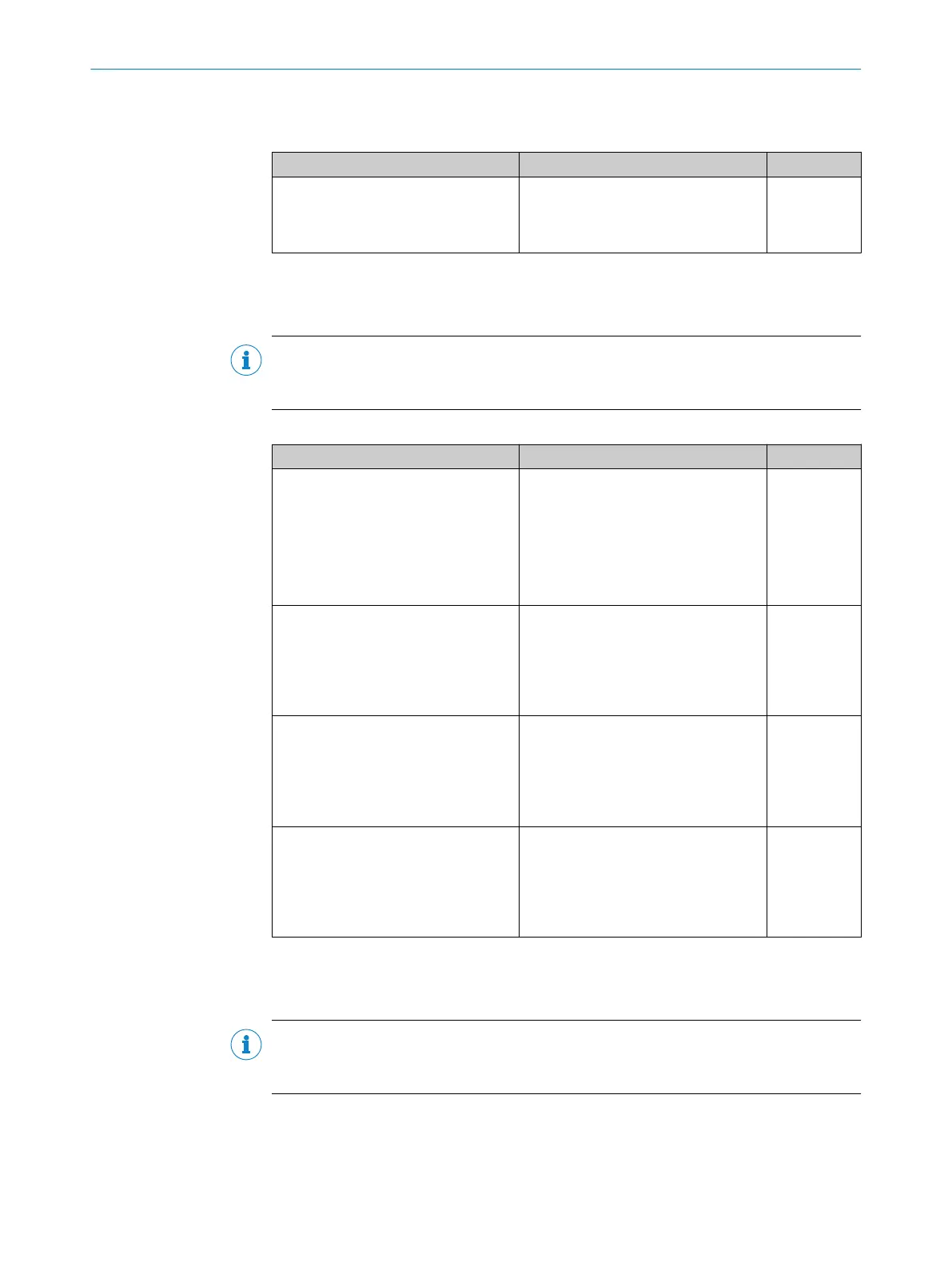Documentation of the Flexi Soft project
T
able 94: Documentation of the Flexi Soft project
Check sequence Expected result Result OK?
1. Create Flexi Soft report.
•
Archiving of the verified Flexi Soft
program.
•
Checking and archiving of the Flexi
Soft report.
Yes N
o
17.1.5 Thorough check on the process channel (standstill)
Evaluation of the test signals during standstill
NOTE
Y
ou must undo the manipulation on the safety system again after each individual test
sequence. Then you must reset the safety system and carry out a restart.
Table 95: Evaluation of the test signals during standstill
Check sequence Expected result Result OK?
1. Apply the test signal during
s
tandstill.
•
T
est signal 1 “forward” active (XTIO
input I1)
•
Test signal 2 “backward” active
(XTIO input I2)
•
No fault, system is in a functional
state (XTIO output Q4 "KF130 stop
request" is active)
Yes N
o
1. Apply the test signal during
s
tandstill.
2. Set test signal 1 “forward” to
inactive (XTIO input I1).
3. Set test signal 2 “backward” to
active (XTIO input I2).
The safety system switches to the safe
state (XTIO output Q4 "KF130 stop
request" is deactivated)
Yes No
1. Apply the test signal during
standstill.
2. Set test signal 1 “forward” to
active (XTIO input I1).
3. Set test signal 2 “backward” to
inactive (XTIO input I2).
The safety system switches to the safe
state (XTIO output Q4 "KF130 stop
request" is deactivated)
Yes No
1. Apply the test signal during
standstill.
2. Set test signal 1 “forward” to
inactive (XTIO input I1).
3. Set test signal 2 “backward” to
inactive (XTIO input I2).
The safety system switches to the safe
state (XTIO output Q4 "KF130 stop
request" is deactivated)
Yes No
17.1.6 Thorough check on the process channel (forward movement)
Evaluation of the test signals during forward movement
NOTE
Y
ou must undo the manipulation on the safety system again after each individual test
sequence. Then you must reset the safety system and carry out a restart.
17 ANNEX
90
O P E R A T I N G I N S T R U C T I O N S | Safe Linear Positioning 8020941/12O9/2019-08-05 | SICK
Subject to change without notice