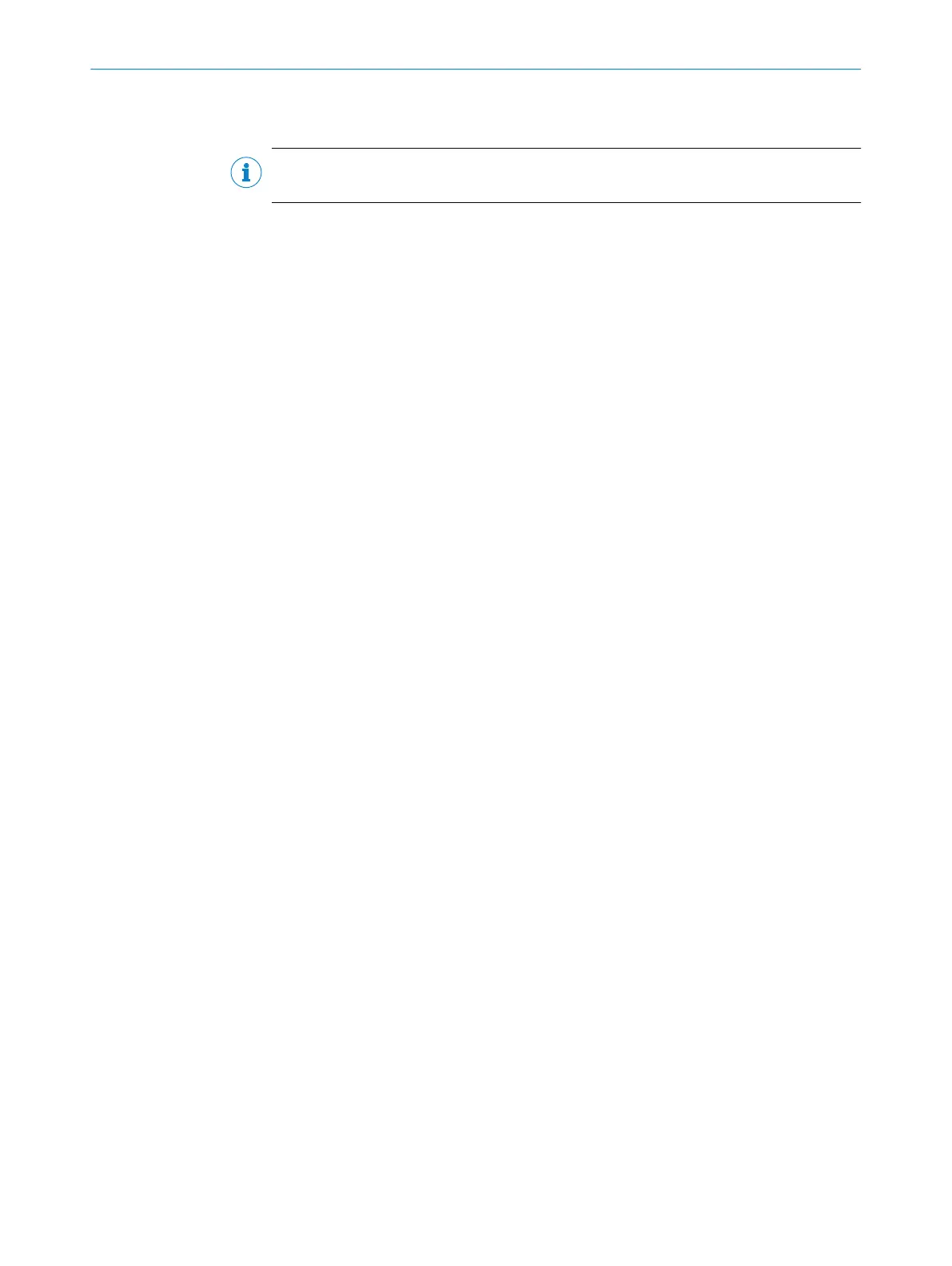11 Troubleshooting
NOTE
Inf
ormation is included in the operating instructions for the components.
11.1 Electromagnetic compatibility
The system may switch to the safe state if EMC levels are relatively high. Safety takes
pr
iority over availability. If related problems arise, the user must take suitable mea‐
sures.
11.2 Exchange and repairs
The sensor unit, which consists of two OLM sensors and a mounting bracket, may only
be e
xchanged as a complete unit. Individual sensors may not be exchanged.
The sensor unit may only ever be repaired by the SICK Service team.
11 TROUBLESHOOTING
76
O P E R A T I N G I N S T R U C T I O N S | Safe Linear Positioning 8020941/12O9/2019-08-05 | SICK
Subject to change without notice
