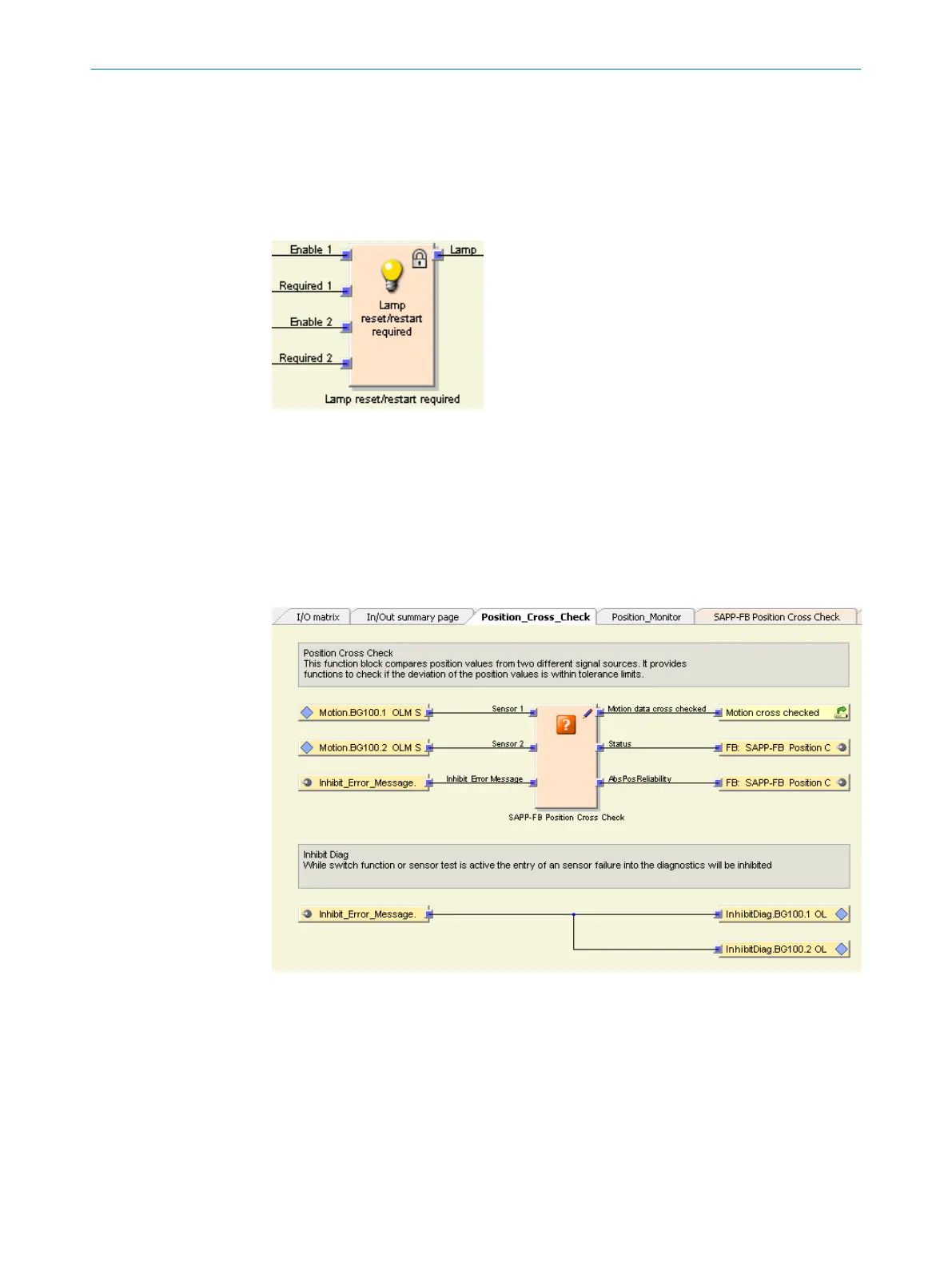7.5.5.7 Function block for optional light
The R
eset required or Restart required output of the Reset or Restart function block provides
a frequency of 1 Hz to indicate that the function block is anticipating a valid reset or
restart pulse.
As the light can be controlled using both the Safe Stop 1 function block and the Safe Stop
2 function block, the ratio between pulse and pause would be random if OR were used.
Figure 39: View of function block for optional light
7.6 Contents of the motion control logic
1. Move the mouse cursor to the L
ogic editor button.
2. Click on K110.1 - MOC0[1] - Logic editor.
✓
The view opens. The page appears.
7.6.1 Position_Cross_Check page
Figure 40: Position_Cross_Check page view
T
his page is protected with a password and cannot be configured.
The purpose of this function block is to cross-check the speed.
7 C
ONFIGURATION
64
O P E R A T I N G I N S T R U C T I O N S | Safe Linear Positioning 8020941/12O9/2019-08-05 | SICK
Subject to change without notice