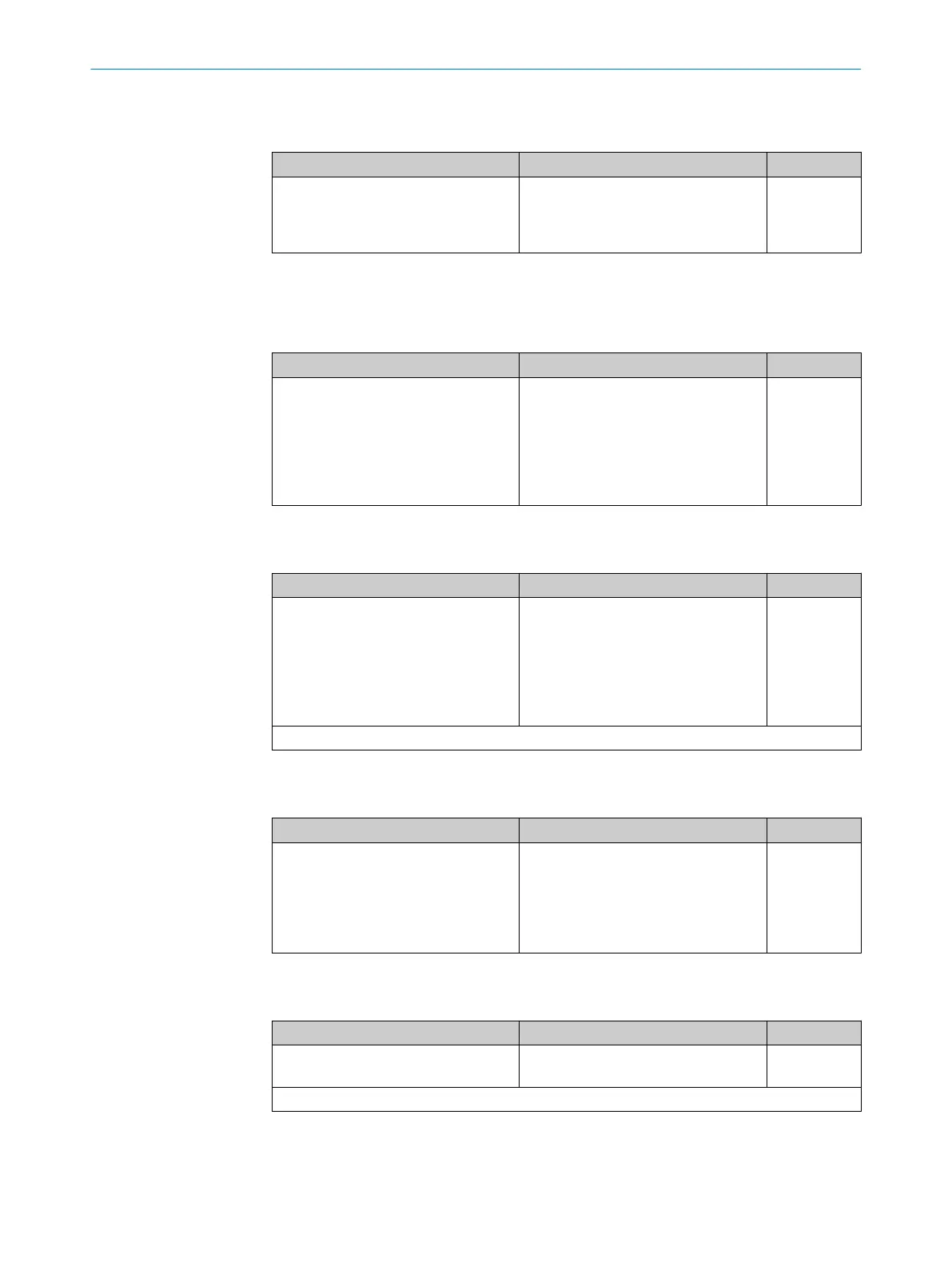Increase to the response time through the “logic extension” parameter
T
able 89: Increase to the response time through the “logic extension” parameter
Check sequence Expected result Result OK?
1. Check that the logic execution
t
ime has been taken into account
when calculating the overall
response time.
The logic execution time has been
checked and taken into account when
calculating the overall response time
with a value of more than 8 ms.
Yes No
17.1.4 Thorough check of the Flexi Soft documentation
Configuration of the safety controller
T
able 90: Configuration of the safety controller
Check sequence Expected result Result OK?
1. Check the position ranges and
s
peed/position profile (in the
MOC1 logic editor).
•
T
he position ranges entered corre‐
spond to the target application.
•
Only the position ranges in use
have the CAM mark.
•
Position ranges that are not in use
and position 0 do not have the CAM
mark.
Yes N
o
Thorough check of the response time
T
able 91: Thorough check of the response time
Check sequence Expected result Result OK?
1. Check the Flexi Soft CPU cycle
t
ime with the Flexi Soft Designer
software.
•
If t
he cycle time is > 8 ms, the over‐
all response time for the Safe Lin‐
ear Positioning application must be
recalculated.
•
If the cycle time is 8 ms, the overall
response time provided in this doc‐
ument applies.
Yes N
o
CPU cycle time value:
Verification of the Flexi Soft configuration
T
able 92: Verification of the Flexi Soft configuration
Check sequence Expected result Result OK?
1. Check that the Flexi Soft configu‐
r
ation has been verified correctly.
•
T
he tested Flexi Soft configuration
has been verified, which means
that the verification report has
been checked and approved.
•
The CV LED on the CPU lights up
continuously.
Yes N
o
Documentation of the CRC checksum
T
able 93: Documentation of the CRC checksum
Check sequence Expected result Result OK?
1. Check the CRC checksum. The checksum of the verified Flexi Soft
pr
ogram has been determined.
Yes No
CRC:
ANNEX 17
8020941/12O9/2019-08-05 | SICK O P E R A T I N G I N S T R U C T I O N S | Safe Linear Positioning
89
Subject to change without notice