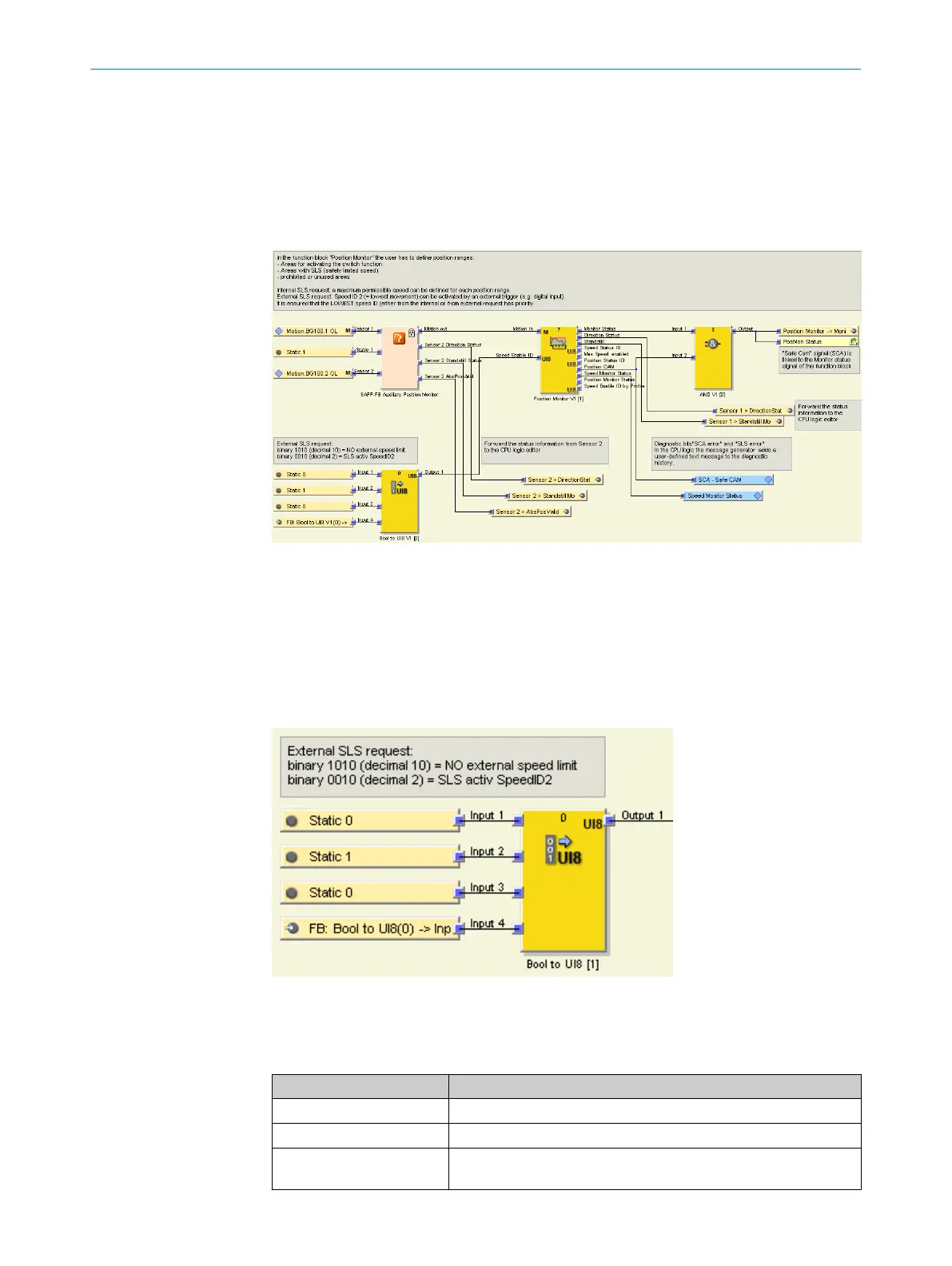The Inhibit_Er
ror_ Message signal comes from the CPU logic and is set to High when a
permissible error occurs with the position data. The position data is invalid when the
sensor 2 test is active. As the Inhibit_Error_ Message signal is linked to the Inhibit‐
Diag.BG100.x diagnostics inputs of both sensors, the signal stops an entry being made
in the diagnostics file in this case.
7.6.2 Position_Monitor page
Figure 43: Position_Monitor page view
P
osition ranges can be set and monitored on this page. The two sensors provide sepa‐
rate status signals.
The application-specific Auxiliary Position Monitor SAPP-FB function block is protected with
a password. Configurations must only be set in the Position Monitor function block.
7.6.2.1 Function block for external safely limited speed requests (speed ID 2)
Figure 44: Function block for external safely limited speed requests (speed ID 2)
T
his function block converts a Boolean value (at input 1-4) to an integer (UINT8).
Table 58: Function of the inputs
Input number Function
1 and 3 These inputs are linked to a S
tatic 0 (Signal Low).
2 This input is linked to a Static 1 (Signal High).
4 This input is linked to a CPU logic signal. This means that the inte‐
g
er at output 1 can have two values (depending on input 4).
7 CONFIGURATION
66
O P E R A T I N G I N S T R U C T I O N S | Safe Linear Positioning 8020941/12O9/2019-08-05 | SICK
Subject to change without notice