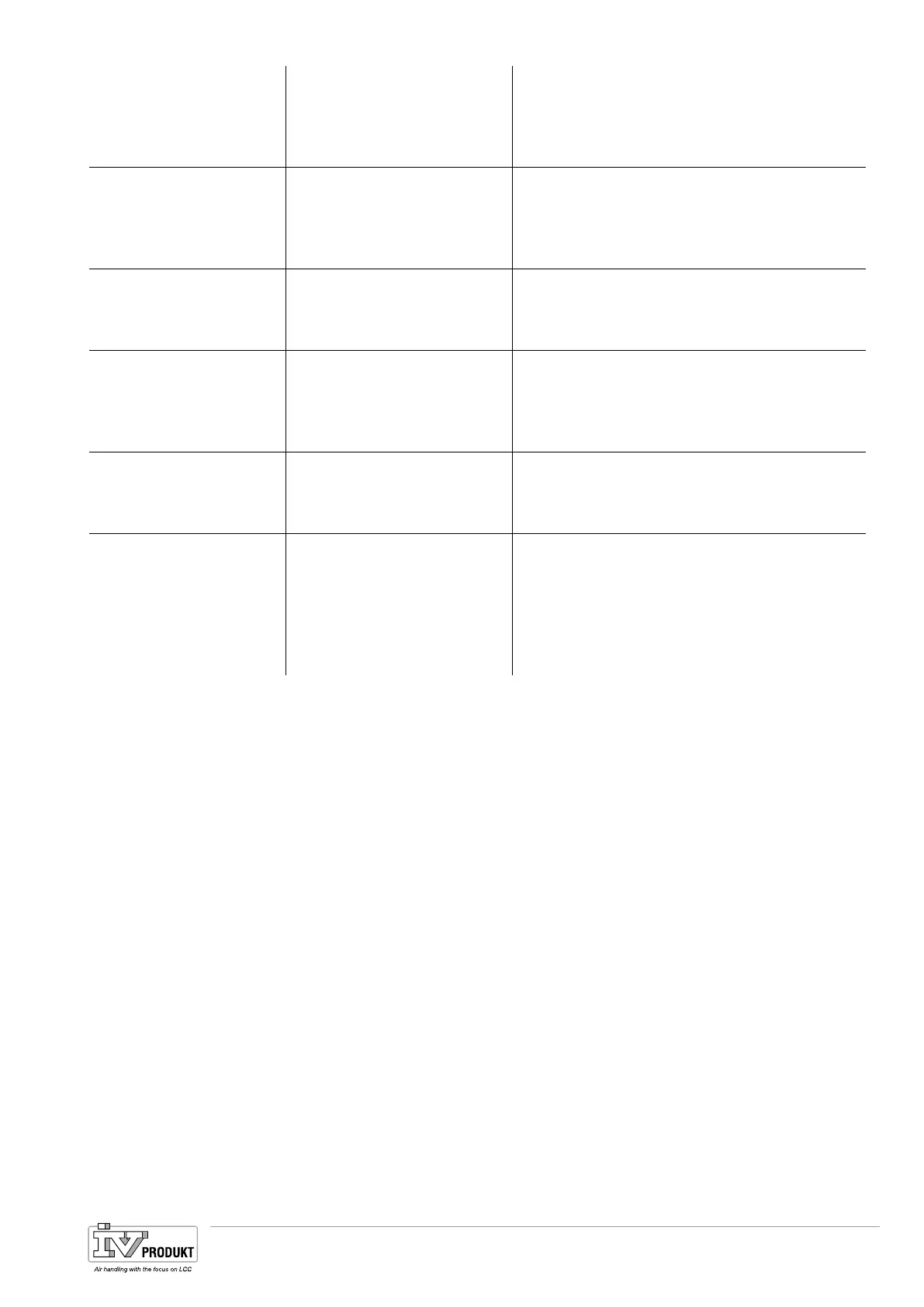137 / 244
Siemens Standard application AHU CE1P3977en_02
Building Technologies Save / restore parameters 01.02.2010
Reset required !!
−
− Execute
Resets after downloading parameters.
− Passive position.
− Reset. The controller operate using the con-
figuration loaded from the SD card.
Par service load
−
− Execute
Requires access level 6.
Downloads parameter files from commissioning.
− Passive position.
− Download. The display than returns to ser-
vice load.
Par factory load
−
− Execute
Requires access level 4.
Downloads parameter files from factory.
− Passive position.
− Download. Display returns to .
Par service save
−
− Execute
Requires access level 4.
Saves parameter files from the commissioning to
the controller.
− Passive position.
− Save. Display returns to .
Par factory save
−
− Execute
Requires access level 2.
Saves parameter files from factory.
− Passive position.
− Save. Display returns to .
Application default
−
− Execute
Requires access level 2.
Download configuration with all parameters per
the overall standard program loaded at the fac-
tory. Requires complete re-commissioning!
− Passive position.
− Download. Display returns to .
Basis Document Siemens Climatix Control System
BDCX.100820.01GB
Page 137
