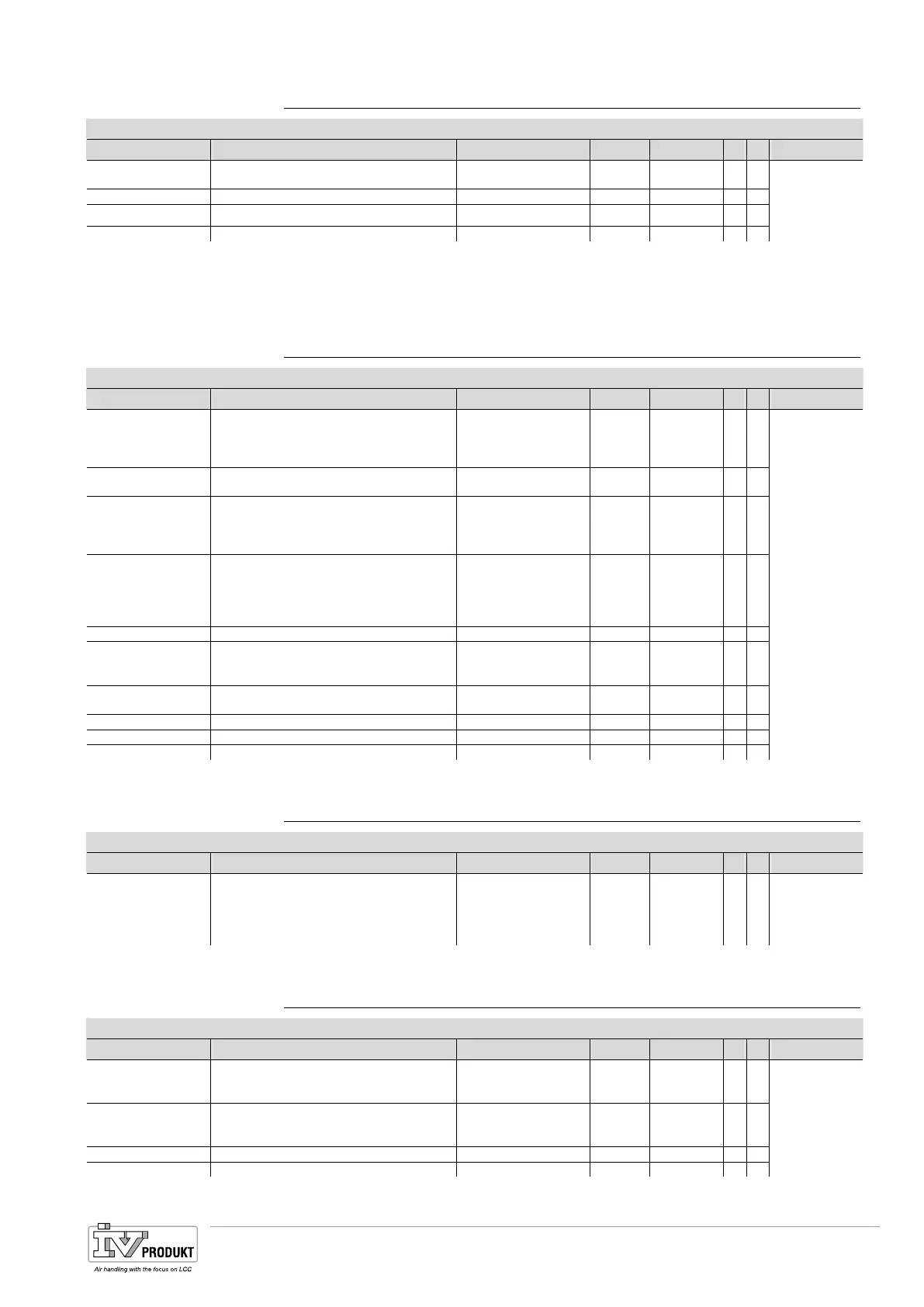215 / 244
Siemens Standard application AHU CE1P3977en_02
Building Technologies Time scheduler 01.02.2010
18.2.4 Priority array
Main Index > Unit > Outputs > Analog outputs > Element > Priority array
Parameter Function Value range Unit Standard R S Link
Default Replacement value, when no priority is
active.
0…100 [%] 4 X
Prio 01 Value for priority 1. 0…100 [%] 4 X Section:
... ... ... 4 X
6.2.4
Priority 16 Value for priority 16. 0…100 [%] 4 X
18.3 Detail pages: Digital outputs
18.3.1 General
Main Index > Unit > Outputs > Digital outputs > Element
Parameter Function Value range Unit Standard R S Link
Manual operation Manual operation on element (e.g. pump).
Off.
On.
Auto: The program controls the output.
Off
On
NULL
4 4
Present Value Present value for output. Off
On
[%] 6 4
Reliability Reliability state for hardware. OK.
Other
Process error
Config err
6 4
Active prio Displays the wired Prio elements currently
on the output.
Out of serv.
Prio1
….
Prio16
Default
6 4 Section:
6.3.1
Operating hours Number of operating hours for the output. 0... [h] 6
Operating seconds
(Reset)
Number of operating seconds for the out-
put. Enter 0 seconds to reset operating
hours to 0.
0... [s] 6
Last op hours reset Date and time for the last time operating
hours was reset.
Wday, dd.mm.yyy
hh:mm:ss
6
Special settings Go to special settings page. 4
Special infos Go to special info page. 6
Priority array Go to priority array page. 6
18.3.2 Special settings
Main Index > Unit > Outputs > Digital outputs > Element > Special settings
Parameter Function Value range Unit Standard R S Link
Contact Function Changes output from Normal open to Nor-
mal closed:
Normal open
Normal closed (In this position, the output is
enabled when the plant is shut down).
NO
NC
NO
4 4
Section:
6.3.2
18.3.3 Special information
Main Index > Unit > Outputs > Digital outputs > Element > Special infos
Parameter Function Value range Unit Standard R S Link
Physical value Value on output. Only differs from present
value with out of service intervention via
BACnet. OK?
Off
On
6
Disable OffNormal Display OffNormal alarms.
No alarm pending.
Alarm pending.
Passive
Activ
6 Section:
6.3.3
BACnet fdbk value If connected: Feedback value from the bus. 6
Communication infos Not enabled for digital outputs. 6
Basis Document Siemens Climatix Control System
BDCX.100820.01GB
Page 215
