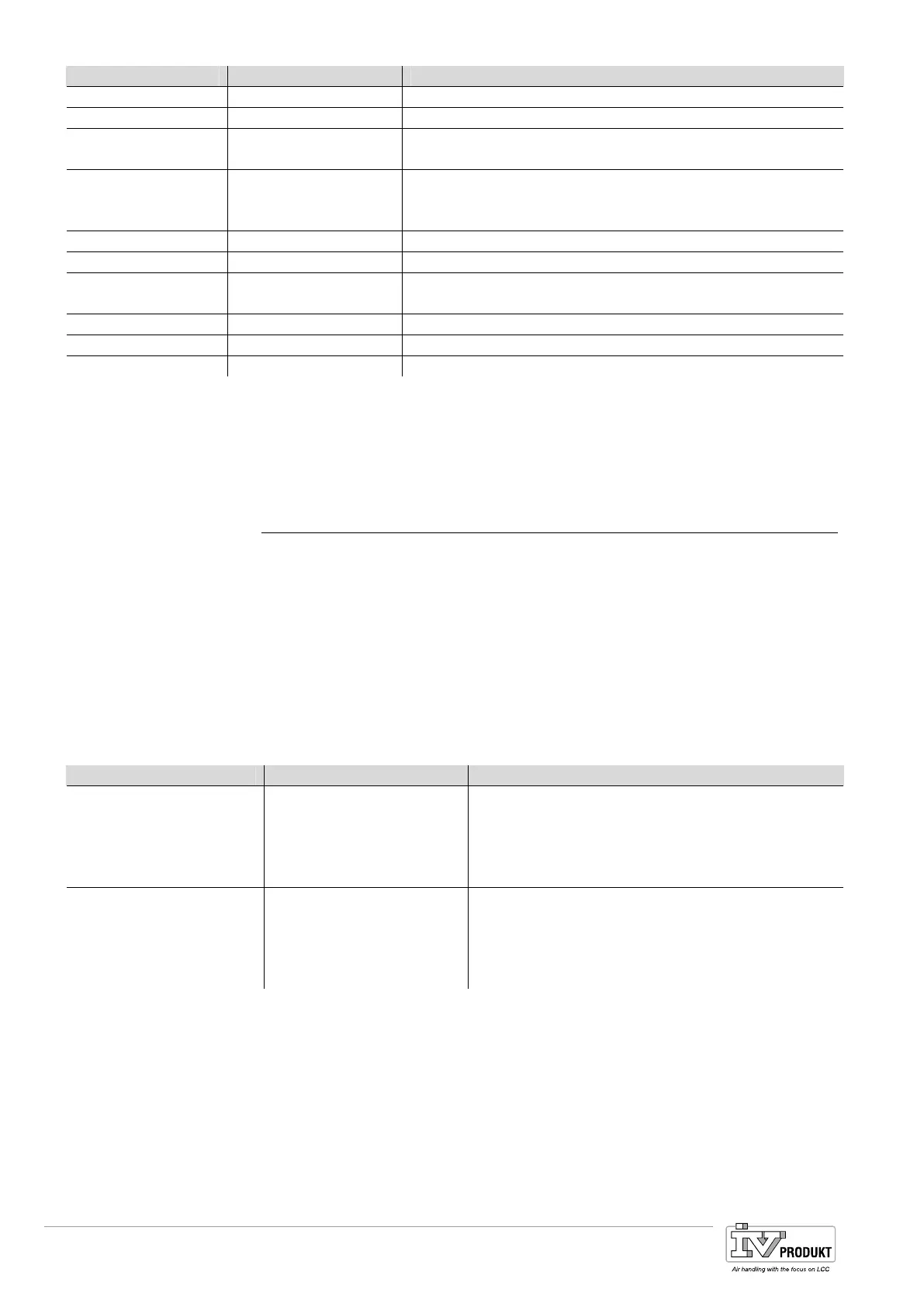100 / 244
Siemens Standard application AHU CE1P3977en_02
Building Technologies Detail pages: Inputs and outputs 01.02.2010
Parameter Range Function
Prio 03 Off / On / NULL Value for priority 3: Not used.
Prio 04 Fix Off Value for priority 4 (always Off): Shut off for error.
Prio 05 Off / On / NULL Value for priority 5: Forced to a certain value, e.g. for frost
protection.
Prio 06 Off / On / NULL Value for priority 6: For example, the minimum runtime for the
element or overshoot time, e.g. dampers remain open until
the fan is off.
Prio 07 Off / On / NULL Value for priority 7: Not used.
Prio 08 Off / On / NULL Value for priority 8: Manual intervention via HMI.
Prio 09 Off / On / NULL Value for priority 9: Special function to reset from priority 8 to
auto mode.
Prio 10 bis Prio 14 Off / On / NULL Value for priority 10 through 14: Not used.
Priority 15 Off / On / NULL Value for priority 15: Normal plant operation.
Priority 16 Off / On / NULL Value for priority 16: Timeswitch catalogs.
The lowest active priority controls the output.
6.4 Multistate outputs
6.4.1 General
The details page for multistate outputs can be reached multiple ways, including:
• Main Index > Unit > Outputs > Analog outputs > Plant Element
or
• Main Index > Unit > Element Control > Analog Element > Output Signal
• Main Index > Unit > Outputs > Digital outputs > Supply fan cmd
or
• Main Index > Unit > Fan Control > Supply fan > Output signal
Parameter Range Function
Manual operation – Off
– Stage1
– Stage2
– Stage3
– NULL
Manual operation on element (e.g. fan). Manual op-
eration is not automatically reset! An alarm can be
triggered after a set period when the manual alarm
function is enabled.
NULL: Auto; The program controls the output.
Present Value – NULL
– Off
– Stage1
– Stage2
– Stage3
Present value for output.
Access
Example
Parameter
Basis Document Siemens Climatix Control System
BDCX.100820.01GB
Page 100
