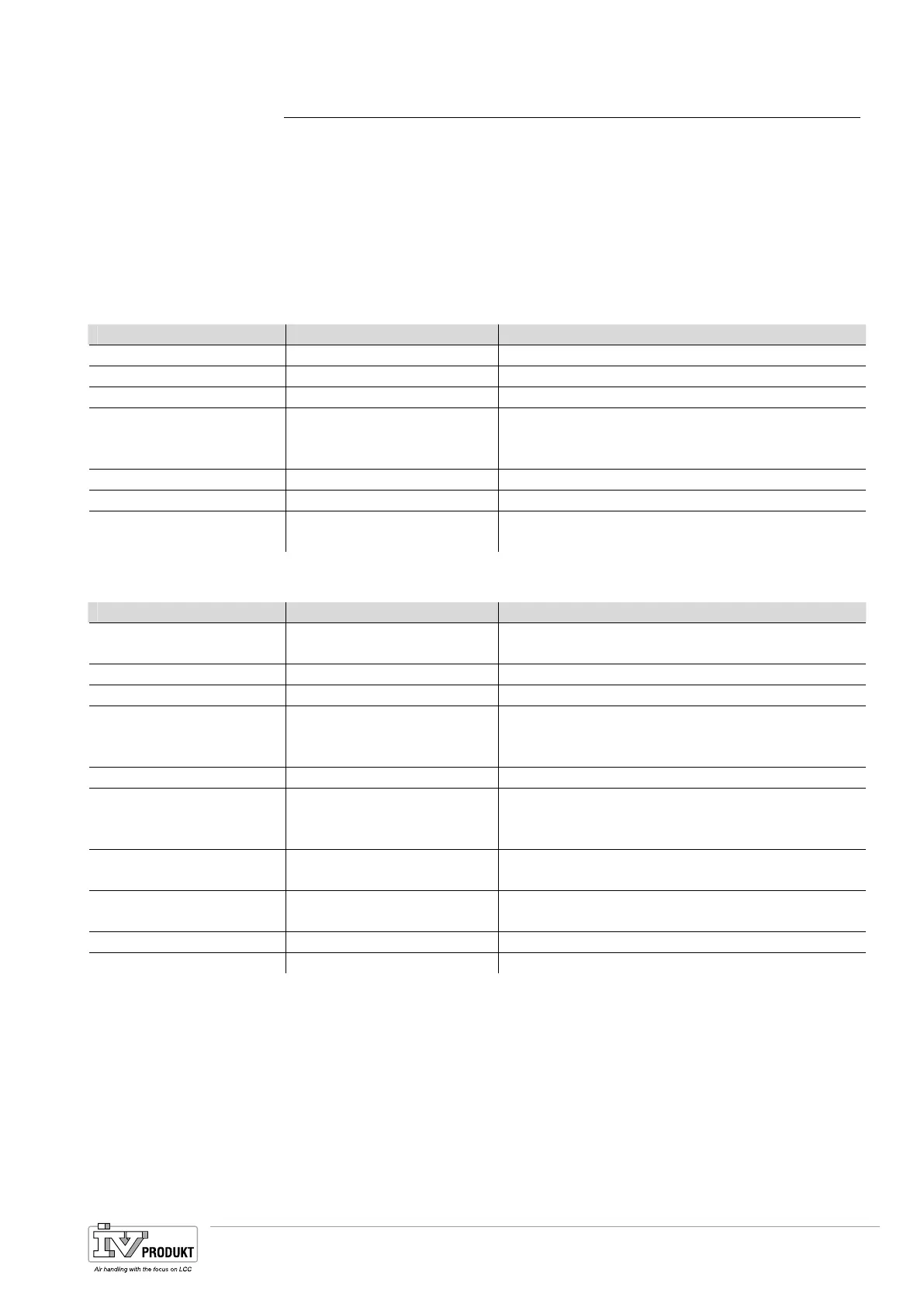139 / 244
Siemens Standard application AHU CE1P3977en_02
Building Technologies Onboard WEB functionalities 01.02.2010
12 Onboard WEB functionalities
The controller POL638.xxx has a WEB Server for a remote server using a standard
web browser.
The following conditions must be met to connect via Ethernet:
– Corresponding mapping file (HMI4WEB) is loaded.
– The controller is connected to the Ethernet.
Main Index > System overview > Communication > TCP/IP
Parameter Range Function
IP Displays controller IP address.
Mask Displays subnet mask.
Gateway Displays gateway address.
DHCP
− Active
− Passive
Displays type of address assignment:
− DHCP server issues addresses.
− IP address is fixed.
Name Display controller name.
MAC Displays controller MAC address.
Change settings Go to page to parameterize onboard TCP/IP set-
tings.
Main Index > System overview > Communication > TCP/IP > Change settings
Parameter Range Function
IP Enter controller IP address if DHCP is set to pas-
sive.
Mask Enter subnet mask.
Gateway Enter gateway address.
DHCP
− Active
− Passive
Displays type of address assignment:
− DHCP server issues addresses.
− IP address is fixed.
Name Controller name.
100 MBit
− Passive
− Active
Change transmission rate:
− 10 MBit
− 100 MBit
Link − Passive
− Active
− Keine Verbindung zum Ethernet.
− Verbindung zum Ethernet besteht.
Reset required !!
−
− Execute
As a matter of principle, the controller must be set
after parameterization to assume the data.
User name User name for logging onto to WEB HMI.
Password Password for logging onto to WEB HMI.
Prerequisite
Display TCP/IP
parameter
Parameterization
Basis Document Siemens Climatix Control System
BDCX.100820.01GB
Page 139
