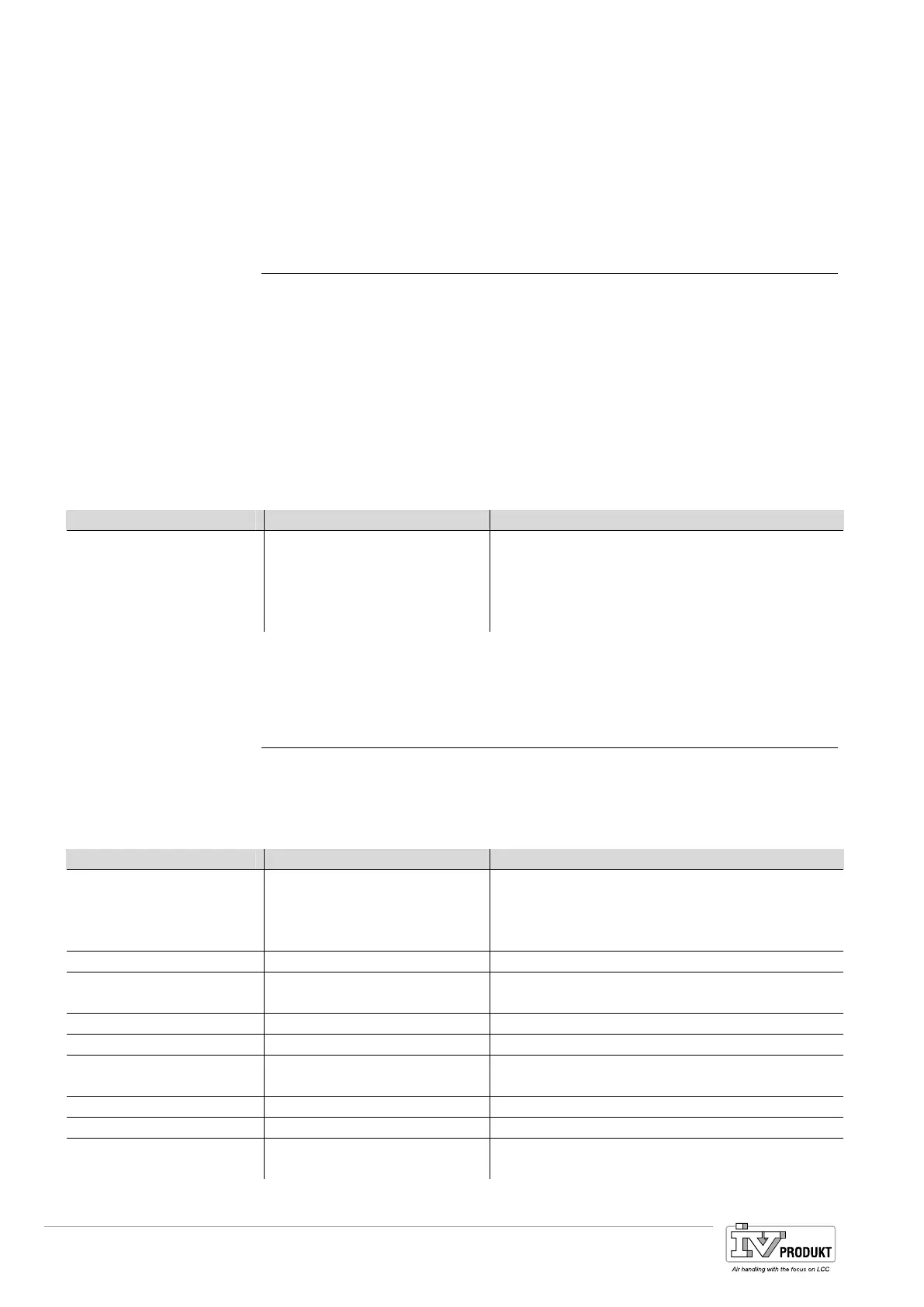142 / 244
Siemens Standard application AHU CE1P3977en_02
Building Technologies System settings 01.02.2010
Press: Go to next position.
Press after the fourth position: Go to first position for the Confirm password line.
• Re-enter the new password as described above.
Press after the fourth position: The new password is accepted.
Cancel entry of new password. The old password still applies.
13.3 Language Support
A maximum of 5 languages possible.
The following already implemented upon delivery:
– English
– Swedish
– German
• Minimum access level 6:
Main Index > System overview > Language selection
• Minimum access level 4:
Main Index > System overview > All system settings > Language selection
Parameter Range Function
Current language – English
– Swedish
– German
– Lang4
– Lang5
– English.
– Swedish.
– German.
– Do not select! No language implemented.
– Do not select! No language implemented.
13.4 Target
13.4.1 General
Displays and defines special system data for the controller.
Requires level 4.
Main Index > System overview > All system settings > Target
Parameter Range Function
Imperial unit sys
– Passive
– Active
Changes unit from metric system to imperial.
– Metric system enabled.
– Imperial system enabled.
BSP version Controller operating system.
Reset counter Displays the number of controller resets and can
reset the counter to 0.
Internal temp Internal controller temperature.
GUID target Unique controller ID number worldwide.
GUID application Unique application software ID number world-
wide.
GUID HMI Unique HMI ID number worldwide.
GUID Web HMI Unique web HMI ID number worldwide.
GUID OBH Unique ID number of the OBH.bin files worldwide
(object handler support).
ESC
Parameter
Parameter
Basis Document Siemens Climatix Control System
BDCX.100820.01GB
Page 142
