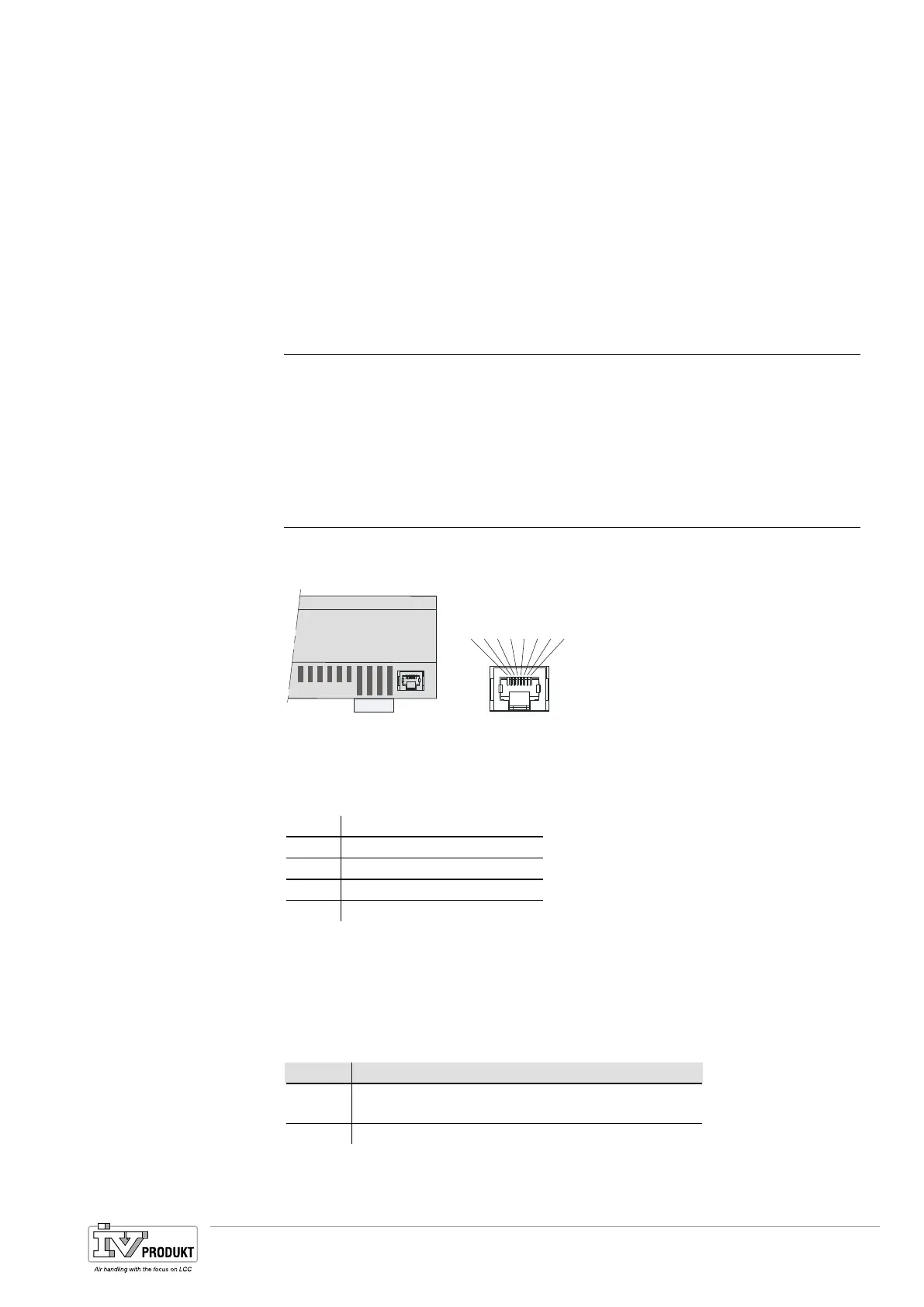149 / 244
Siemens Standard application AHU CE1P3977en_02
Building Technologies SD card and modem 01.02.2010
3) Wait until:
Main Index > System overview > Save / restore > Config save SD done =
Yes.
– Insert card into the next controller.
– Download data from SD card:
Main Index > System overview > Save / restore > Config save SD = Execute.
– Wait until:
Main Index > System overview > Save / restore > Config load SD done = Yes.
– Reset controller:
Main Index > System overview > Save / restore > Reset required !! = Execute
14.2 Modem / SMS
All Climatix 6XX controller possess a modem interface for an external modem. This
allows for remote service via Saphir Scope. The controller can send alarm SMS. A
Siemens TC35 terminal (GSM modem) required, though. Other GSM modems may
be connected, but are not tested.
14.2.1 Commission Modem/SMS function
RJ45 jack, 8 pins.
The connection is located on the upper right-hand side of the controller cover:
P39 0 3Z46
1 DSR/RI
DCD
DTR
GND
RxD
TxD
CTS
RTS
2
3
4
5
6
7
8
The illustration displays pin assignment.
The following steps required to connect a modem:
To the Climatix controller:
Step Action
1 Switch power off
2 Connect modem
3 Switch power on
4 Verify the modem settings
Requirement for commissioning the modem:
• The SAPRO application is fully commissioned.
• Level 4 (password 2000).
• Mapping file (OBH.bin) is loaded.
Step Action
1
In the menu System parameter > Communica-
tion, select SMS.
2 Configure settings.
You can access the controller after you successfully commission the modem using
the Saphir Scope.
Remote service inter-
face
Connector type
Install and commission
Requirements
Commission controller
Note
Basis Document Siemens Climatix Control System
BDCX.100820.01GB
Page 149
