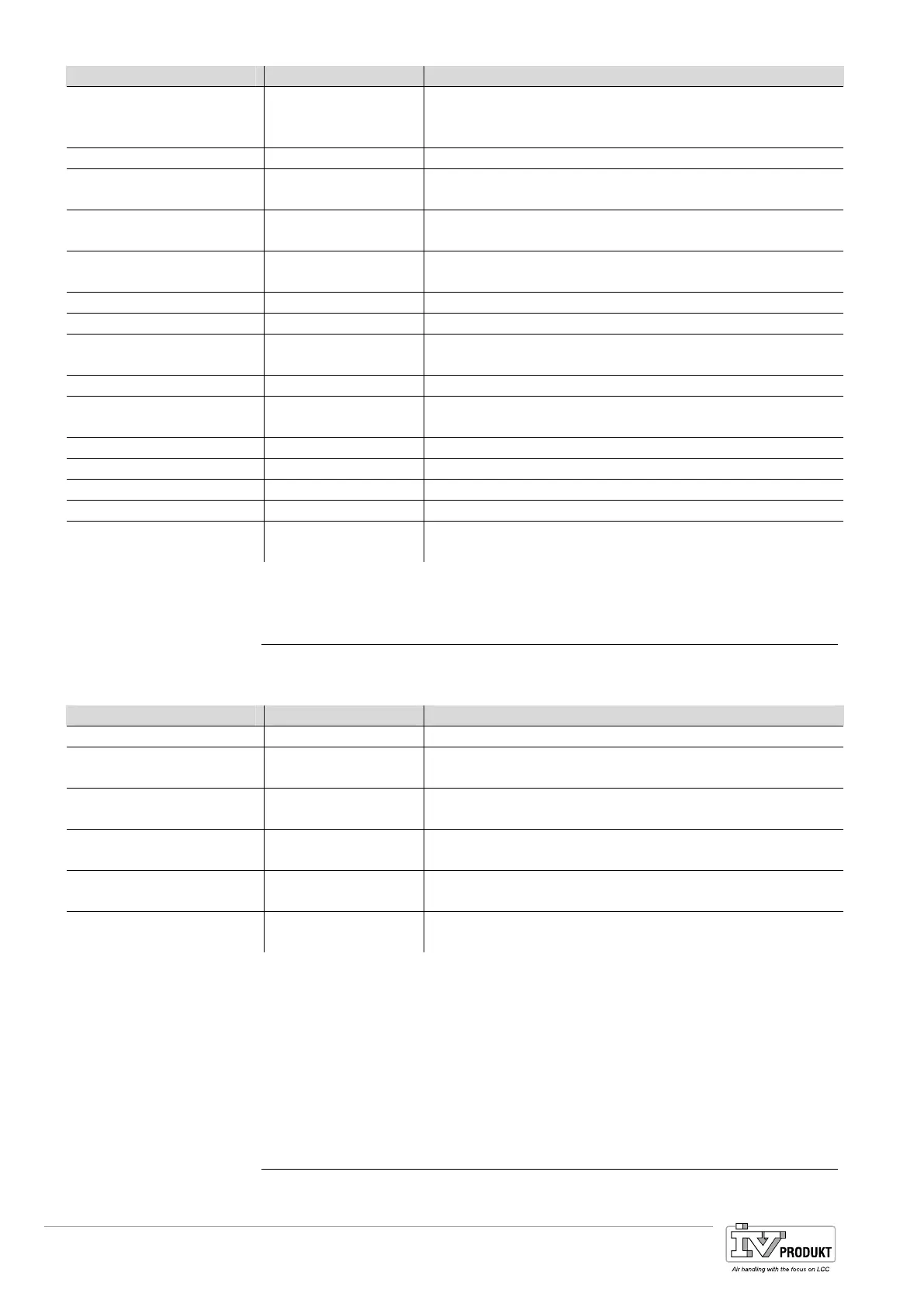146 / 244
Siemens Standard application AHU CE1P3977en_02
Building Technologies System settings 01.02.2010
Parameter Range Function
Par service load
–
– Execute
Downloads parameter files from commissioning.
– Passive position.
– Download. Display returns to .
Cycle time actual 0... [ms] Current cycle time for the controller.
Cycle time average 0... [ms] Average required cycle time for the controller since the
last controller start or cycle time reset.
Cycle time min 0... [ms] Shortest required cycle time for the controller since the
last controller start or cycle time reset.
Cycle time max 0... [ms] Longest required cycle time for the controller since the last
controller start or cycle time reset.
MSR failure Internal software failure.
MSR failure type Internal software failure type (failure number).
MSR started up 9. Yes
10. No
Control startup successful.
Standard AHU Application name.
VVSx Vxxx Operating system version used to create the application;
application version.
yyyy-mm-dd Application creation date.
Name z. B. Anlagenname.
Street E.g. plant address.
City E.g. plant address.
Special settings Go to Diagnostic special settings page to change the lines:
Name, street and city. (See Diagnostics).
13.7.2 Diagnostics Special Settings
Main Index > System overview > All system settings > Diagnostic > Special
settings
Parameter Range Function
Settings save/restore Go to save/restore page.
Cycle time reset
–
– Execute
Reset calculated average, maximum and minimum cycles.
Reset.
–
– Execute
Reset controller.
Application info 4
Name
Text entry for application info 4.
Application info 5
Street
Text entry for application info 5.
Application info 6
City
Text entry for application info 6.
– Press knob to select entry line.
– Turn knob to change the first position.
– Press knob to go to next character.
– Repeat for each character.
Maximum of 19 characters.
– Enter # to finish the entry is the string is less than 19 characters.
Note: No characters allowed after #.
13.8 Diag object handler
Parameter
Example of text entry
Basis Document Siemens Climatix Control System
BDCX.100820.01GB
Page 146
