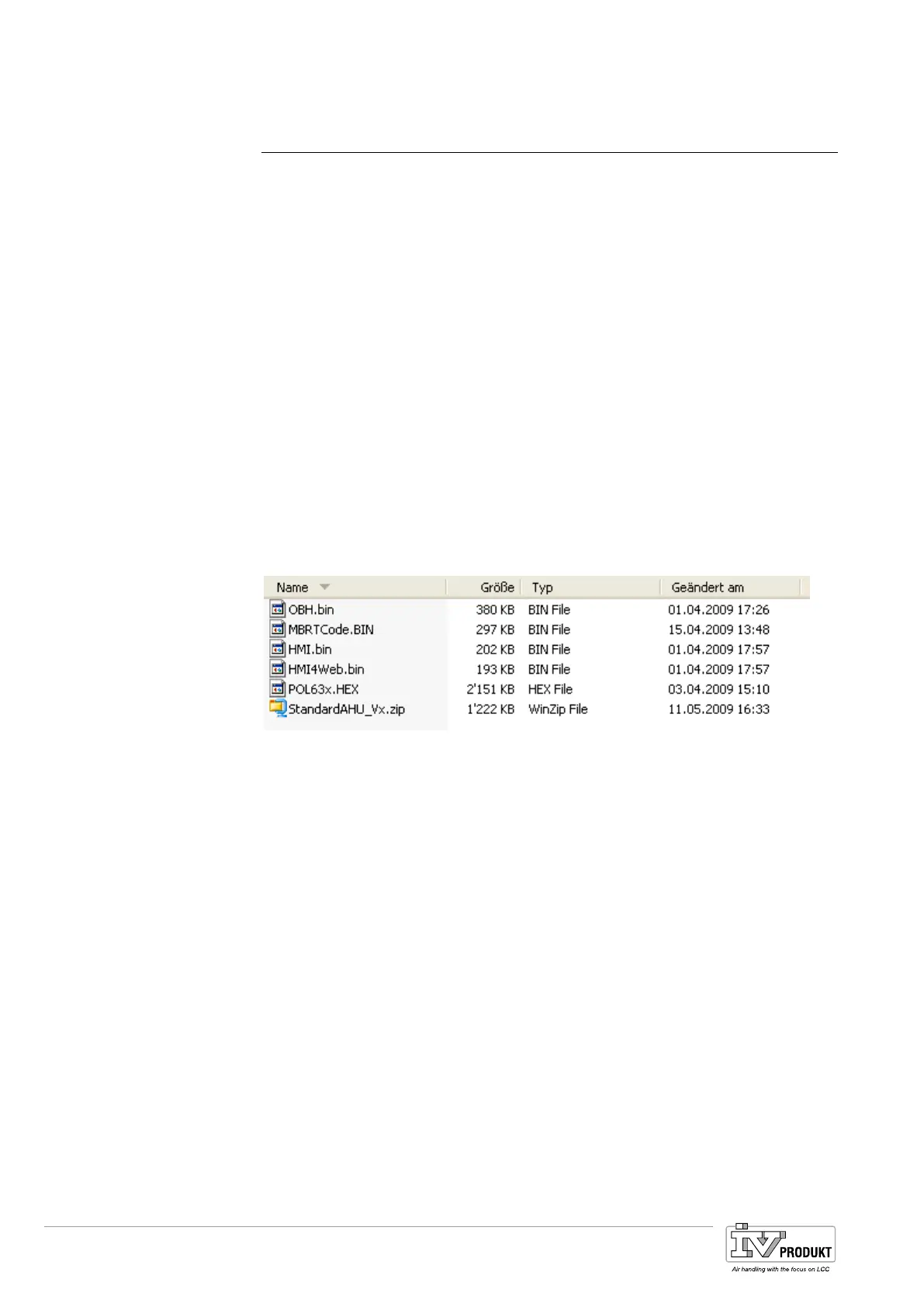148 / 244
Siemens Standard application AHU CE1P3977en_02
Building Technologies SD card and modem 01.02.2010
14 SD card and modem
14.1 SD card functions (Update application)
The controller has an SD card slot with a maximum of 2 GB of memory.
The SD card allows:
• Download application:
– Operating system (POL63x.hex).
– Applications software (MBRTcode.bin).
– HMI operating software (HMI.bin).
– Web HMI operating software (HMI4Web.bin).
– Language and communication information (OBH.bin).
• Download basic configuration:
– Plant configuration including parameter (Param.bin).
• Upload application ("Save", upload):
– Plant configuration including parameter (Param.bin).
Function updates/upgrades the controller.
– The files for download must be located (unzipped) in the root folder on the SD
card.
– The files must have the names listed above and displayed in the screenshot be-
low.
– Insert card into the controller.
– Turn off power.
– Using a thin object press the button in the hole next to the controller status dis-
play (noticeable, light resistance and a slight clicking sound) and keep pressed.
– Turn on power.
– Wait until the LED flashes red and green.
– Release the button.
– Wait until the LED is orange.
– Turn off power.
– Turn on power.
You can save the set parameters and configurations on the SD card after success-
ful commissioning and adjustment. For example, you can use is to download to
another controller with the same basic configuration (operating system, application,
HMI, HMI4Web and language/communications). Requires level 4.
1) Insert empty SD card in the controller.
2) Save data on the SD card (upload)
Main Index > System overview > Save / restore > Config save SD = Exe-
cute.
Download application
Prerequisites
Files on the SD card
Procedure
Upload and download
parameters
Procedure
Basis Document Siemens Climatix Control System
BDCX.100820.01GB
Page 148
