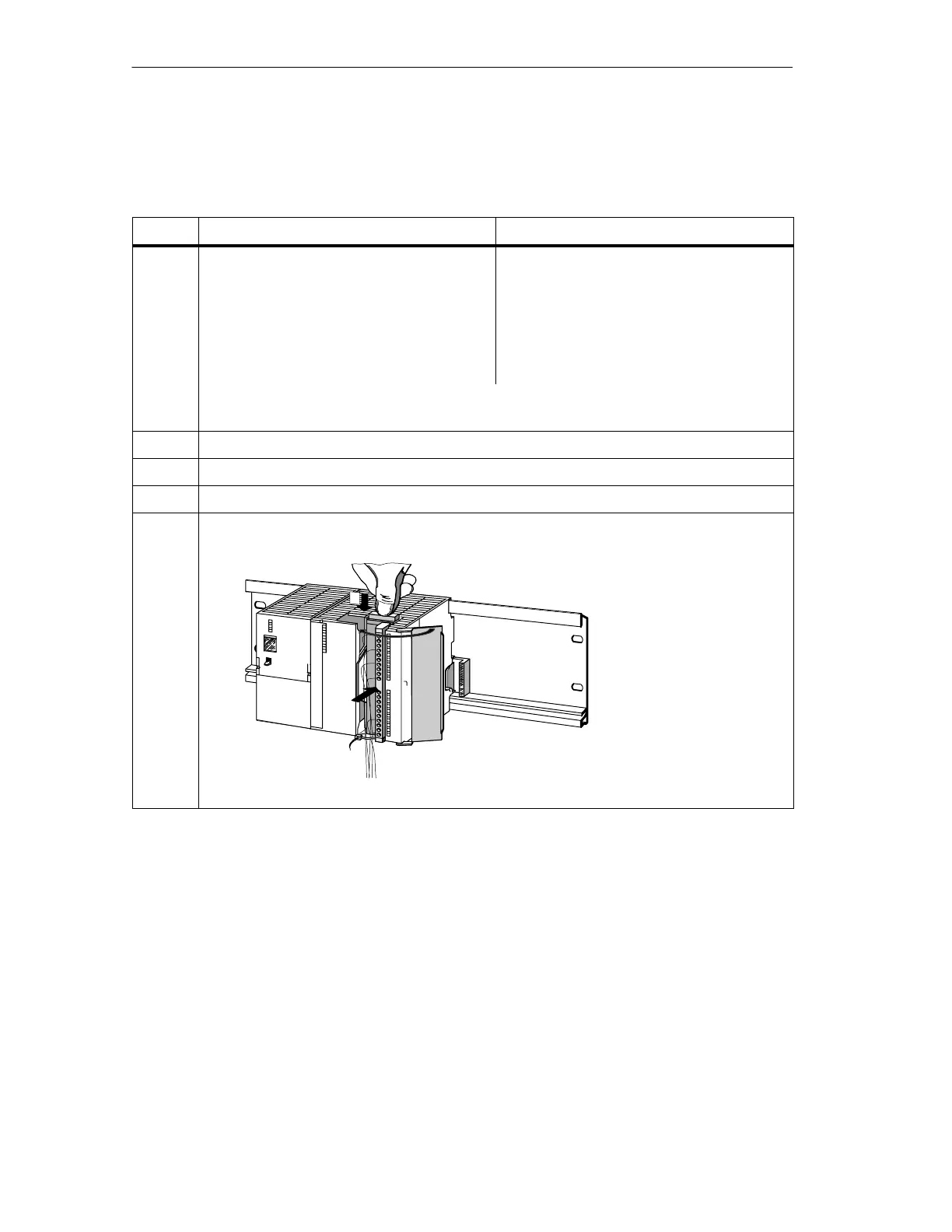Wiring
5-20
Distributed I/O Device ET 200M
EWA-4NEB780600602-06
Preparing the Signal Module for Operation
Table 5-5 Preparing the signal module for operation
Step 20-Pin Front Connector 40-Pin Front Connector
1. Press down the unlocking button on the
top of the module and, at the same time,
push the front connector into its
operating position on the module. When
the front connector reaches its operating
position, the unlocking button will snap
back into the locking position.
Tighten screws to bring front connector
to its operating position.
Note: When the front connector is put in its operating position, a front connector
encoding device engages. The front connector then only fits this type of module.
2. Close the front door.
3. Enter the addresses for identifying the individual channels on the labeling strip.
4. Slide the labeling strip into the guides on the front door.
–
ET–0050
1a
2
1
Artisan Technology Group - Quality Instrumentation ... Guaranteed | (888) 88-SOURCE | www.artisantg.com
