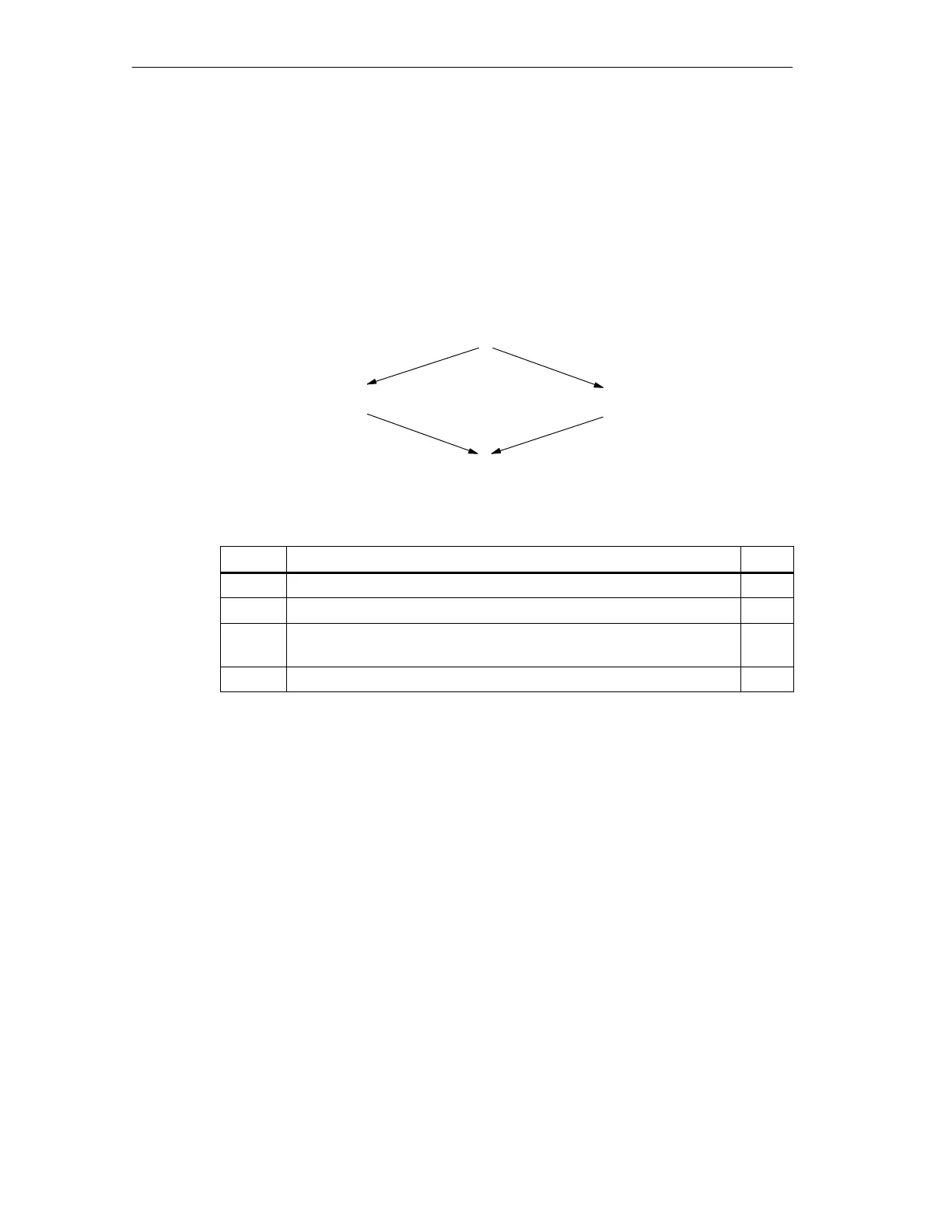Installation
4-8
Distributed I/O Device ET 200M
EWA-4NEB780600602-06
4.2 Installation
There are two configuration types for the ET 200M:
Standard configuration with rail and bus connectors between the modules
Configuration with active bus modules for the ”Module Change During
Operation” and/or ”Redundancy” functions
You should read the sections which are relevant to your needs:
Installing the Rail
Standard Configuration Configuration with Active Bus Modules
After Installation
Section Subject Page
4.2.1 Installing the Rail 4-8
4.2.2 Standard Configuration (Installing Modules on the Rail) 4-12
4.2.3 Configuration with Active Bus Modules (Installing Active Bus Modules
and Modules)
4-14
4.2.4 After Installation 4-15
4.2.1 Installing the Rail
Uniform Installation
All the information in this section applies to both the DIN rail and the rail for active
bus modules.
Rail for Active Bus Module
To configure an ET 200M with the ”module change during operation” and/or
”redundancy” function, use the associated rails (order number
6ES7 195-1Gxx0-0XA0). Only these rails can take the active bus modules.
Artisan Technology Group - Quality Instrumentation ... Guaranteed | (888) 88-SOURCE | www.artisantg.com
