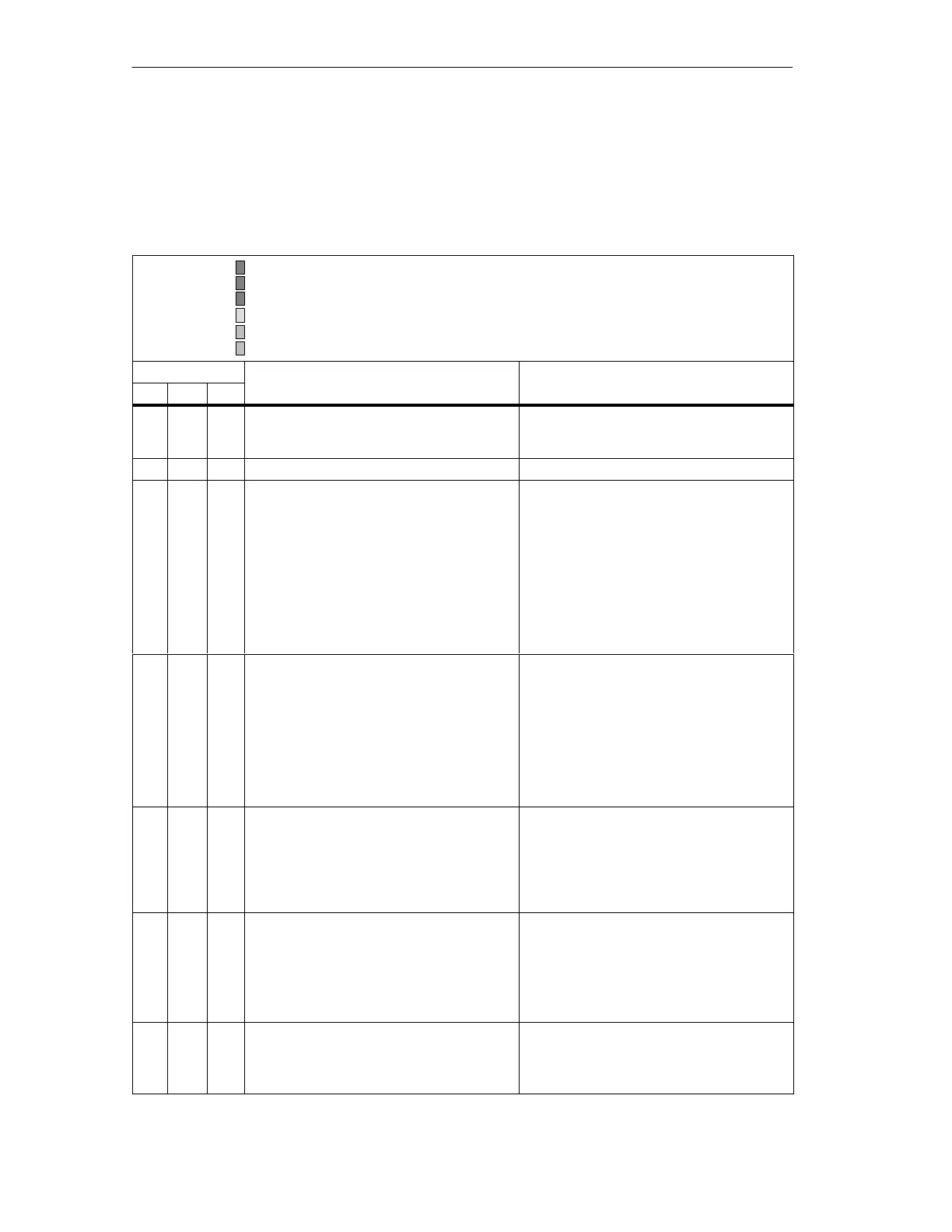Commissioning and Diagnostics
6-10
Distributed I/O Device ET 200M
EWA-4NEB780600602-06
6.2 Diagnostics Using LEDs
IM 153-1
Table 6-5 Status and error LEDs on the IM 153-1
SF
BF
ON
SF (group fault): red
BF (fault at PROFIBUS): red
ON (supply voltage available): green
LEDs Meaning What to Do
SF BF ON
Off Off Off There is no voltage applied to the
IM 153-1, or the IM 153-1 has a hardware
defect.
Switch on the power supply module or
change the IM 153-1.
* * On There is voltage applied to the IM 153-1. –
* Flashes On The IM 153-1 is incorrectly parameterized
– there is no data transfer between the DP
master and the IM 153-1.
Causes:
Configured and set PROFIBUS
address is incorrect
Faults on the bus
Check the IM 153-1.
Check the configuration and
parameter assignment.
Check the PROFIBUS address on the
IM 153-1 and in the STEP 7 project.
Check the cable length with respect to
the baud rate.
Check the terminating resistor
settings.
* On On No connection to the DP master (baud
rate detection)
Causes:
The bus communication via
PROFIBUS-DP to the IM 153-1
has been interrupted.
Check the bus setup.
Check that the bus connector is
correctly inserted.
Check if the interconnecting cable to
the DP master has been interrupted.
Switch the 24 V DC switch on the
power supply module off and then on
again.
On Flashes On The configured setup of the ET 200M
does not match the actual setup of the
ET 200M.
Check the PROFIBUS address and the
ET 200M configuration, to find out if a
module is missing or defective or whether
an unconfigured module is inserted.
Check the configuration (for example with
COM PROFIBUS or STEP 7).
On Off On Invalid PROFIBUS address
Is the SF LED of an SM/FM also on? If so:
There is an error or diagnosis in an
S7-300 module
If not: The IM 153-1 is defective.
Set a valid PROFIBUS address (1 to 125)
on the IM 153-1.
Check the SM/FM with the diagnosis.
Change the S7-300 module or the IM
153-1 or contact your Siemens partner.
Off Off On Data transfer is taking place between the
DP master and the ET 200M.
The desired configuration and actual
configuration of the ET 200M match.
–
* Not applicable
Artisan Technology Group - Quality Instrumentation ... Guaranteed | (888) 88-SOURCE | www.artisantg.com
