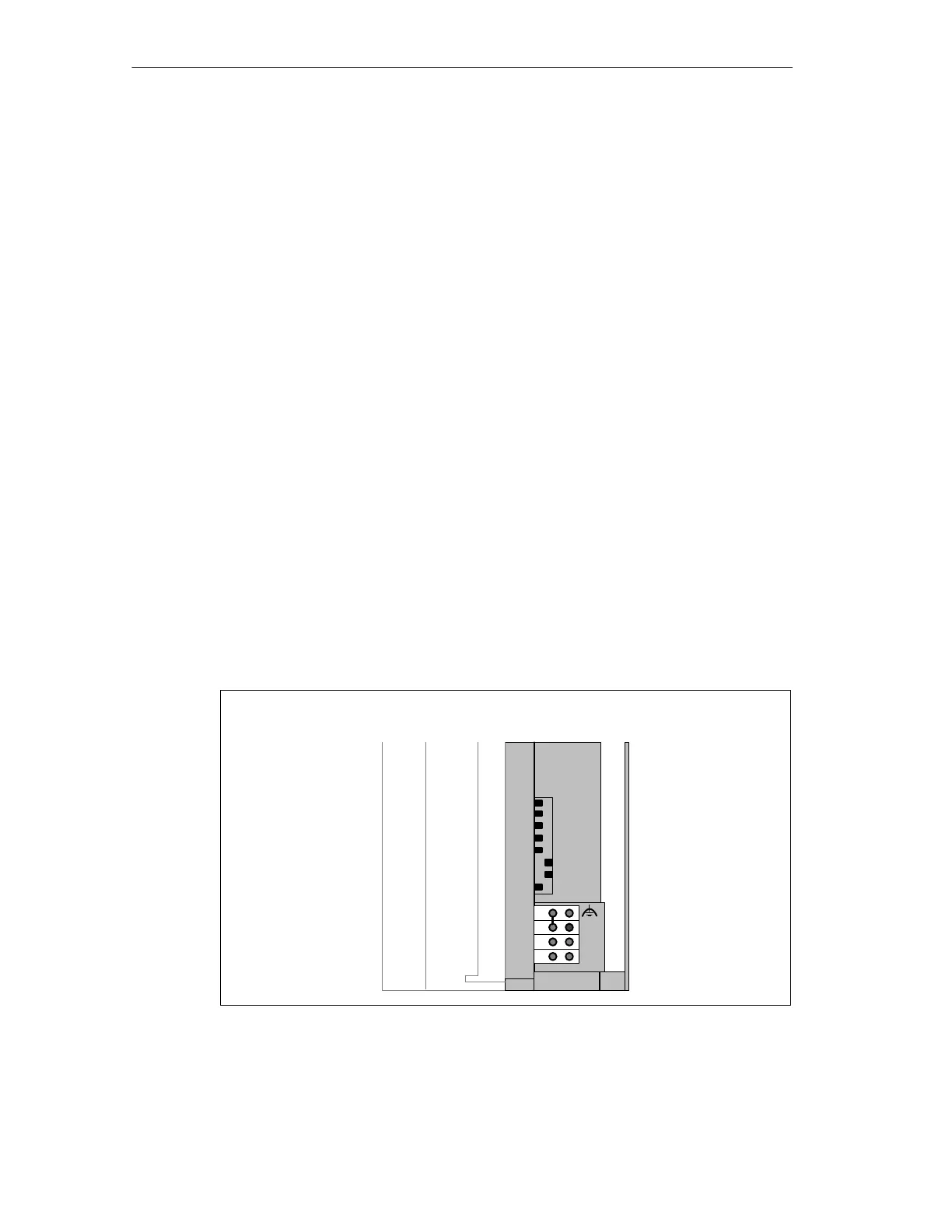Getting Started
2-4
Distributed I/O Device ET 200M
EWA-4NEB780600602-06
2.3 Prerequisites
You have set up an S7 station consisting of a power supply module and a DP
master (e.g. CPU 315-2 DP). In this sample configuration a CPU 315-2 DP is
used as the DP master. It is, of course, possible to use a different DP master
(IEC 61784-1:2002 Ed1 CP 3/1 standard).
The latest STEP 7 version is fully installed on your programming device (PG).
The functionality of the configuration may be restricted if older STEP 7 versions
are used. You should be familiar with STEP 7.
2.4 Installation
1. Mount the rail on a firm base so that there is at least 40 mm clearance above
and below the rail.
2. Starting from the left side, mount the individual modules on the rail (plug in the
bus connectors (not for PS 307 and the last module) – engage – swing in –
screw down). Observe the following sequence:
– Power supply PS 307
– Interface module IM 153-2
– DI module SM 321
– DO module SM 322
3. Set PROFIBUS address 3 at the interface module IM 153-2.
Bus
64
32
16
8
4
2
1
ON
M
L+
M
24 V DC
ADDRESS
IM 153-2
0
Figure 2-2 Setting the PROFIBUS address 3
Artisan Technology Group - Quality Instrumentation ... Guaranteed | (888) 88-SOURCE | www.artisantg.com
