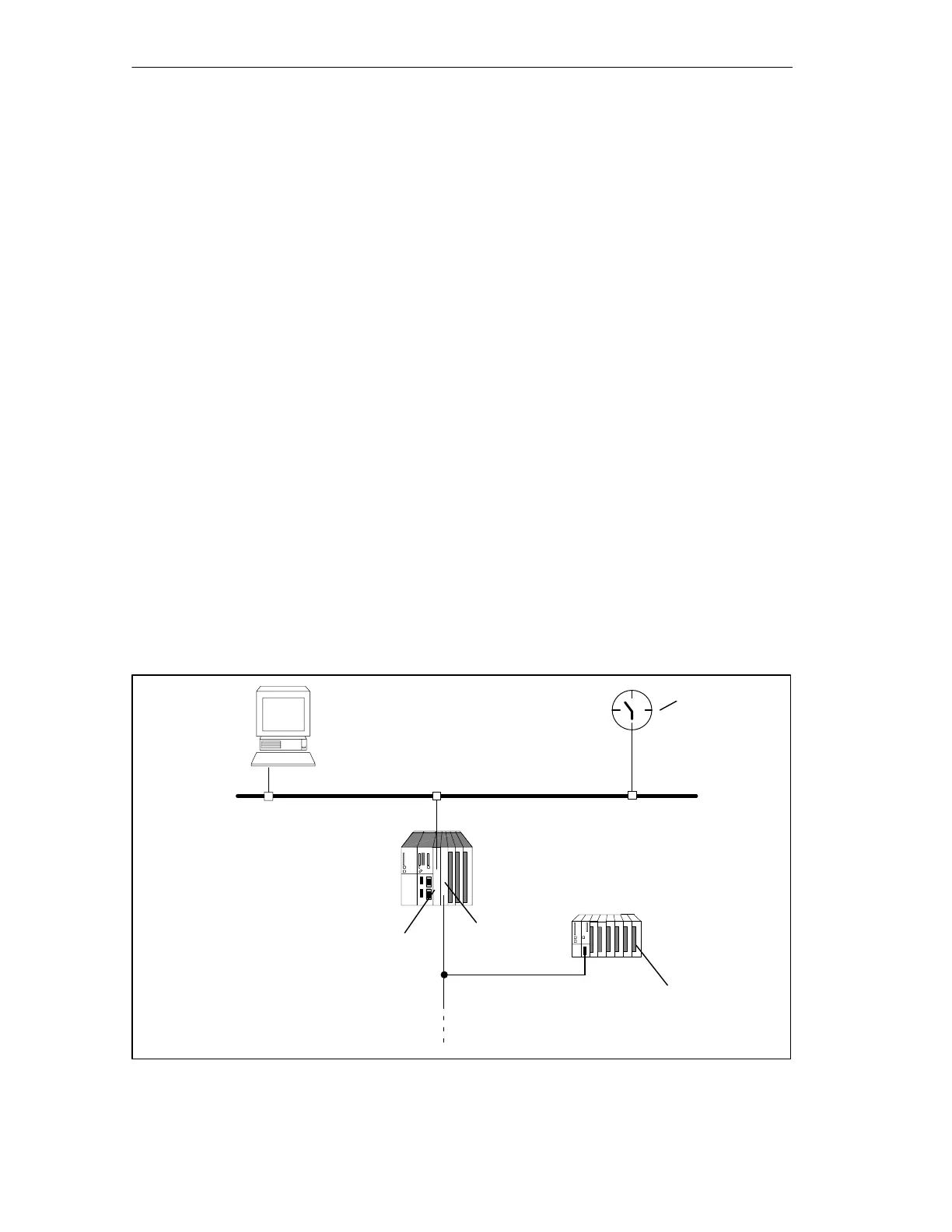Configuration Options with the ET 200M
3-6
Distributed I/O Device ET 200M
EWA-4NEB780600602-06
3.4.1 Time Stamping with 10 ms Accuracy
The time stamping of signal changes is supported throughout the PCS 7 system by
all the hardware and software components: from the IM 153-2 via an S7-400 to the
OS.
Prerequisite
The synchronization interval must be set to 10 seconds.
Principle
By carrying out configuration in STEP 7 you can monitor digital inputs for signal
changes in a system. The ”coming/going signal” (rising or falling edge) is
monitored. The IM 153-2 records these altered input signals with the current time
(time stamp) and stores them as message lists. A message list is a record with a
maximum of 20 messages about time-stamped signal changes. The IM 153-2 can
store up to 15 records.
After a certain time has elapsed and if there are any messages or if a record is full,
the IM 153-2 triggers a process interrupt in the DP master (S7-400). The CPU then
reads the record and forwards the message lists to WinCC in an OS using the FB
90 “IM_DRV” driver block (included in PCS 7 software package).
Sample configuration for time stamping of signal changes with IM 153-2
ET 200M
distributed I/O device
S7-400
programmable controller
Industrial Ethernet
WinCC
operator station (OS)
(system visualization)
SM 321-7BH... digital input
module
(or another module authorized
for time stamping)
PROFIBUS
Time sender
(SICLOCK)
CP 443-1
CP 443-5
(DP master)
Figure 3-4 Sample configuration for time stamping of signal changes with IM 153-2
Artisan Technology Group - Quality Instrumentation ... Guaranteed | (888) 88-SOURCE | www.artisantg.com
