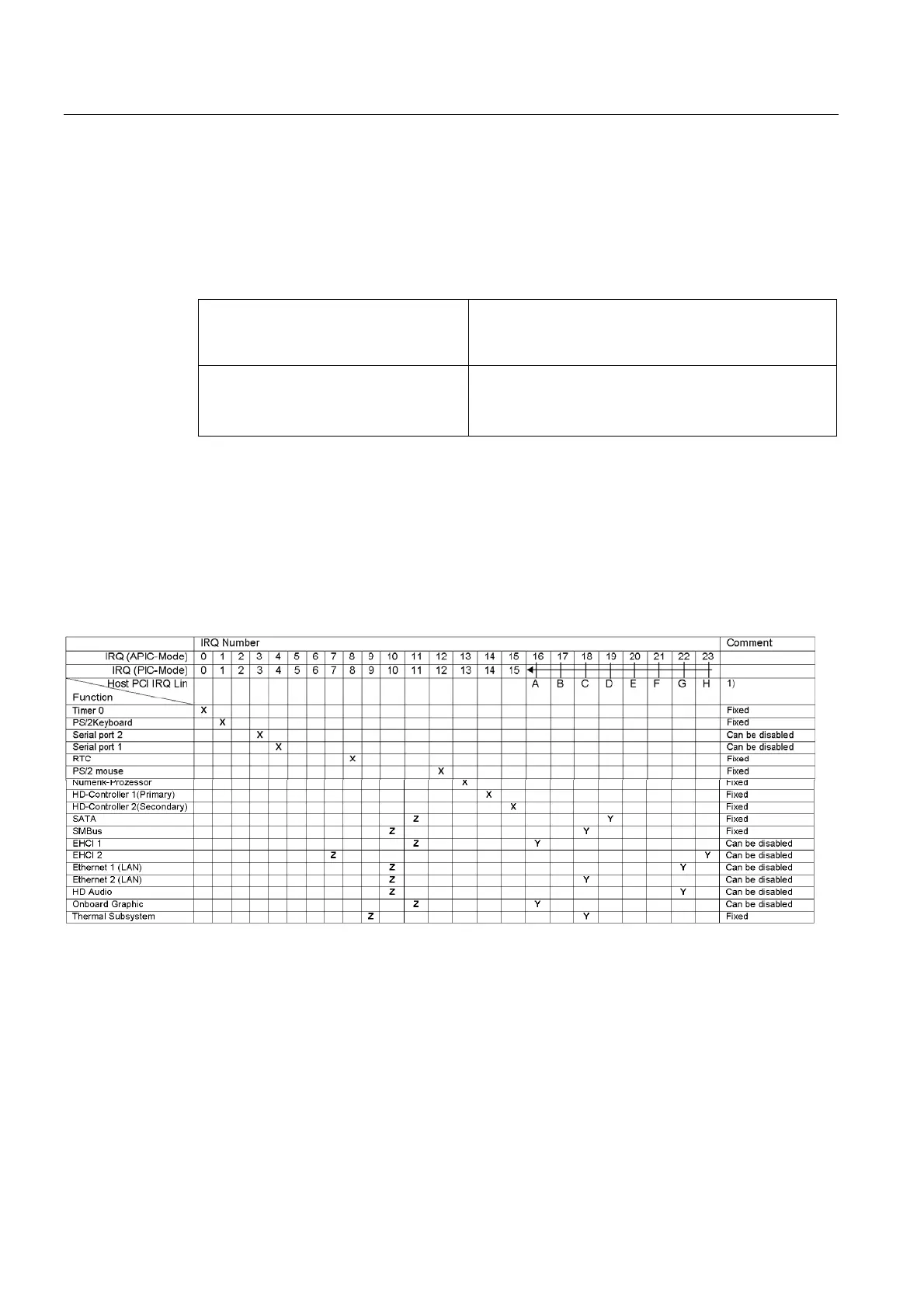Technical specifications
8.5 Hardware description
SIMATIC IPC547D
104 Operating Instructions, 06/2011, A5E03473780-01
8.5.2 System resources
All system resources (hardware addresses, memory configuration, allocation of interrupts,
DMA channels) are assigned dynamically by the Windows OS, depending on the hardware
configuration, drivers and connected external devices. You can view the current
configuration of system resources or possible conflicts with the following operating systems:
Microsoft Windows XP Pro (32-bit)
Microsoft Windows Server 2008 (32-bit) /
2008 R2 (64-bit) incl. 5 clients
1. In the Windows Start menu, select "Start -> Run".
2. Enter "msinfo32" in the Open field and confirm your
input with "OK".
Windows 7 Ultimate (32-bit and 64-bit)
1. In the Windows Start menu, select "Start > Search".
2. Enter "msinfo32" in the search function.
3. Open the application.
8.5.3 Interrupt assignment
Interrupt assignment depending on operating system
The functions are assigned different interrupts (IRQ), depending on the operating system. A
distinction is made between PIC and APIC mode.
1
Host PCI-IRQ A to H is assigned to IRQ 16 to 23 permanently in APIC mode. Host PCI-IRQ A to H is automatically
assigned to IRQ 0 to 15 in PIC mode by the BIOS. A specific assignment cannot be forced.
X Interrupt PIC and APIC mode Y Interrupt APIC mode
Z BIOS Default Interrupt PIC mode, e.g. DOS