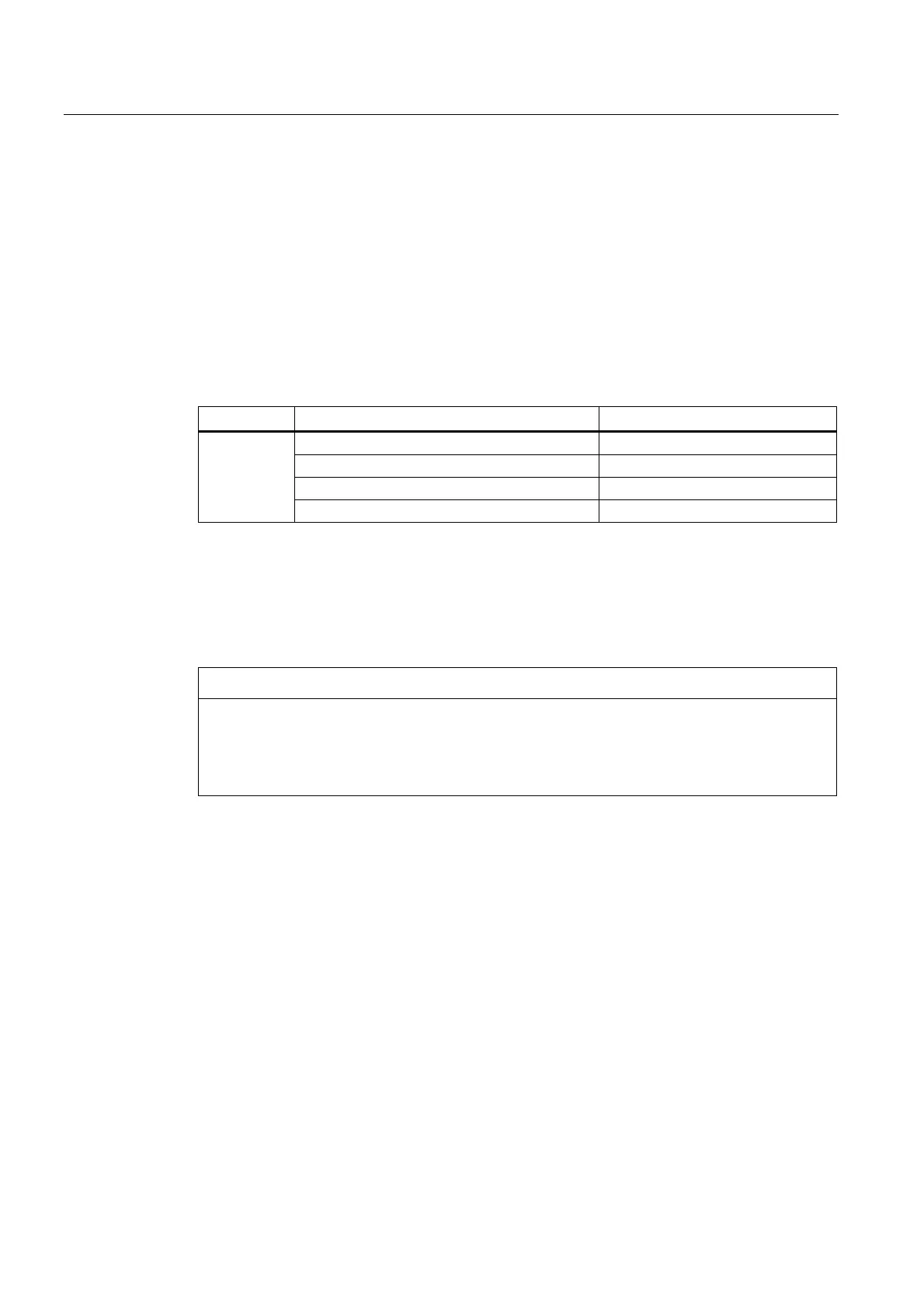Technical specifications
8.6 BIOS description
SIMATIC IPC547D
106 Operating Instructions, 06/2011, A5E03473780-01
Exclusive interrupts are not available in PIC mode. Disable specific system resources in
order to obtain exclusive interrupts. BIOS assigns the PIC interrupts at random during restart
of the system.
8.6 BIOS description
You can configure the system functions and hardware configuration in the BIOS.
The BIOS is set to a default state suitable to the respective device configuration prior to
delivery. The most important settings are shown in the table below.
Tab Option Setting
Launch PXE OpROM Disabled
SATA configuration AHCI mode or RAID
1
CPU Configuration > Power Technology Disabled
Advanced
System Monitoring > Fan Control Enhanced
1
Optional for RAID systems
For a detailed description of how to call up and operate the BIOS setup and which menus
and setting options are available, refer to the BIOS reference manual on the "Documentation
and Drivers" DVD that ships with the manual.
NOTICE
After a BIOS update, you need to execute the "Restore Defaults" command. Executing the
"Restore Defaults" command restores all BIOS settings to their original state.
The operating system functions "Save to RAM" (standby) and "Save to Disk" (hibernate)
are not approved for this device.
8.7 Active Management Technology (AMT)
8.7.1 AMT basics
The processors Intel Core i5 and Core i7 support Intel® vPro
TM
and Intel Active Management
Technology at the hardware end.
An administrator at the Help Desk PC accesses the AMT PCs. Only the AMT PCs must have
an integrated Intel AMT.