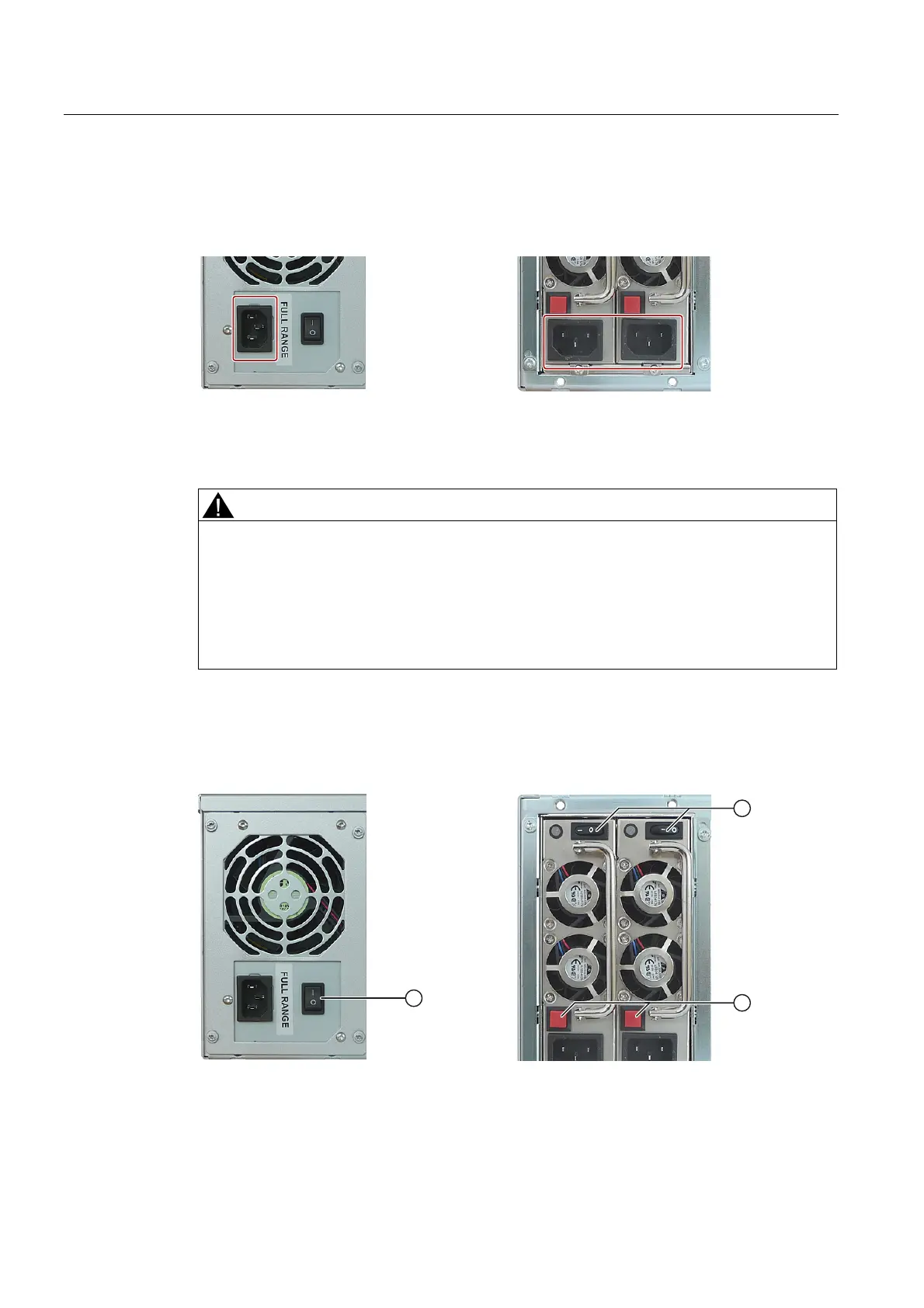Overview
1.2 Design of the device
SIMATIC IPC547D
16 Operating Instructions, 06/2011, A5E03473780-01
Power supply
The following figure shows the connectors for the power supply for devices with single or
redundant power supply.
1.2.2 Operator controls
WARNING
No mains disconnection
The on/off button and on/off switch(es) do not disconnect the device from the mains.
In the case of damage to the device or connecting cables, there is a risk of fire. Risk of
electric shock in the case of improper opening of the device.
Always pull out the power plug when the device is not in use. Disconnect the device from
the network by additional measures, for example, with an isolating switch.
On/off switch
The following figure shows the location of the on/off switch and the location of the alarm
reset button for a device with redundant power supply.
①
On/off switch
②
Alarm reset button can be used to switch off the warning signal