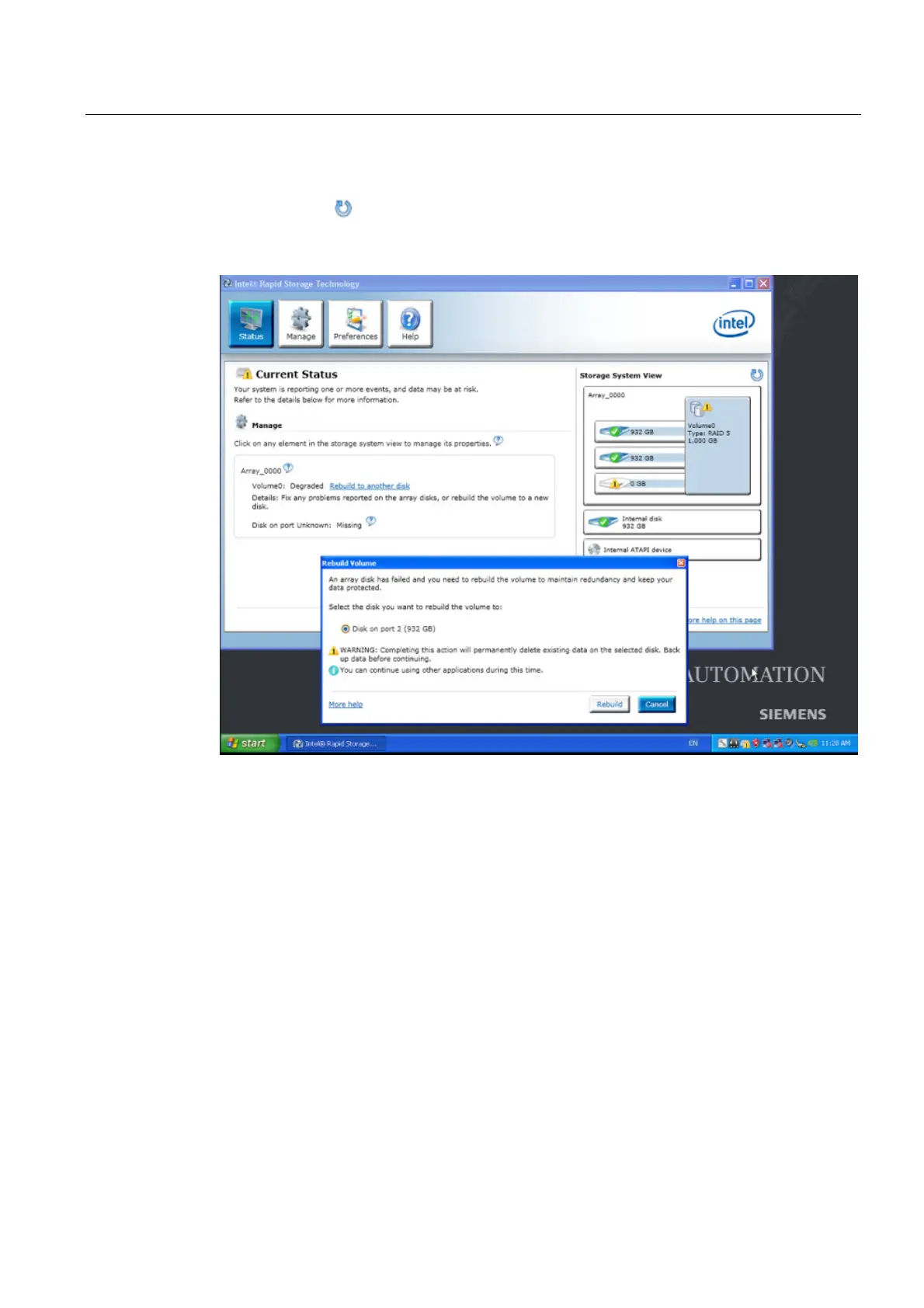Commissioning the device
4.3 Information on optional features
SIMATIC IPC547D
Operating Instructions, 06/2011, A5E03473780-01
51
Integrating a new hard drive
Use the symbol
"Run Hardware Scan now " to search for and display the new hard disk.
You can also choose to reboot the device. In this case, the RAID software automatically
integrates the new HDD. The "Rebuild to another Disk" link synchronizes the RAID system.
If you shut down and restart the system without installing a functioning new hard disk,
"unused" is displayed for the corresponding SATA port. In this case, you will need to shut
down the system again and boot with the functioning hard disk. The new hard disk is then
assigned to a SATA port and can be included in the RAID system. The "Rebuild to another
Disk" link initiates synchronization of the RAID1 system.
A defective drive is still displayed during the rebuilding process. This drive disappears from
the display when the rebuild process is complete.