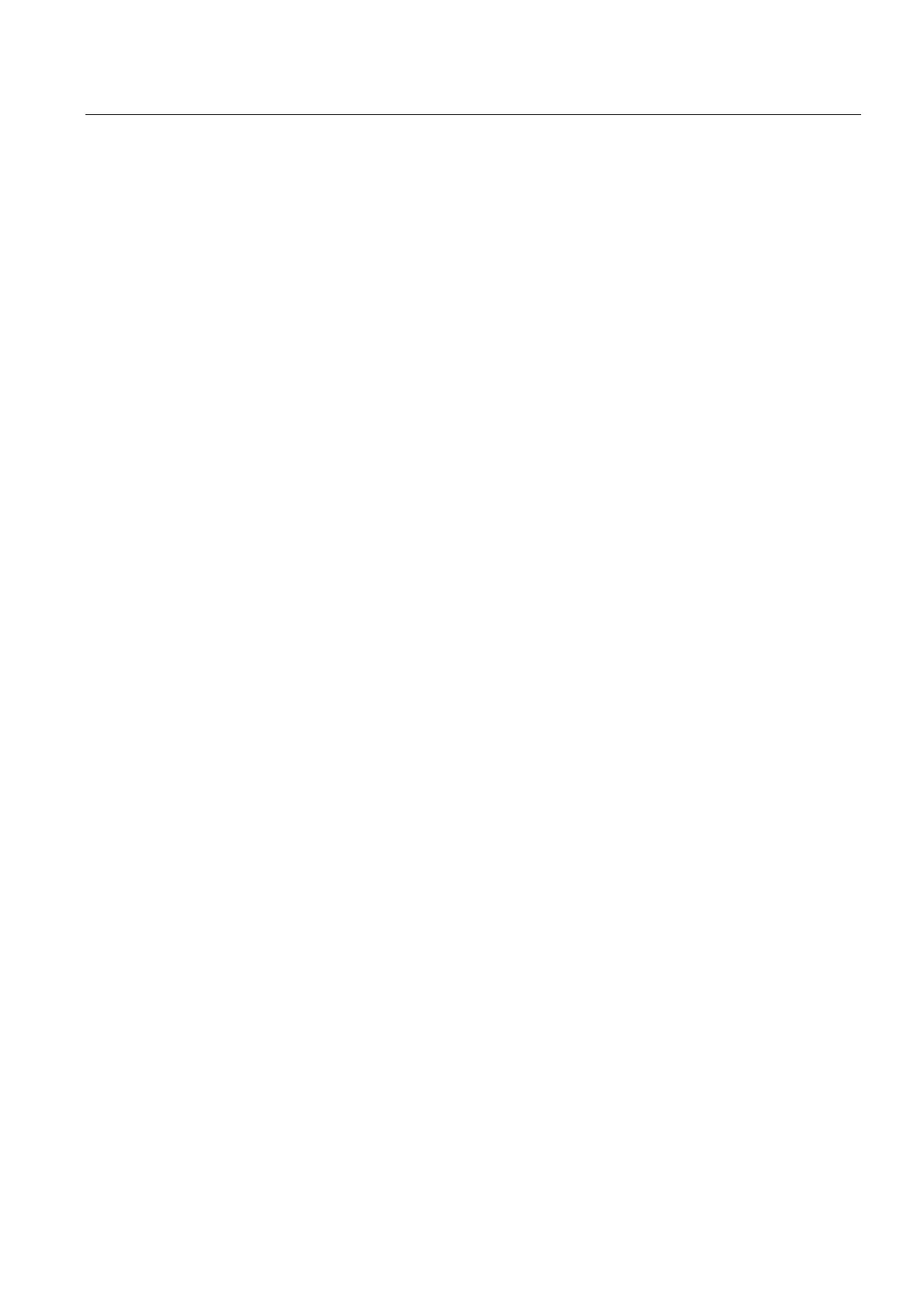Table of contents
SIMATIC IPC547D
Operating Instructions, 06/2011, A5E03473780-01
7
7.2.8 Update installation .......................................................................................................................87
7.2.8.1 Updating the operating system ....................................................................................................87
7.2.8.2
Installing or updating user programs and drivers.........................................................................88
7.2.9
Creating an image........................................................................................................................88
8
Technical specifications........................................................................................................................... 89
8.1
Certificates and approvals ...........................................................................................................89
8.2
Guidelines and declarations.........................................................................................................90
8.2.1
Electromagnetic compatibility ......................................................................................................90
8.2.2
Low-voltage guideline ..................................................................................................................91
8.2.3
ESD guideline ..............................................................................................................................91
8.3
Dimension drawings.....................................................................................................................93
8.3.1
Dimension drawing of the device.................................................................................................93
8.3.2
Dimensional drawings for the installation of expansion modules ................................................94
8.3.3
Dimension drawing for the use of telescopic rails........................................................................94
8.4
Technical specifications ...............................................................................................................95
8.4.1
General technical specifications ..................................................................................................95
8.4.2
Power requirements of the components (maximum values) .....................................................101
8.4.3
Basic power supply ....................................................................................................................101
8.4.4
Redundant power supply ...........................................................................................................102
8.4.5
Telescopic rails ..........................................................................................................................102
8.4.6
Approved configuration versions for different temperature ranges............................................102
8.5
Hardware description .................................................................................................................103
8.5.1
Motherboard...............................................................................................................................103
8.5.2
System resources ......................................................................................................................104
8.5.3
Interrupt assignment ..................................................................................................................104
8.6
BIOS description ........................................................................................................................106
8.7
Active Management Technology (AMT) ....................................................................................106
8.7.1
AMT basics ................................................................................................................................106
8.7.2
Overview of AMT .......................................................................................................................107
8.7.3
Enabling AMT, basic configuration ............................................................................................108
8.7.4
Advanced settings......................................................................................................................109
8.7.5
Resetting with Un-configure.......................................................................................................109
8.7.6
Determining the network address ..............................................................................................110
8.7.7
Forcing user consent .................................................................................................................110
A
Technical support .................................................................................................................................. 111
A.1
Service and support...................................................................................................................111
A.2
Problem solving..........................................................................................................................112
A.2.1
General information ...................................................................................................................112
A.2.2
RAID system and device startup................................................................................................113
A.2.3
Using modules of third-party manufacturers..............................................................................115
B
List of abbreviations............................................................................................................................... 117
Glossary ................................................................................................................................................ 123
Index...................................................................................................................................................... 135