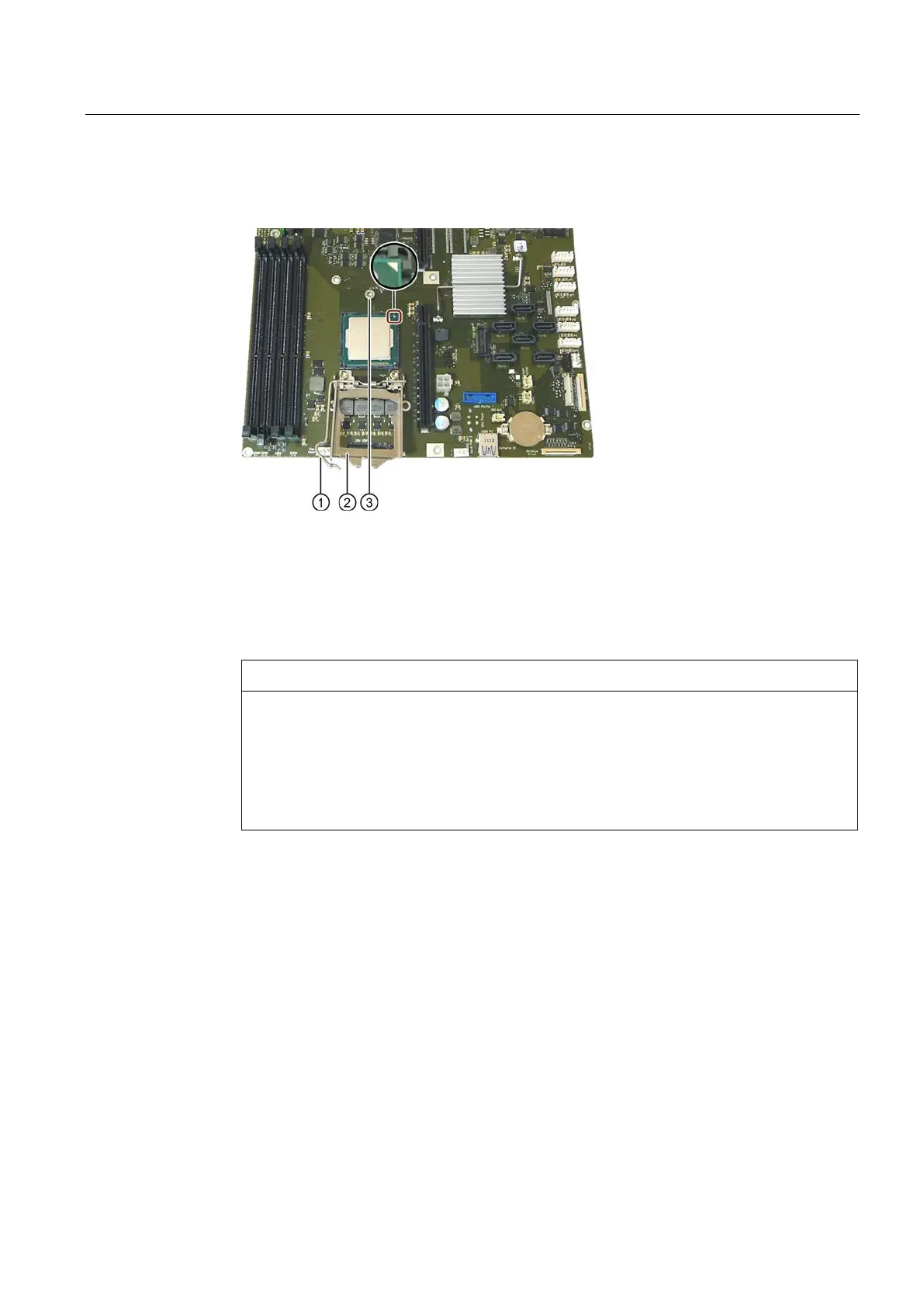Device maintenance and repair
7.3 Removing and installing hardware
SIMATIC IPC647D
Operating Instructions, 01/2014, A5E32996306-AA
103
1. Place the processor on the base.
Make sure when you insert the processor that the position identifier (metallic triangle) on
the processor is in the right place.
2. Swivel the lever
① toward the processor.
The holding frame moves as well and must then grip the screw
③.
3. Press the lever
① all the way down and lock it.
If the locking mechanism jams, it can be damaged when it is pressed down completely.
The processor is then not held correctly in place by the holding frame. The result may
be malfunctions.
Therefore use only a low level of force and if a fault occurs, swivel the lever back.
Eliminate the cause of the fault.