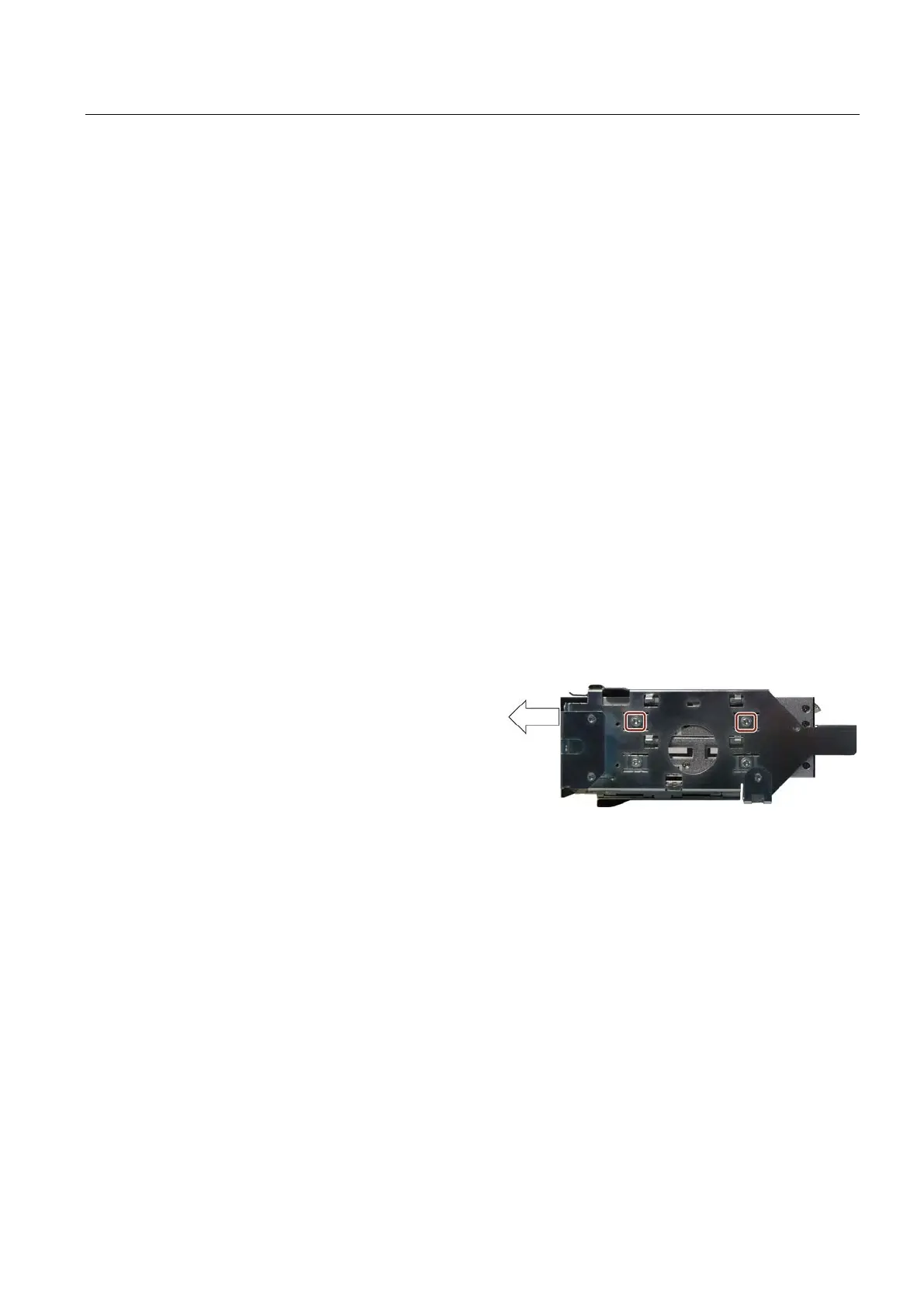Expanding and assigning parameters to the device
6.6 Drives and storage media
SIMATIC IPC647D
Operating Instructions, 01/2014, A5E32996306-AA
79
Removing and installing a drive from a drive cage
This chapter describes the removal and installation of the following drive types from the drive
cage or the vibration-damped drive cage:
● Hard disk drive
● Removable drive bay
● DVD drive
Removal and installation of a Slimline DVD drive is carried out analog.
● The drive cage has been removed, see chapter "Removing and installing drive cage
(Page 74)".
● The drive fan has been removed, see chapter "Removing and installing drive fans
(Page 75)".
● The connecting cables have been removed from the drive.
Read the section "ESD guideline (Page 119)".
Position the drive cage as shown.
Remove the marked screws of the
both sides of the drive cage.
Pull the removable drive bay out of
the drive cage in the direction of the
arrow.
To install the fan, follow the steps for removing it in reverse order. Use only the original
screws during installation.
