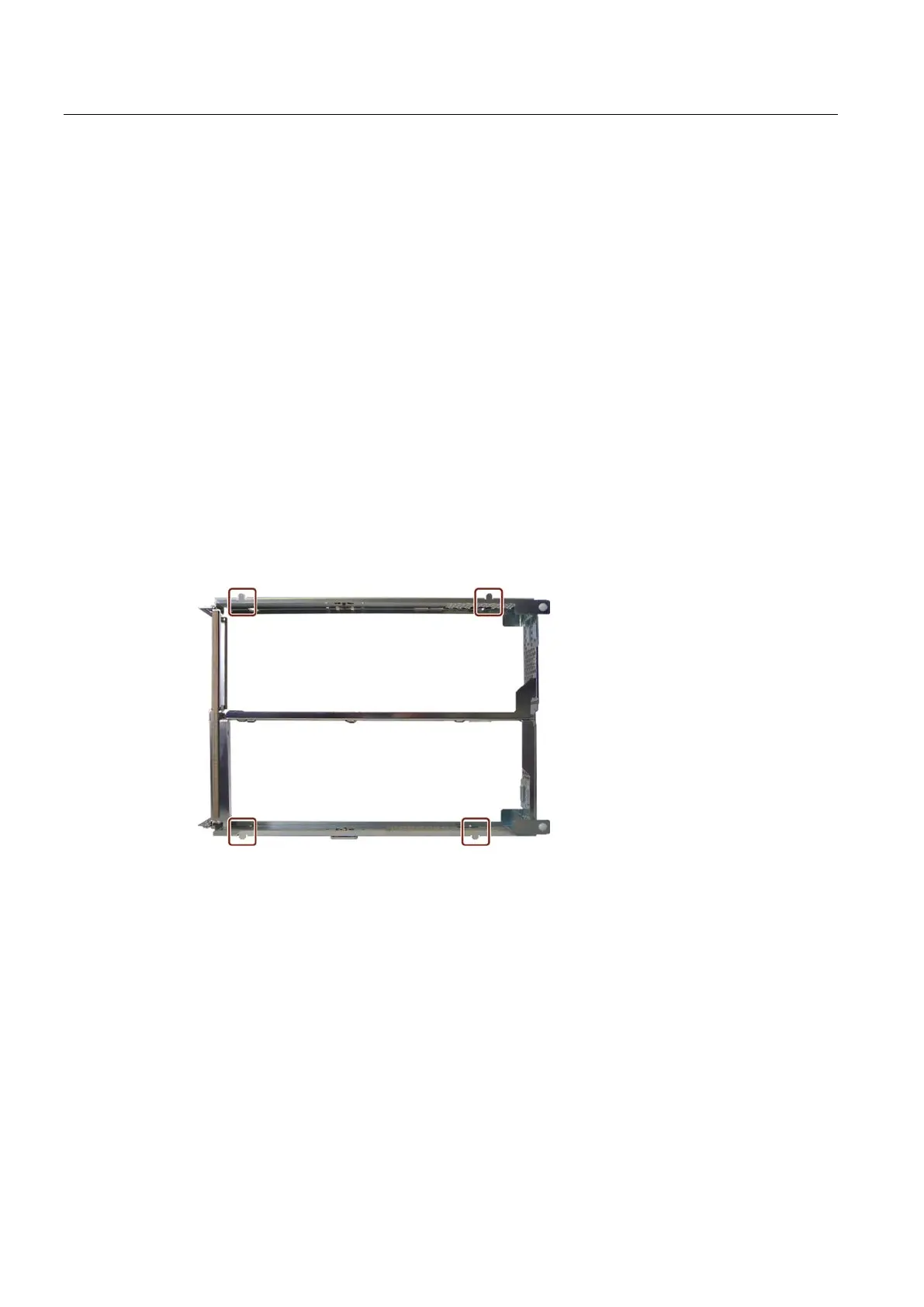Expanding and assigning parameters to the device
6.5 Expansion cards
SIMATIC IPC647D
68 Operating Instructions, 01/2014, A5E32996306-AA
Note about long PCI / PCIe expansion cards
To insert long PCI / PCIe expansion cards into the guide rails, they must be equipped with a
retainer.
Note on PCI-Express expansion cards
The expansion cards in the PCIe slot 1 can take up two slots.
Note on PROFINET expansion cards
The "CP 1616 onboard" option must be disabled in the BIOS for devices with CP 1616
onboard, before a PROFINET module (such as a CP 1616) can be installed in the system.
Removing and installing bus frame
The feet on the bus frame shown in the following figure serve as a mounting aid and allow
vertical mounting. You may have to support the bus frame with your hand to prevent it from
tipping.
● The device is open in accordance with section "Open the device. (Page 63)".