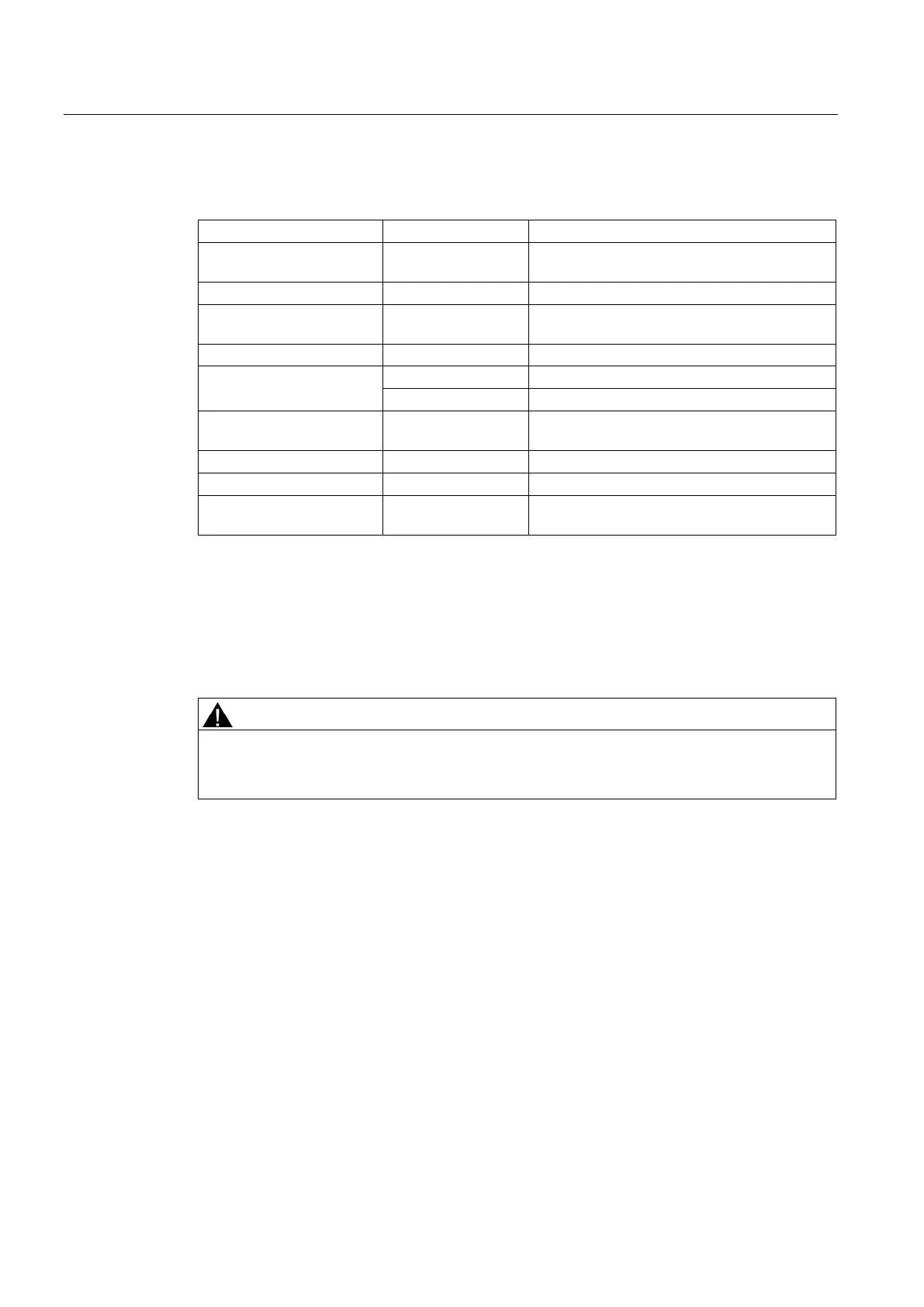Technical specifications
8.4 Technical specifications
SIMATIC IPC647D
128 Operating Instructions, 01/2014, A5E32996306-AA
Labeling on the front panel
POWER Green
Device active
ETHERNET 1
1
1
Green
Active
SF PROFINET 2
No cable connected or fault
Fault or node flash test function
WATCHDOG Green
Active
HDD 0
Red or both red, or
3
Hard disk alarm in conjunction with SIMATIC
For unique labeling, the LAN interfaces are numbered on the enclosure. The numbering by the
operating system may deviate from this.
Interfaces supplied as optional.
3
See chapter "Status displays"
Ambient and environmental conditions
If the following conditions for system installation are not observed, approvals in accordance
with UL 60950-1 and EN 60950-1 are rendered void and there is a risk of overheating and
personal injury.
When you plan your project, you should make allowances for:
● Climatic and mechanical environmental conditions defined in the "General technical data"
chapter of the operating instructions.
● Avoid extreme ambient conditions as far as possible. Protect your device against dust,
moisture and heat.
● This device was designed for use in a normal industrial environment. SIMATIC Rack PCs
may not be operated in severe environments which are subject to caustic vapors or
gases without taking additional protective measures (such as the provision of clean air.)
● Do not expose the device to direct sunlight.
● Install the device in such a way that it poses no danger, for example, by falling over.
● The device conforms to protection class IP41 at the front panel. Ensure that the
installation opening for the device is splash-proof in areas which may be subject to splash
water.
● Always maintain a minimum clearance of 50 mm to the area of the ventilation slots in
order to ensure adequate ventilation of the PC.