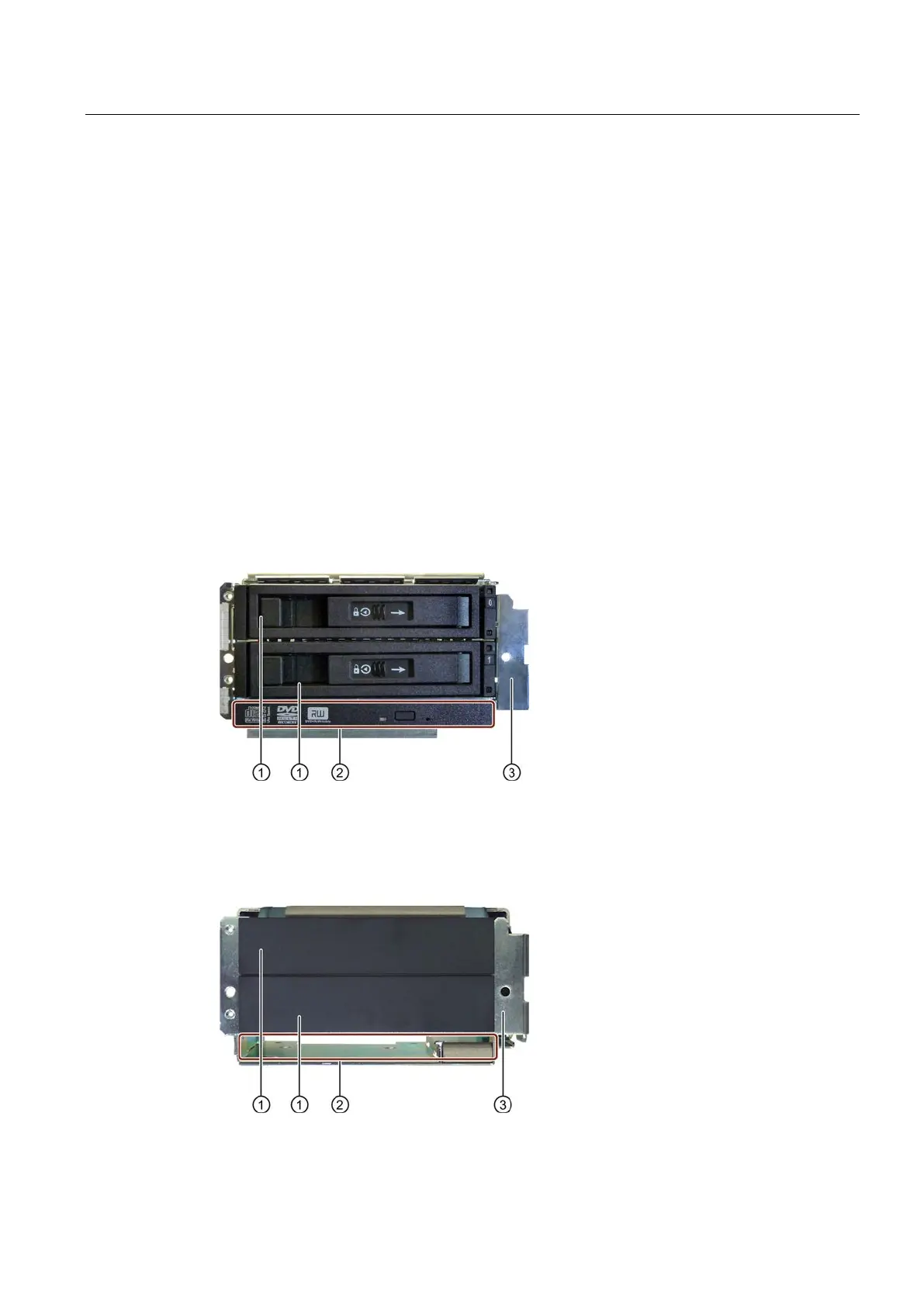Expanding and assigning parameters to the device
6.6 Drives and storage media
SIMATIC IPC647D
Operating Instructions, 01/2014, A5E32996306-AA
73
Drives and storage media
6.6.1
You can mount the following drives and storage media in the device:
● Hard disk drive
● Solid State Drive
● DVD drive
There are two drive cages for alternative installation:
● Drive cage for removable drive bays
● Vibration-damped drive cage
Drive cage for removable drive bays
The drive cage is used to hold removable drive bays with inserts for drives, for example
HDDs and SSDs. A Slimline DVD drive can be mounted in the lower drive bay.
Removable drive bay with trays for
drives
Slimline mounting bay for DVD
drive
Drive cage for removable drive
bays
Vibration-damped drive cage
The drive cage contains shock and vibration-attenuating components for holding hard disk
drives. A Slimline DVD drive can be mounted in the lower drive bay.
Slimline mounting bay for DVD
drive
-damped drive cage