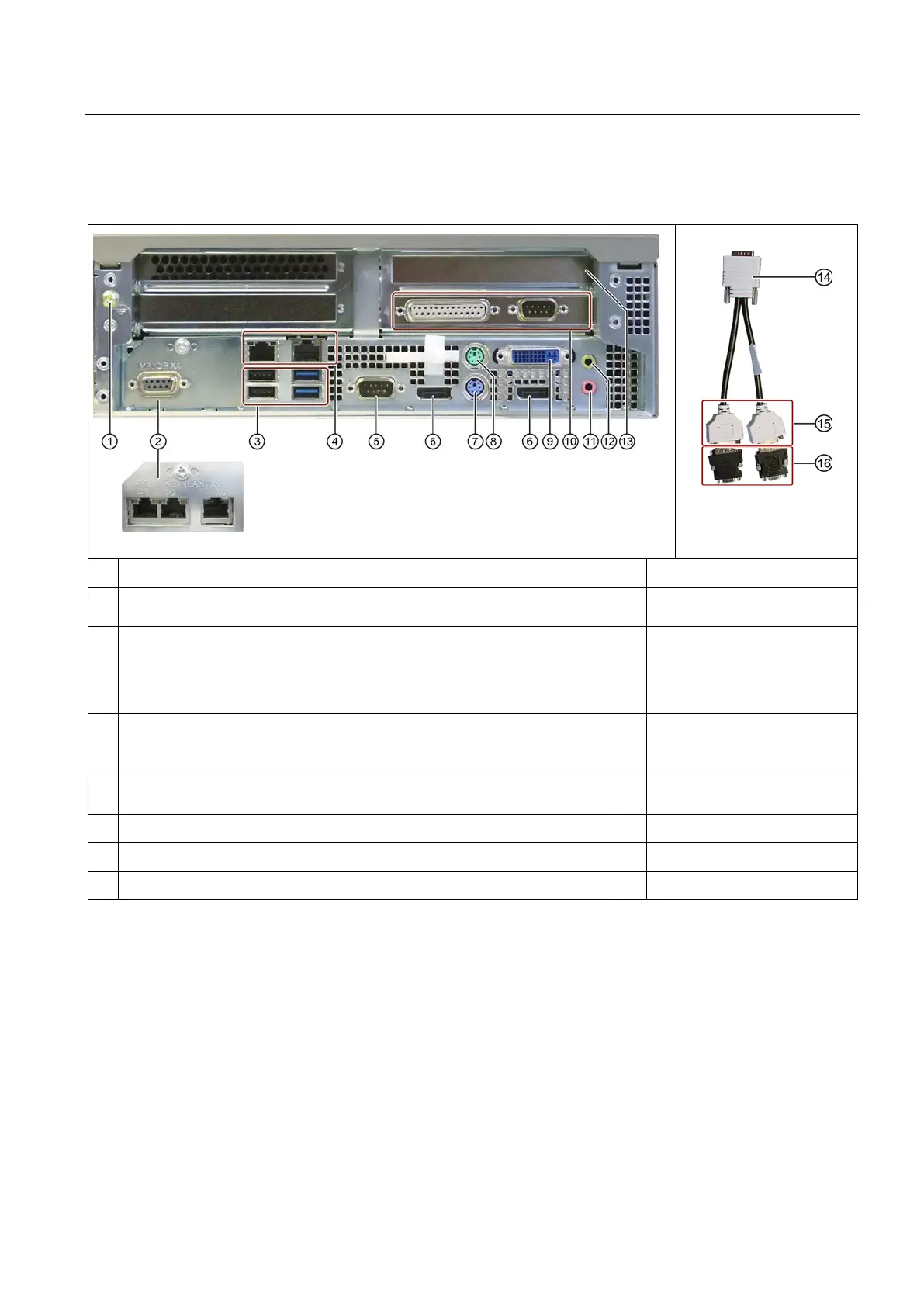Overview
1.2 Design of the device
SIMATIC IPC647D
Operating Instructions, 01/2014, A5E32996306-AA
17
The adapter is necessary if
you want to connect one of
two monitors to the optional
Dual Head graphics card.
Connection for equipotential bonding
DVI-I port
②
Fieldbus cover: No fieldbus, PROFIBUS or PROFINET
1
⑩
Slot plate adapter with LPT and
③
USB ports
Left sockets: Connection for USB 2.0 devices
Right sockets: Connection for USB 3.0 / USB 2.0 devices
USB 2.0 and USB 3.0 connections use different USB ports.
⑪
Audio input for analog audio
source or microphone, 3.5 mm
phono jack
ETHERNET interfaces 1 and 2
LAN interfaces are numbered on the enclosure to provide unique
identification. The numbering by the operating system may deviate from this.
Audio output for active speakers
or headset, 3.5 mm phono jack
⑤
COM interface
⑬
Slots for expansion cards
DisplayPort port
DMS59 connector
PS/2 interface for keyboard
DVI-I connector
⑧
PS/2 interface for mouse
⑯
VGA adapter
1
Depending on the ordered device configuration