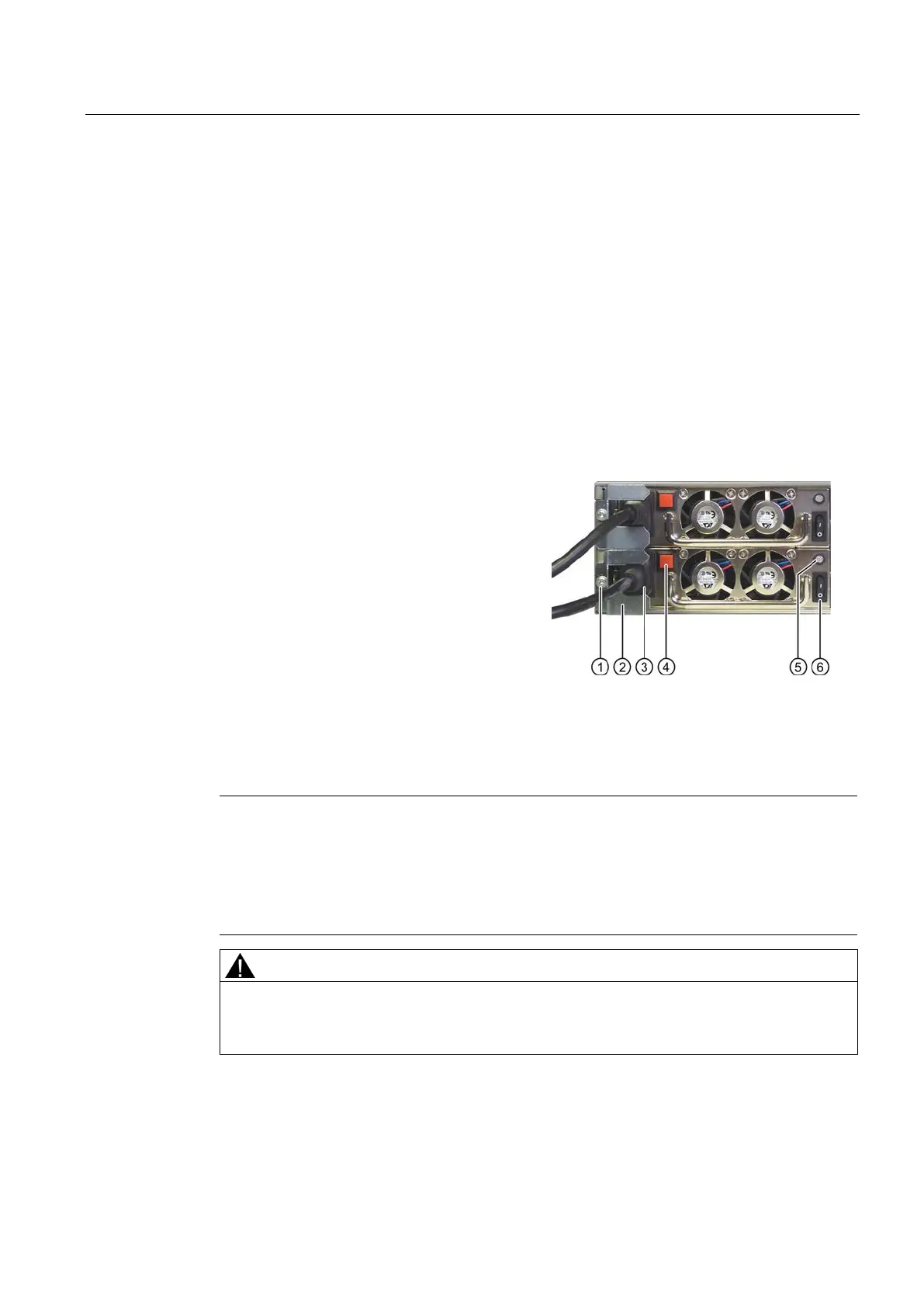Installing and connecting the device
3.3 Connecting the device
SIMATIC IPC647D
Operating Instructions, 01/2014, A5E32996306-AA
39
Connecting a redundant power supply
Requirement
● The device is fully disconnected from the mains voltage, see chapter "Switching on the
device (Page 46)".
● 2 power cables
● 2 power plug latches from the accessory kit
● 1 T10 screwdriver
Read the section "ESD guideline (Page 119)".
Switch off both on/off switches
⑥.
Plug in both power plugs ③
.
Switch on both on/off switches
⑥.
LED
lights up.
Secure the power plugs, if necessary, to
prevent the power cables from becoming
loose accidentally.
Slide the power plug latch
② over the plug
.
Fasten the power plug latch with screw ①
.
Note
If only one power supply module is switched on or connected, or a module is defective, a
warning signal is emitted. You cancel the warning signal by pressing the acknowledgment
button
④.
The status is also displayed and signaled by the SIMATIC monitoring software, if active. You
can mute the acoustic alarm in the SIMATIC monitoring software.
When the power plug is secured with a latch, the power outlet must be freely accessible to
allow the device to be easily removed from the mains.
Install the device in reverse order.