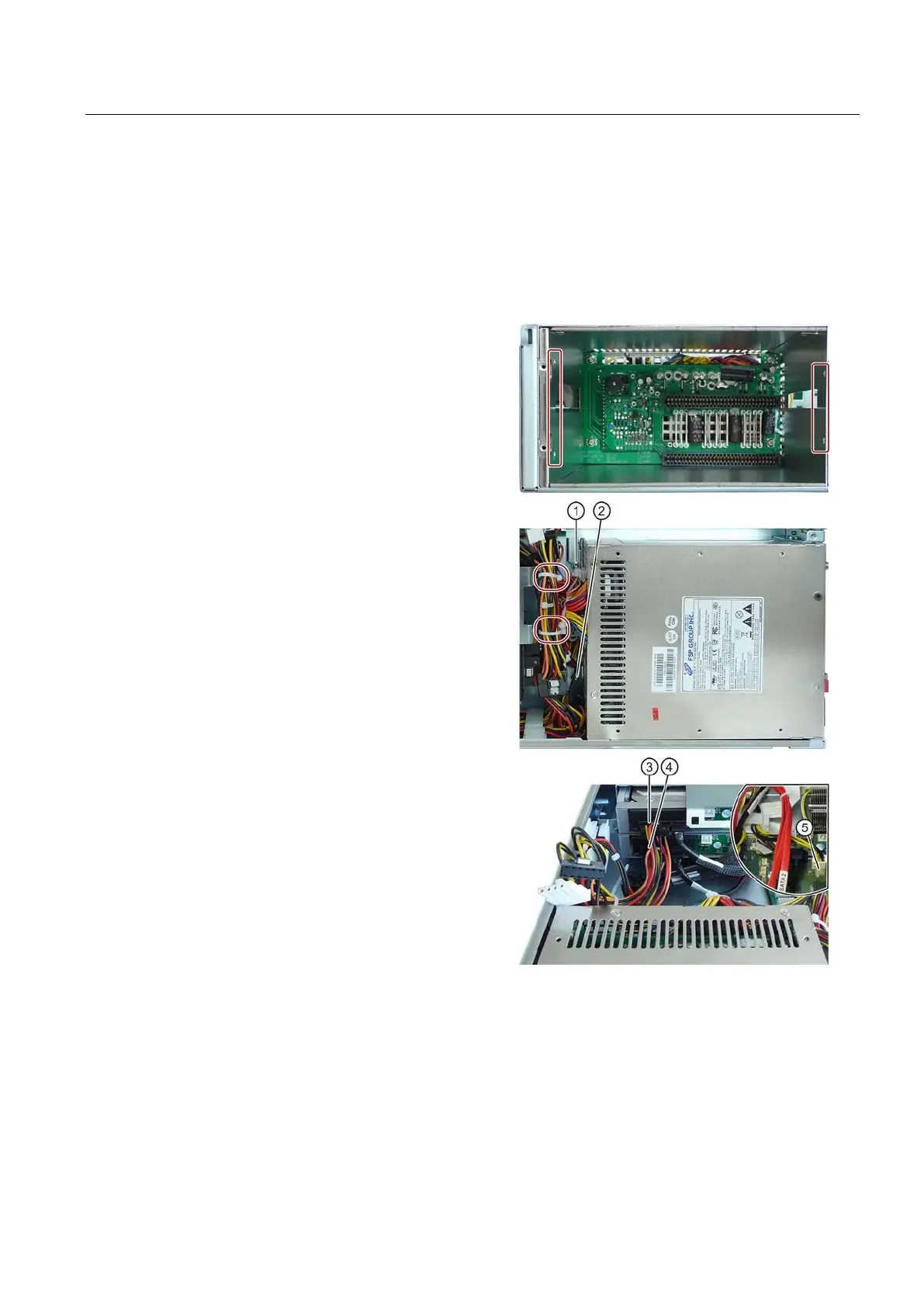Device maintenance and repair
7.3 Removing and installing hardware
SIMATIC IPC647D
Operating Instructions, 01/2014, A5E32996306-AA
93
Read the section "ESD guideline (Page 119)".
Remove the modules of the
redundant power supply, see
chapter "
Replacing the redundant
Remove the marked screws.
and
.
Do not remove the screws
completely. This facilitates
subsequent reassembly. The
power supply can still be pulled
out.
Cut through the indicated cable
ties.
Ensure that no cable is damaged
while doing this.
Loosen all connectors of the power
supply lines that connect the
redundant power supply with
drives and the motherboard.
This
Power supply connectors
drives ③ and ④
Power supply connector of the
motherboard
⑤
When the connectors of all the
cables have been removed from
the redundant power supply,
remove the redundant power
supply with its housing from the
device.
Install the device in reverse order. Secure the cables using the cable clips available in the
device as well as with new cable ties.