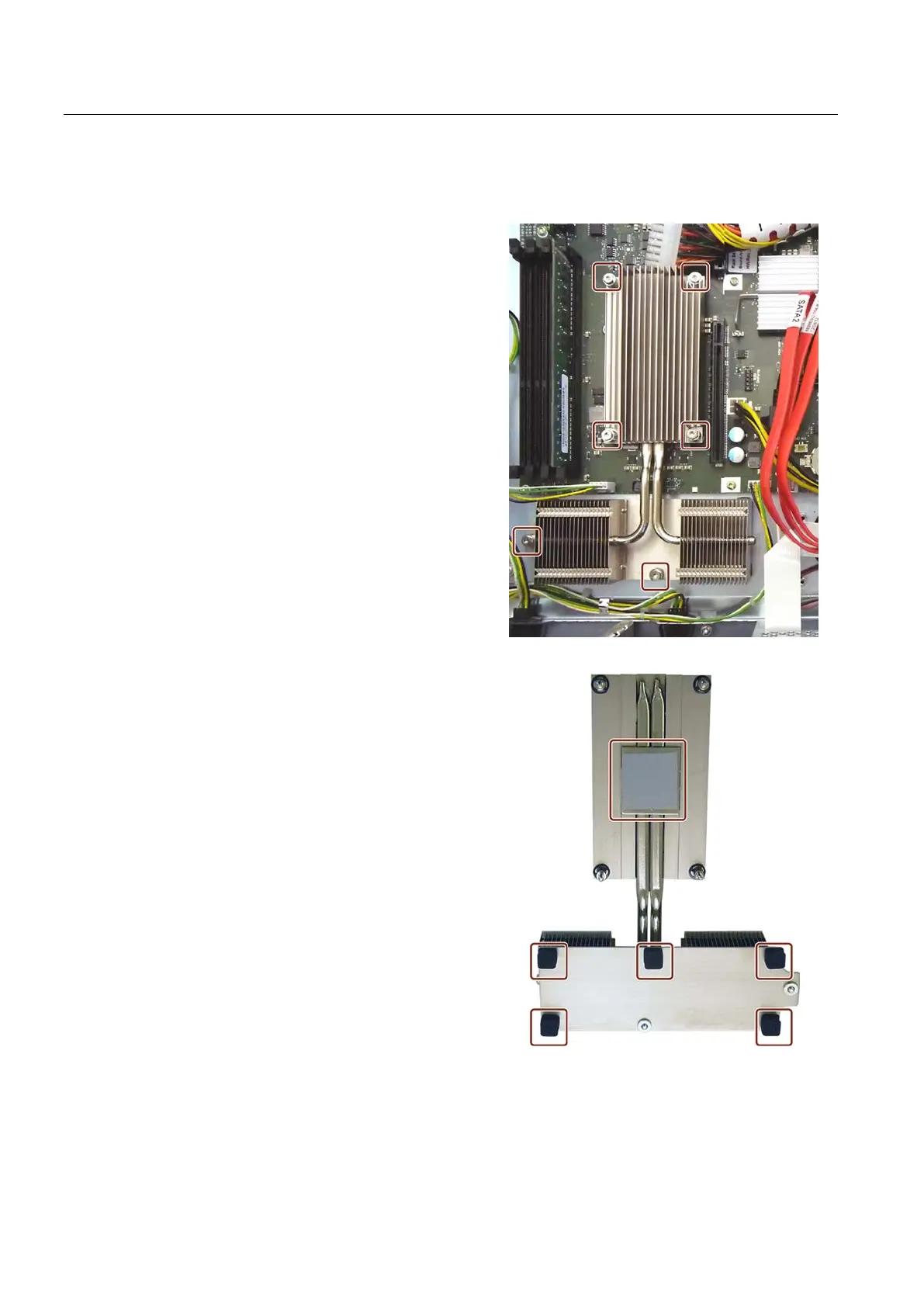Device maintenance and repair
7.3 Removing and installing hardware
SIMATIC IPC647D
98 Operating Instructions, 01/2014, A5E32996306-AA
Remove the highlighted six screws.
Remove the processor cooler from of
the device.
that the heat sink pad on the
heat sink exists and is intact. The same
applies for the rubber feet marked in the
figure.
To install the fan, follow the steps for
removing it in reverse order. Tighten the
screws at the heat sink gradually cross
-
wise. Avoid uneven tightening as this may
result in a tensioning of the heat sink.
1. Install the bus frame.
2. Close the device.