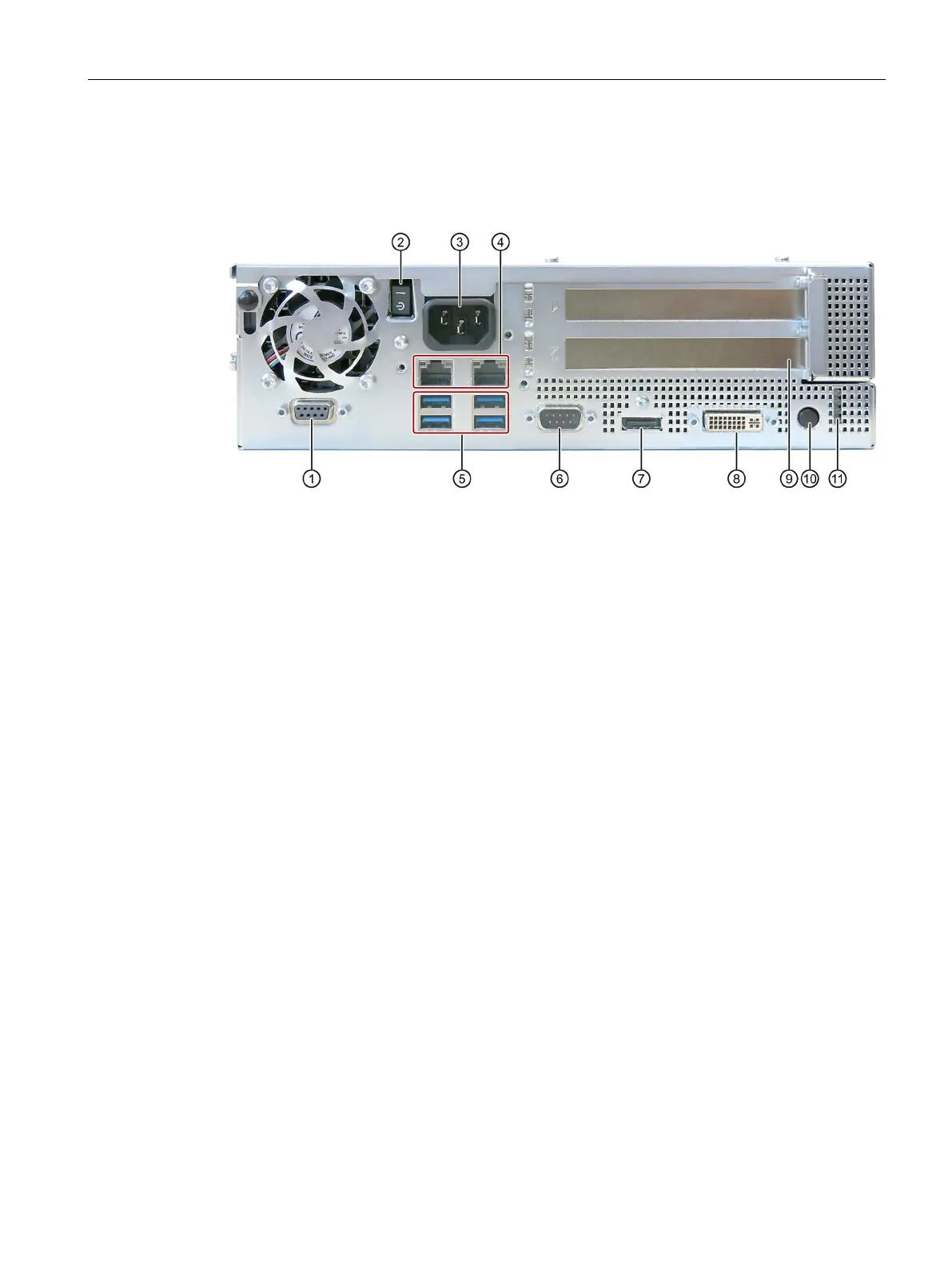Overview
1.2 Design of the device
SIMATIC IPC627D/827D
Operating Instructions, 09/2014, A5E32990859-AB
13
Design of the device
1.2.1
Operator controls and interfaces
Device with PROFIBUS interface
PROFIBUS DP/MPI
fieldbus
PROFIBUS DP/MPI interface (RS 485, isolated), 9-pin sub D socket
On/off switch You switch on the device with the on/off switch. This requires that the
BIOS setup entry "After Power Failure" is set to "Power On".
The on/off switch does not isolate the device from the power supply.
Position "ON", when the "-)" symbol is pressed inward on the device.
Position "OFF" is the factory state.
2 × Ethernet
• X1P1, left: RJ45 Ethernet port 1 (exclusive PCI interrupt) with
10/100/1000 Mbps, iAMT capable
• X2P1, right: RJ45 Ethernet port 2 (shared PCI interrupt) with
10/100/1000 Mbps
USB 3.0 high current, backward compatible with USB 2.0/1.1
DisplayPort connection for digital monitor
DVI connector for CRT or LCD monitor with DVI port
PCI/PCIe expansion
cards,
COM2/LPT and USB
on expansion card
behind the cover
On/off button The on/off button has three functions:
• Switch on the PC: Briefly press once
• Shut down operating system and switch off PC: Briefly press once
• Switch off PC without shutting down the operating system (hardware
reset): Press for more than 4 seconds.
Note: The BIOS setup entry "After Power Failure" has been set to
"Power On". This means the device is switched on with the on/off
switch. You then do not need to press the on/off button.
Status display of the operating state
