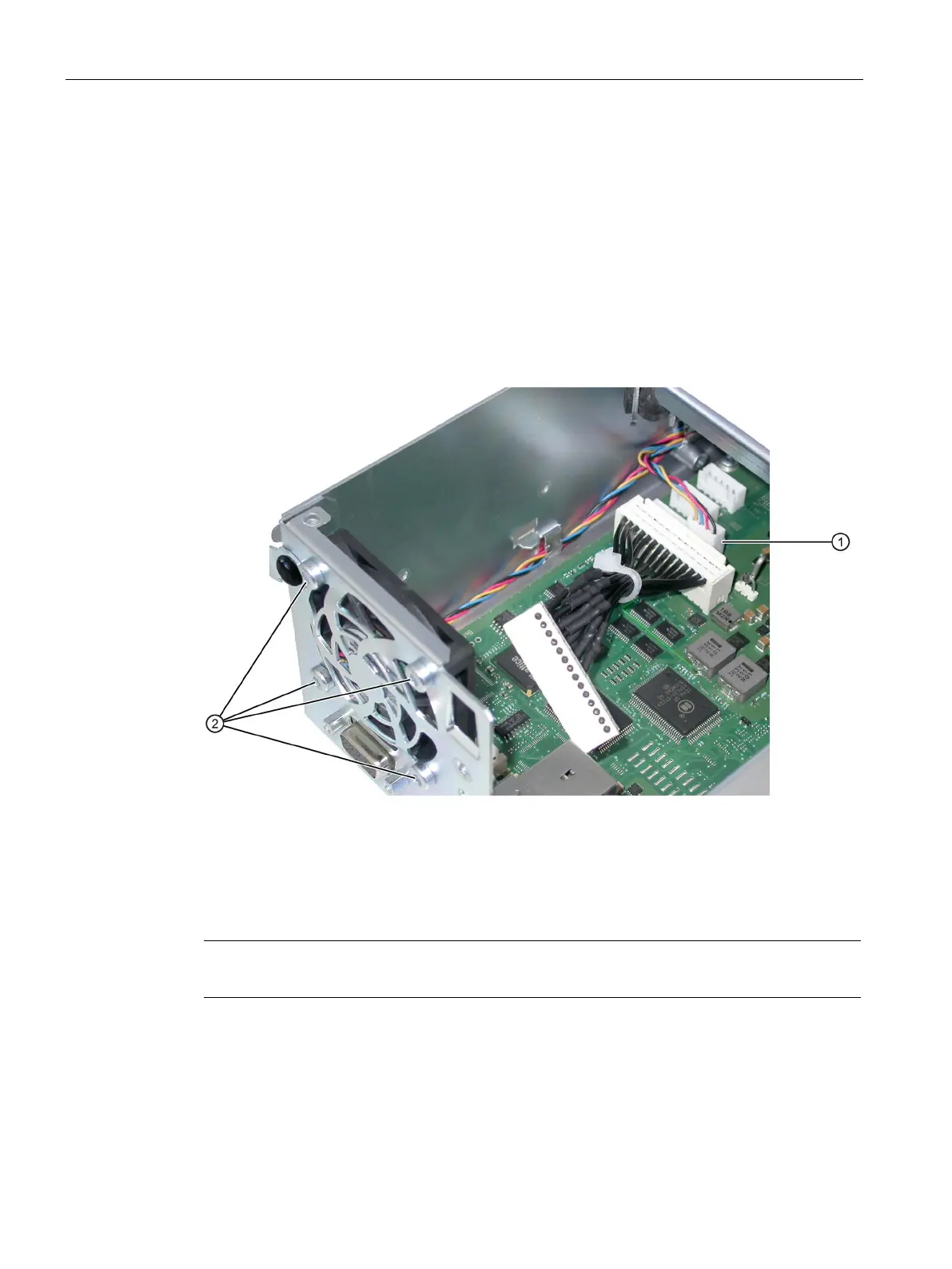Device maintenance and repair
7.4 Removing and installing hardware
SIMATIC IPC627D/827D
86 Operating Instructions, 09/2014, A5E32990859-AB
Removing and installing the power supply fan
Requirement
● The device is opened.
● The power supply has been removed.
1. Pull out the plug of the power supply fan ①.
2. Loosen the four screws ② on the enclosure.
3. Take the power supply fan out of the enclosure.
Note
Install only a fan of the same type. Note the correct mounting position of the fan.