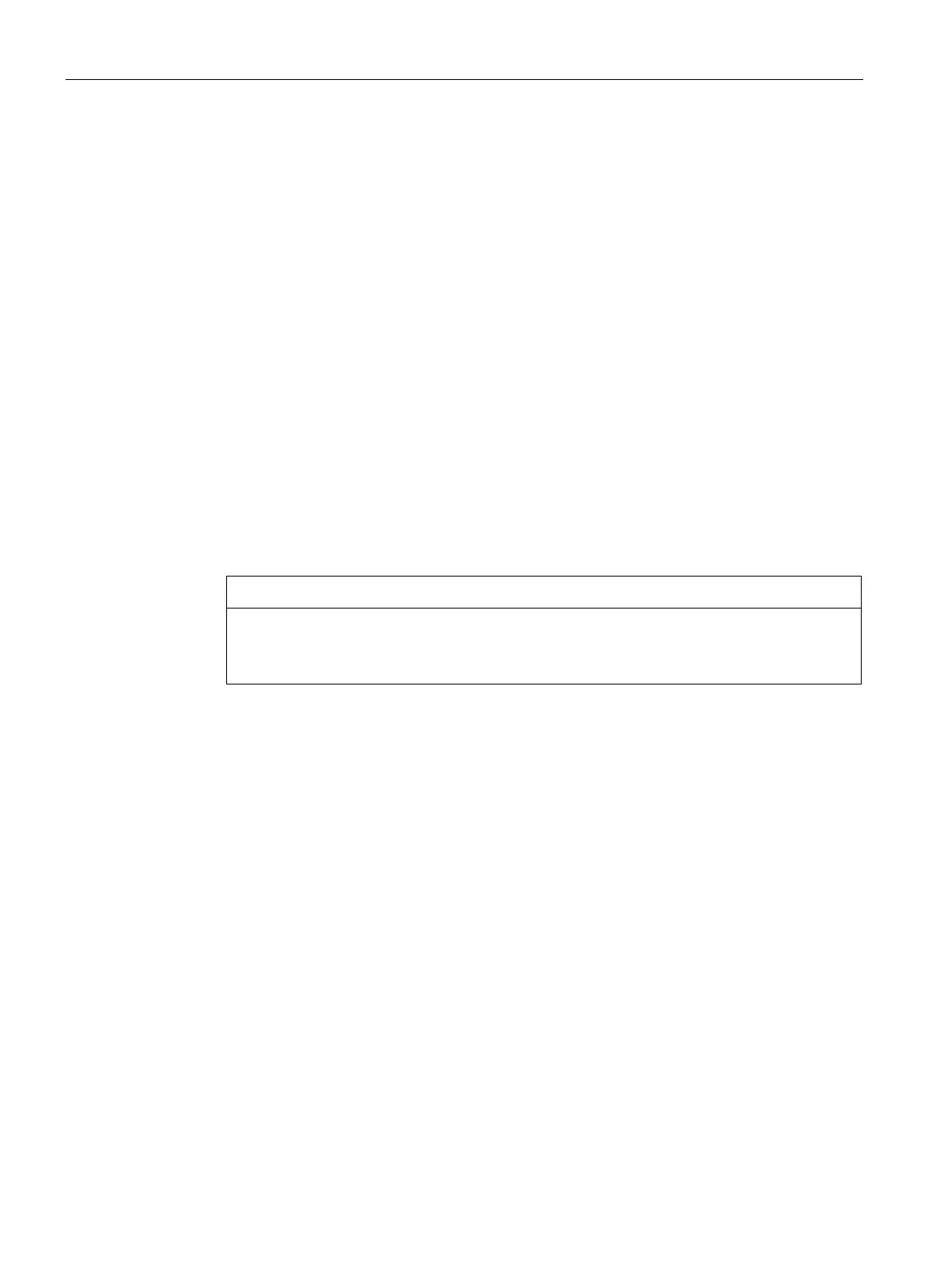Installing and connecting the device
3.2 Installing the device
SIMATIC IPC627D/827D
28 Operating Instructions, 09/2014, A5E32990859-AB
Installing the device
3.2.1
When you plan your project, take note of the following points:
● Take note of the climatic and mechanical ambient conditions (Page 117).
● This device was designed for use in a normal industrial environment. Without additional
protective measures (such as the provision of clean air), SIMATIC Box PCs may not be
operated in harsh environments that are subject to caustic vapors or gases.
● Do not cover the vent slots of the device.
● The device together with its AC power supply fulfils the requirements for fire protected
enclosures according to EN 60950-1. Therefore it can be installed without any additional
fire protective covering.
● The device with DC power supply does not fulfill the requirements according to
EN 60950-1 in the power supply unit area. The device must therefore be installed so that
it is part of a restricted access location (e.g. a locked switchgear cabinet, control panel or
server room).
Failure to adhere to these conditions when mounting the system voids the approvals
based on UL 60950-1, UL 508 and EN 60950-1!
● At least 100 mm space should be left free around the ventilation slots, in order that the
PC receives sufficient ventilation.
Note the following:
● Always observe the mounting positions permitted for this device.
● The device is only approved for operation in closed rooms.
● For installation in a control cabinet, observe the SIMATIC installation guidelines and
applicable DIN/VDE requirements or other applicable country-specific regulations.
● When the device is used in the area of Industrial Control Equipment in accordance with
UL508, note that the device is classified as "Open Type". The installation of the device in
a housing conforming to UL508 is therefore a mandatory requirement for approval or
operation in accordance with UL508.