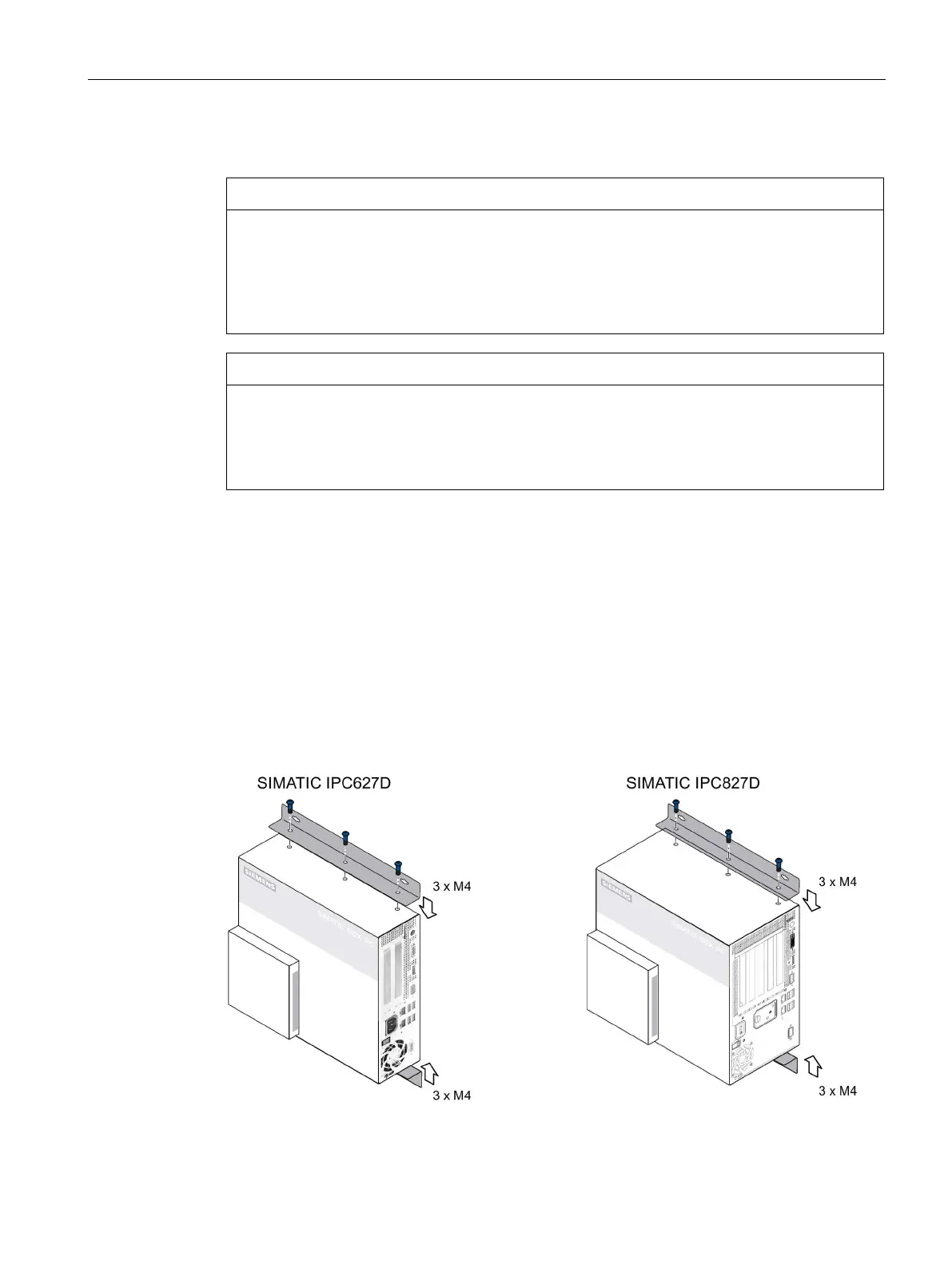Installing and connecting the device
3.2 Installing the device
SIMATIC IPC627D/827D
Operating Instructions, 09/2014, A5E32990859-AB
29
Insufficient load carrying capacity
If the wall it is mounted on does not have a sufficient load-bearing capacity, the device may
fall and be damaged.
Ensure that the mounting surface on the wall can bear four times the total weight of the
device, including fixing elements.
Incorrect fixing elements
The device may not be securely fitted if you use anchors and screws other than those
specified below for mounting. The device can fall and may be damaged.
Use only the anchors and screws specified in the following table.
Installing the device with mounting brackets
Screw-mounting the brackets
Two angle brackets are included in the product package.
Secure the two brackets with six M4x6 screws, maximum penetration depth 5 mm, to the
device. Use the marked threaded holes.