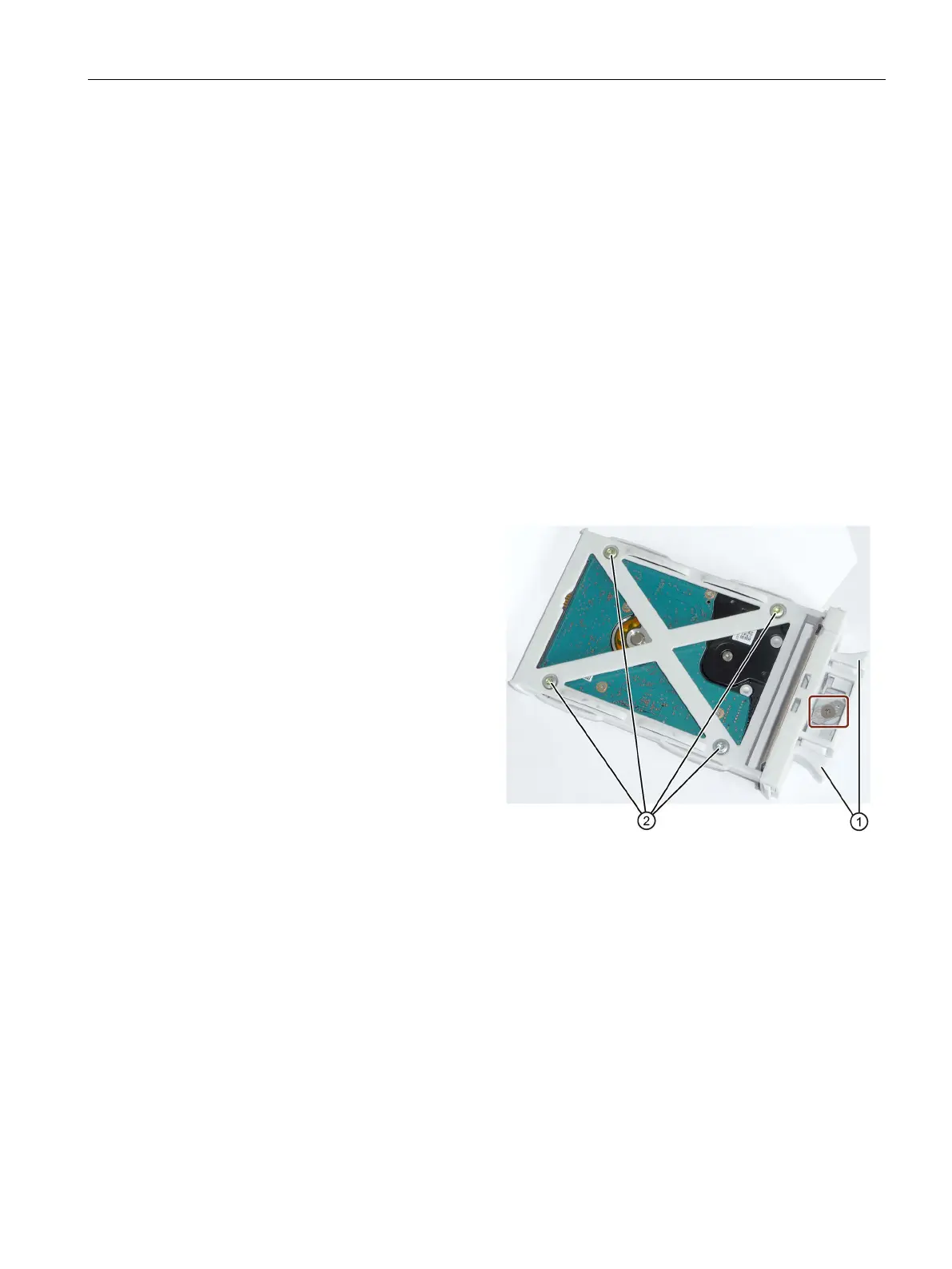Device maintenance and repair
7.4 Removing and installing hardware
SIMATIC IPC627D/827D
Operating Instructions, 09/2014, A5E32990859-AB
81
Replacing a defective hard disk in the RAID system
1. Determine which hard disk was reported by the RAID software as defective.
2. Remove the defective hard disk or replace the hard disk in the removable drive bay.
3. Replace the defective hard disk with a hard disk of the same type and capacity.
Information about the recovery of the RAID system is available in the section "Integrating a
new hard disk into the RAID system".
Removing and installing the hard disk in the removable drive bay
Procedure
Removal
Open the lock identified in the figure with the appropriate key from the top.
① on the han-
dle and remove the hard disk tray
using its handle.
Place the hard disk bay top down
on a soft surface.
of the drive.
Remove the drive from the removable drive bay.
Proceed in reverse order.
