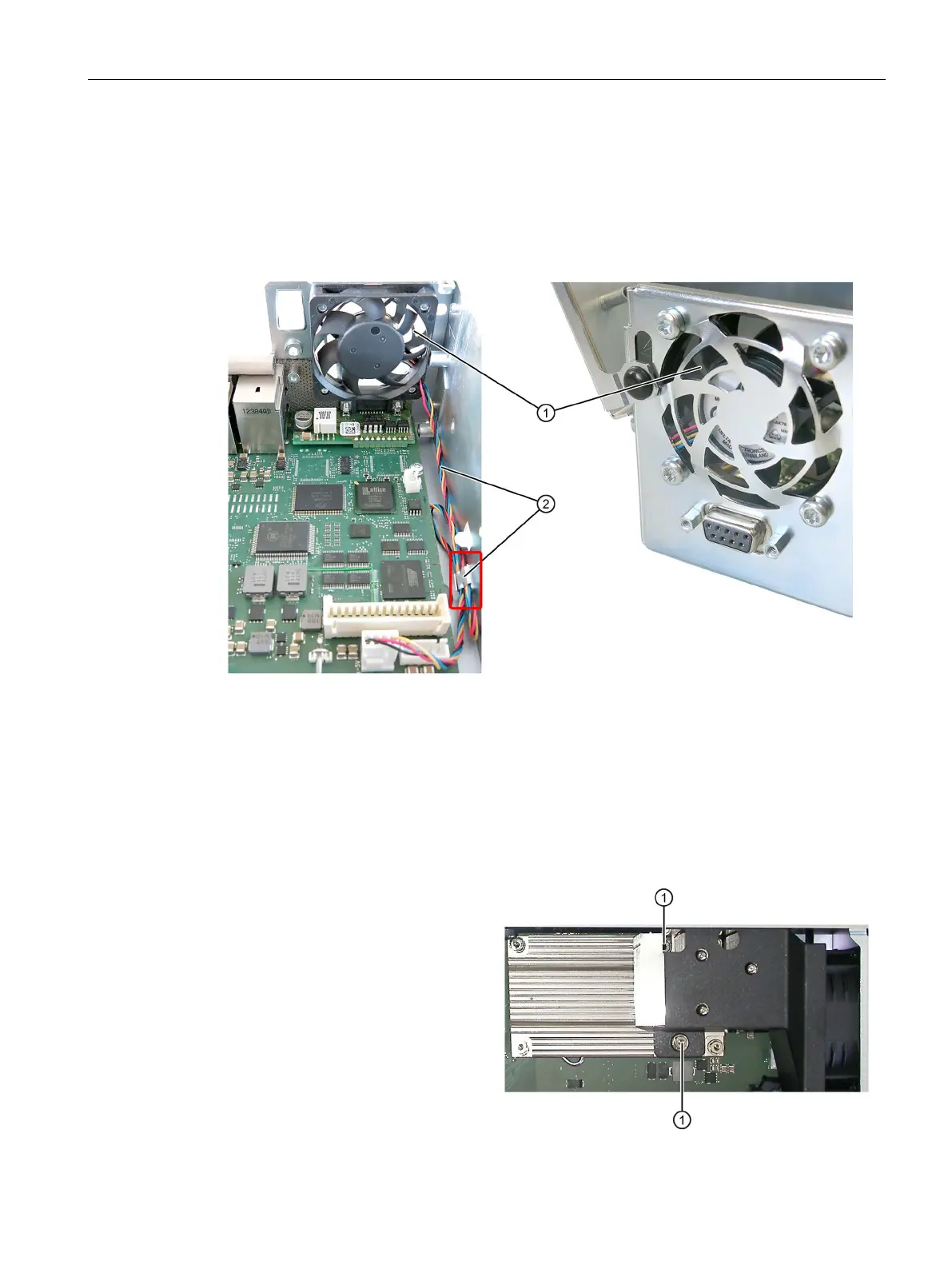Device maintenance and repair
7.4 Removing and installing hardware
SIMATIC IPC627D/827D
Operating Instructions, 09/2014, A5E32990859-AB
87
The figure shows the correct mounting position.
● Direction of flow: Make sure that the blades
① of the power supply fan are on the outside
of the housing.
● Run the power supply cable
② along the housing edge and fasten any excess cable as
loop as shown in the illustration.
Removing and installing the device fan
Requirement
● The device is opened.
and
remove the air guide pulling it
up vertically.