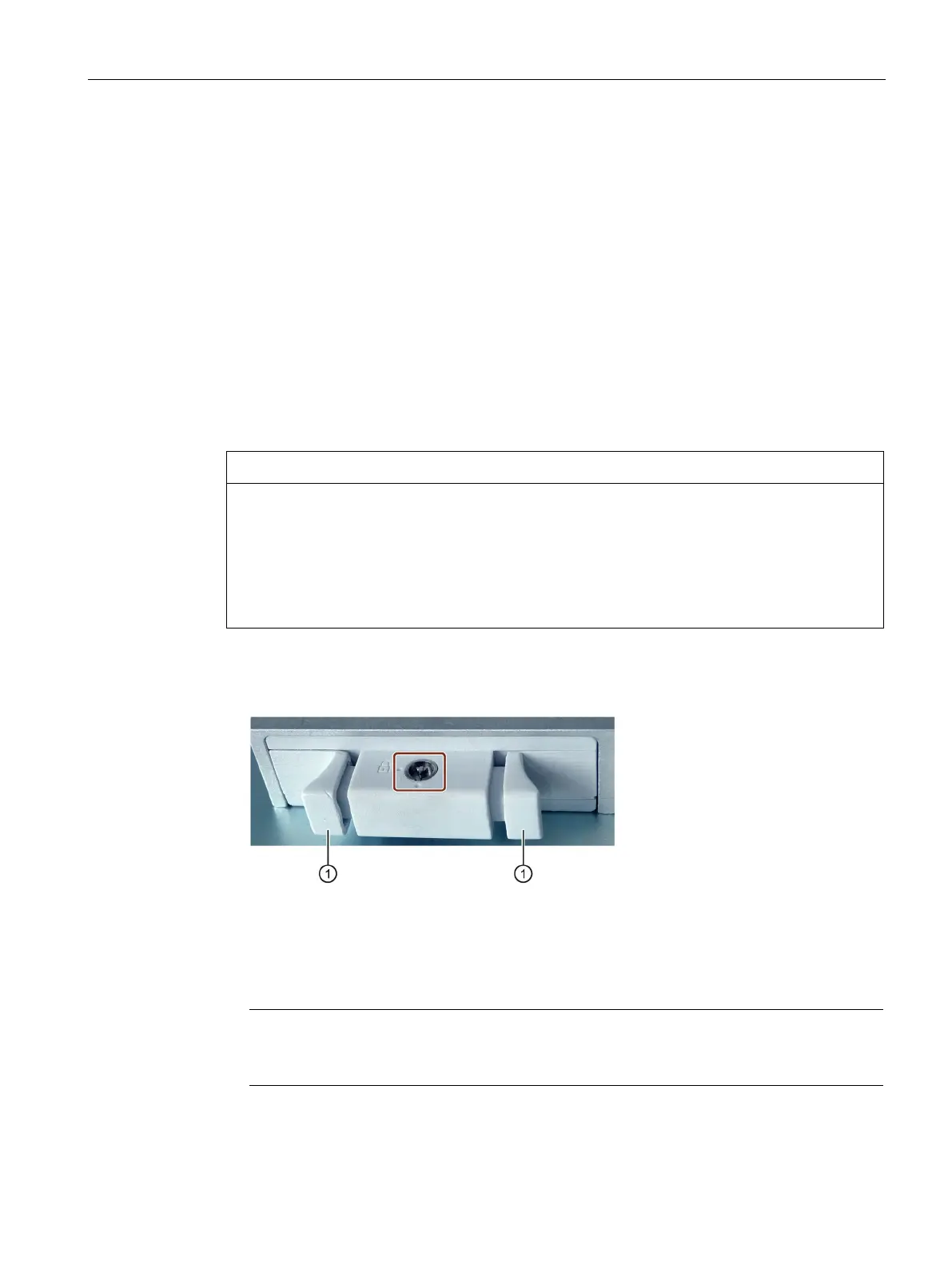Commissioning the device
4.5 Notes on different device configurations
SIMATIC IPC627D/827D
Operating Instructions, 09/2014, A5E32990859-AB
47
The hard disks in the removable drive bay can be replaced during operation in connection
with RAID1.
● A hard disk of the same interface type
Always replace the defective hard disk with a new one of the same interface type and
capacity.
● A key for the hard disk lock
Damage to the hard disk and loss of data
When you remove the hard disk while data is being written to the hard disk, you may
damage the hard disk and destroy data.
• Only remove the hard disk tray from the removable drive bay when the hard disk is
inactive.
• Observe the EGB guidelines.
1. Identify which hard disk the RAID controller has reported as being faulty.
2. Open the lock identified in the figure with the appropriate key.
3. Push in both sliders
① on the handle and remove the hard disk tray using its handle.
4. Insert the hard disk tray with the replaced hard disk into the removable drive bay and
push it all the way in.
5. Lock it with the appropriate key.
Note
Always lock the hard disk tray in the removable drive bay to ensure reliable operation of a
device with removable drive bay.