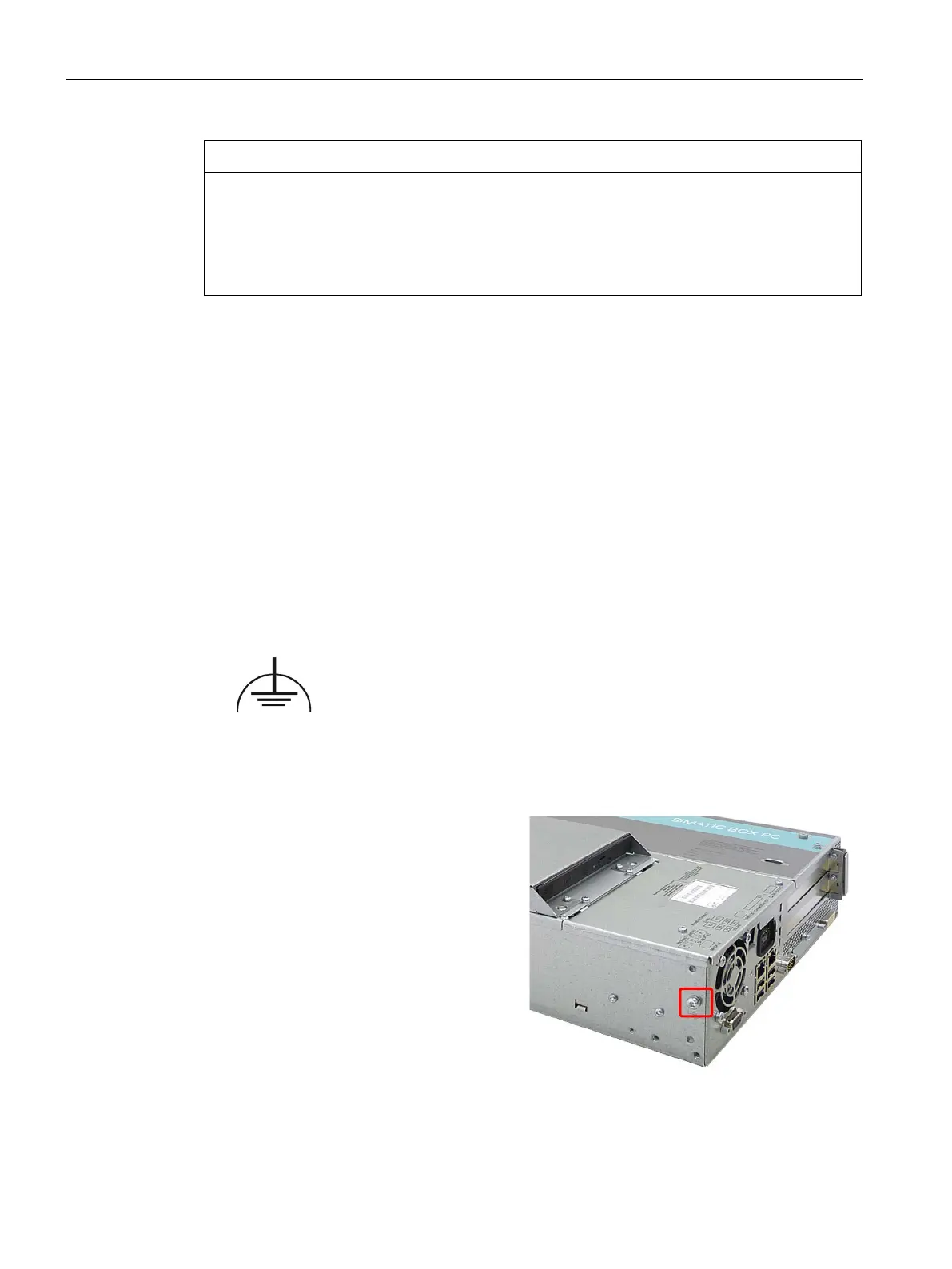Installing and connecting the device
3.3 Connecting the device
SIMATIC IPC627D/827D
34 Operating Instructions, 09/2014, A5E32990859-AB
Damage through regenerative feedback
Regenerative feedback of voltage to ground by a connected or installed component can
damage the device.
Connected or built-in I/Os, for example, a USB drive, are not permitted to supply any
voltage to the device. Regenerative feedback is generally not permitted.
Connecting the Equipotential Bonding Circuit
A low-resistance ground connection ensures that interference signals generated by external
power supply cables, signal cables or cables to the I/O modules are safely discharged to
ground.
The equipotential bonding connection of the device is located on the side of the device and
is identified by the following symbol:
For the equipotential bonding connection, you need:
● One TORX T20 screwdriver
● One equipotential bonding cable with minimum cross-section of 2.5 mm
2
Connect the identified equipotential
bonding connection (thread M4) of the
device with the equipotential bonding
cable.
Make sure that the equipotential bonding
cable is in contact with the enclosure
over a wide area.
Connect the equipotential bonding cable
with the central grounding point of the
control cabinet.
Make sure that the equipotential bonding
cable is in contact with the central
grounding point over a wide area.