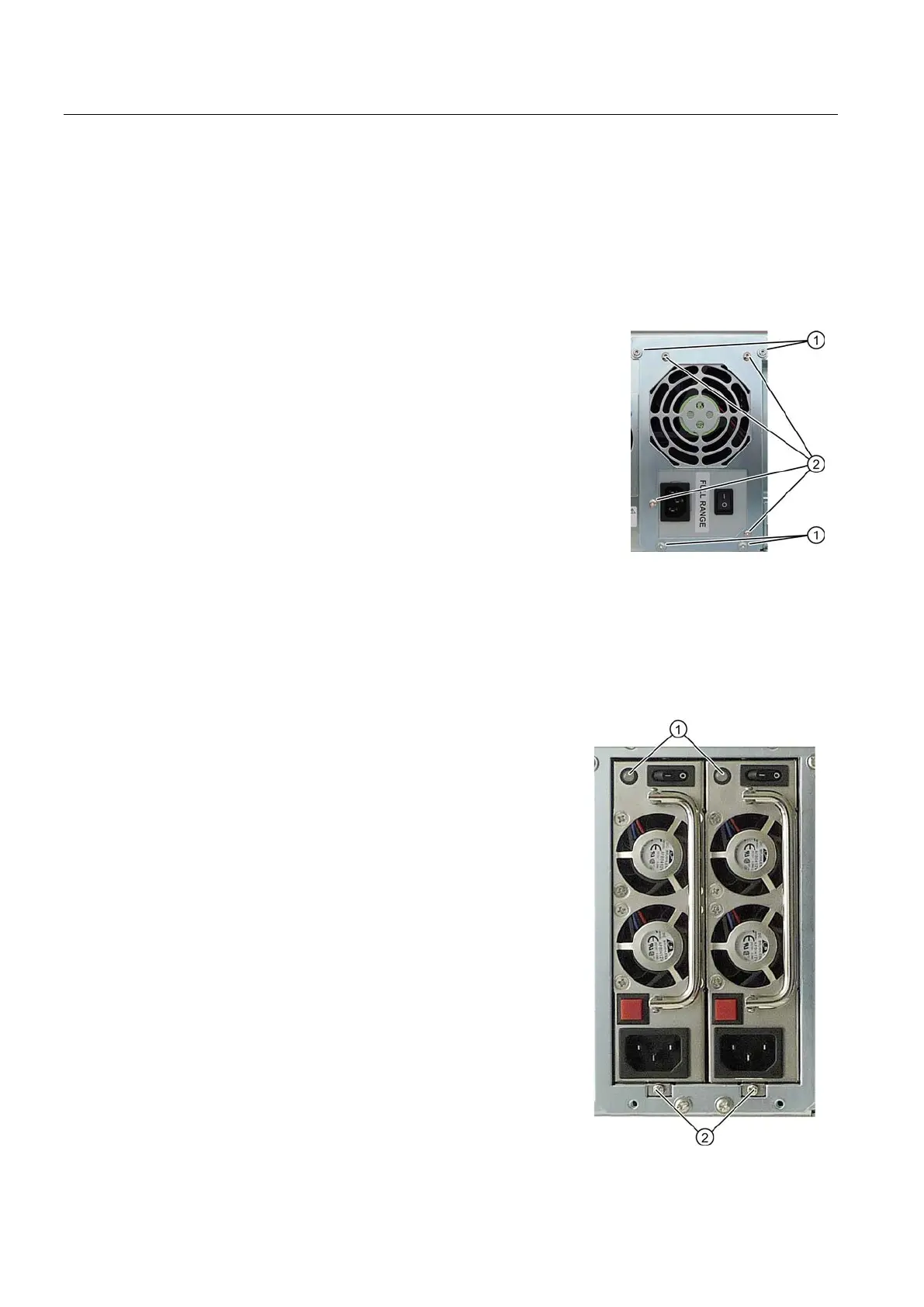Device maintenance and repair
7.4 Installing and removing hardware
SIMATIC IPC847D
100 Operating Instructions, 01/2014, A5E32997454-AA
Removing AC power supply
Requirement
● The device is opened.
● Screwdriver T10
Disconnect the cables of the drives and of the
motherboard.
Remove the cable ties securing the cables in the
housing.
Remove the retaining screws ① of the mounting plate.
Pull the power supply towards the rear out of the
enclosure until you can access the power cable of the
bus board.
Pull out the power supply cable of the bus PCB.
Loosen the retaining scre
ws ② of the power supply unit
Removing the redundant power supply
Procedure
If a module of the redundant power supply is defective, you can continue to operate the
system until it can be shut down in a controlled manner.
① to determine which module is
defective (LED at the module is off).
Shut down the device so that the power supply is
switched off.
Remove the power cable of the defective module.
-tip screw ② of the defective
Pull out the defective module at the handle.
Insert the new module and secure it with the
screw.
Reconnect the power cable and reboot the device.
