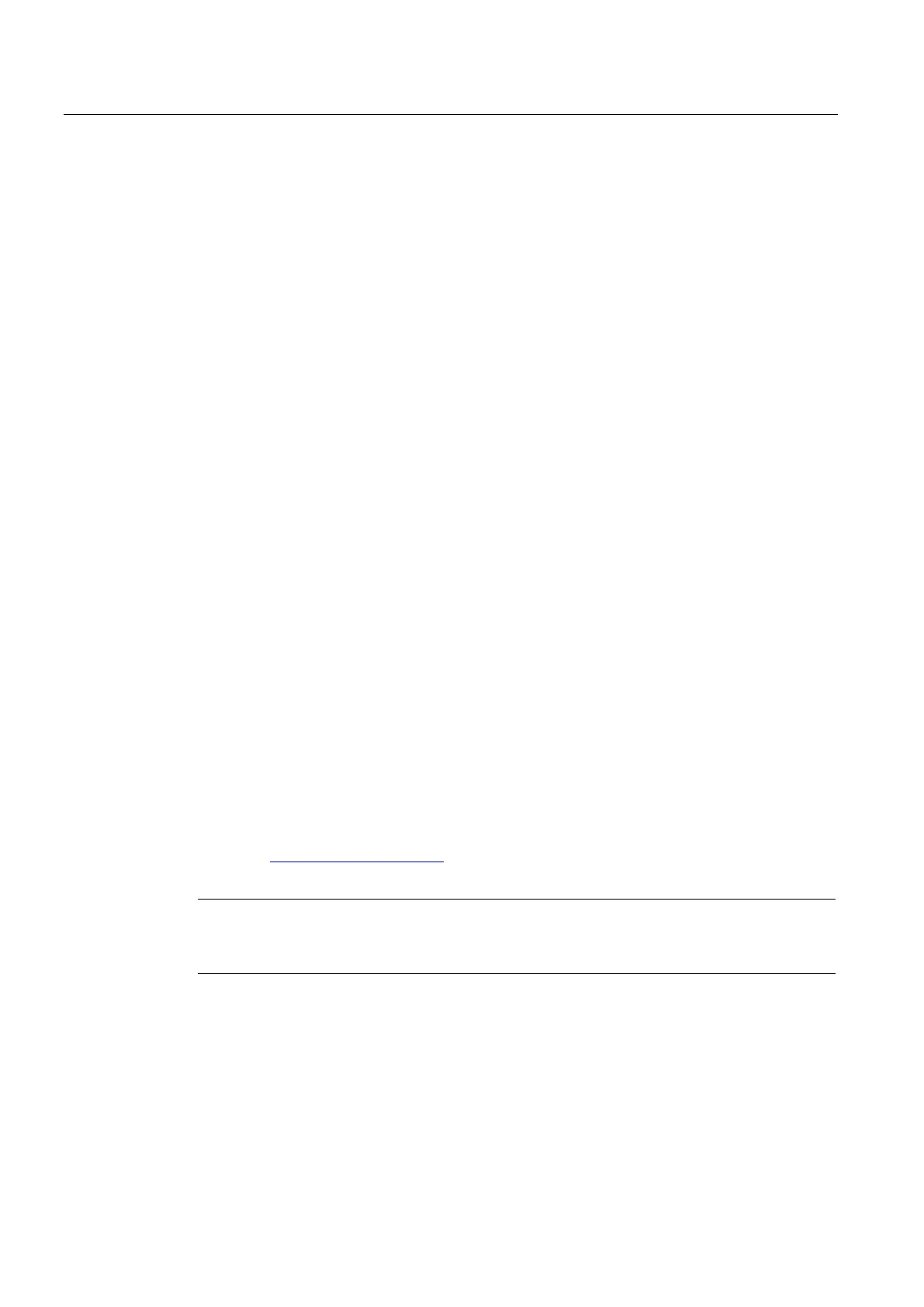Device maintenance and repair
7.5 Installing the software
SIMATIC IPC847D
106 Operating Instructions, 01/2014, A5E32997454-AA
Installing the software
7.5.1
Sources for installation of the operating system
If the operating system is faulty, you can reinstall it with one of these DVDs:
● With the recovery DVD and "Documentation and Drivers" DVD
The recovery DVD is included in the scope of delivery when you have ordered a device
with operating system. The recovery DVD includes:
– The installation program for installing the operating system with the supported
languages
– The tools for setting up the drives
The basic language of the installed operating system is English. If additional languages
are required, install these from the recovery DVD.
The "Documentation and Drivers" DVD contains the documentation and the hardware
drivers.
● From the Restore DVD
The Restore DVD is included in the scope of delivery when you have ordered a device
with operating system. The DVD contains an image file with the following software:
– Operating system with installed hardware drivers
– Monitoring software, e.g., DiagBase.
Updating the operating system
Windows
The latest updates for the Windows operating system are available on the Internet at
Microsoft (http://www.microsoft.com
) and on the device in the Start menu "Start > All
Programs > Windows Update > Check for updates".
Note
Before you install new drivers or operating system updates for Windows MUI
versions,
configure the regional menu and dialog settings and the default English (US) language.
Contact the corresponding manufacturer.