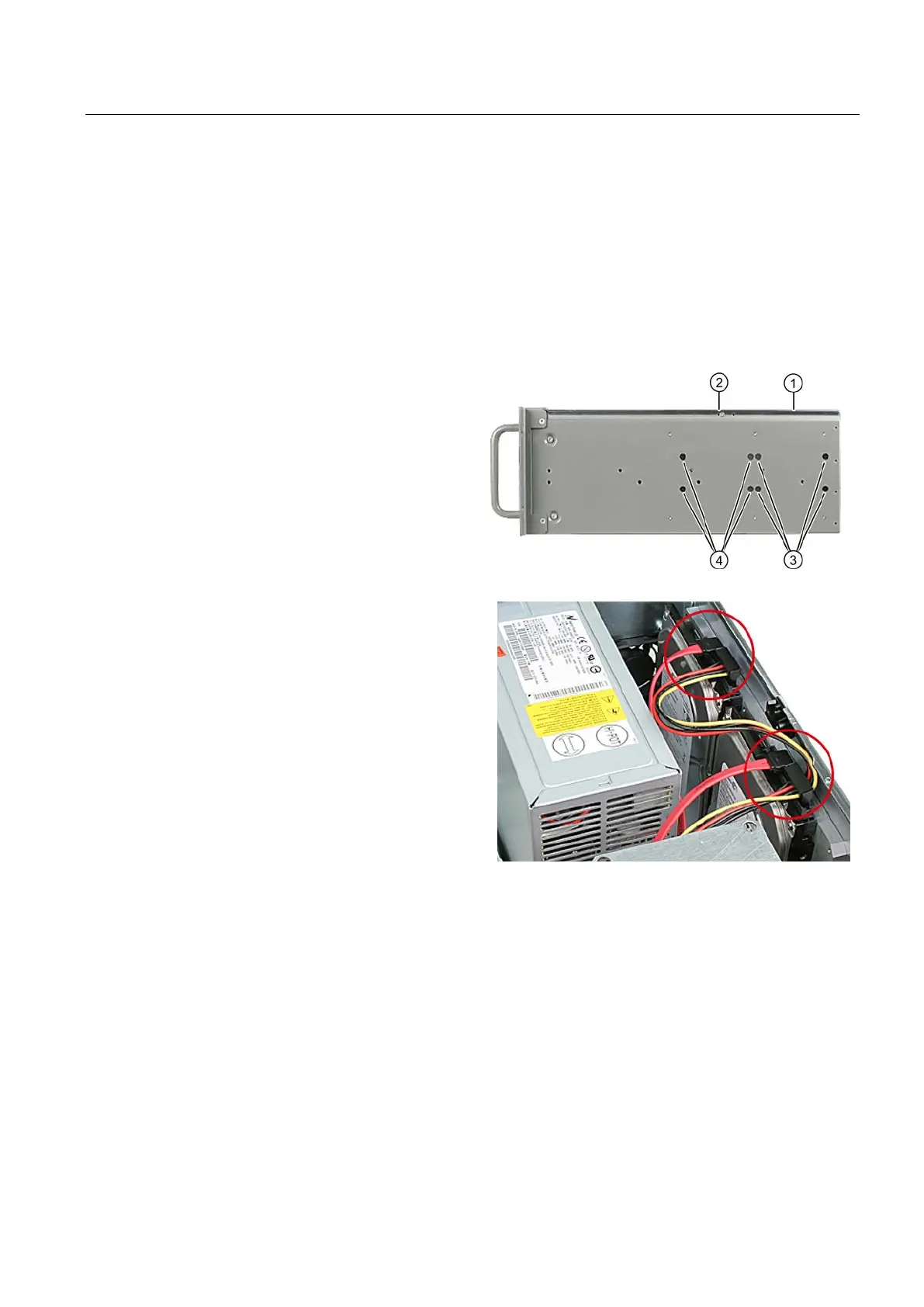Expanding and assigning parameters to the device
6.5 Drives
SIMATIC IPC847D
Operating Instructions, 01/2014, A5E32997454-AA
83
Removing and installing the drive in the fixed hard disk bay
Requirement
● The device is opened.
Procedure - installing a drive
① or ② onto the
drive carrier plate and fasten it
with four screws
③ or ④.
Connect the power cable and the
data cables to the drive.
Disconnect the power cable and the data cables from the drive.
Loosen the four screws ③ or ④ and remove the drive from the housing.
Open the device. (Page 69)
