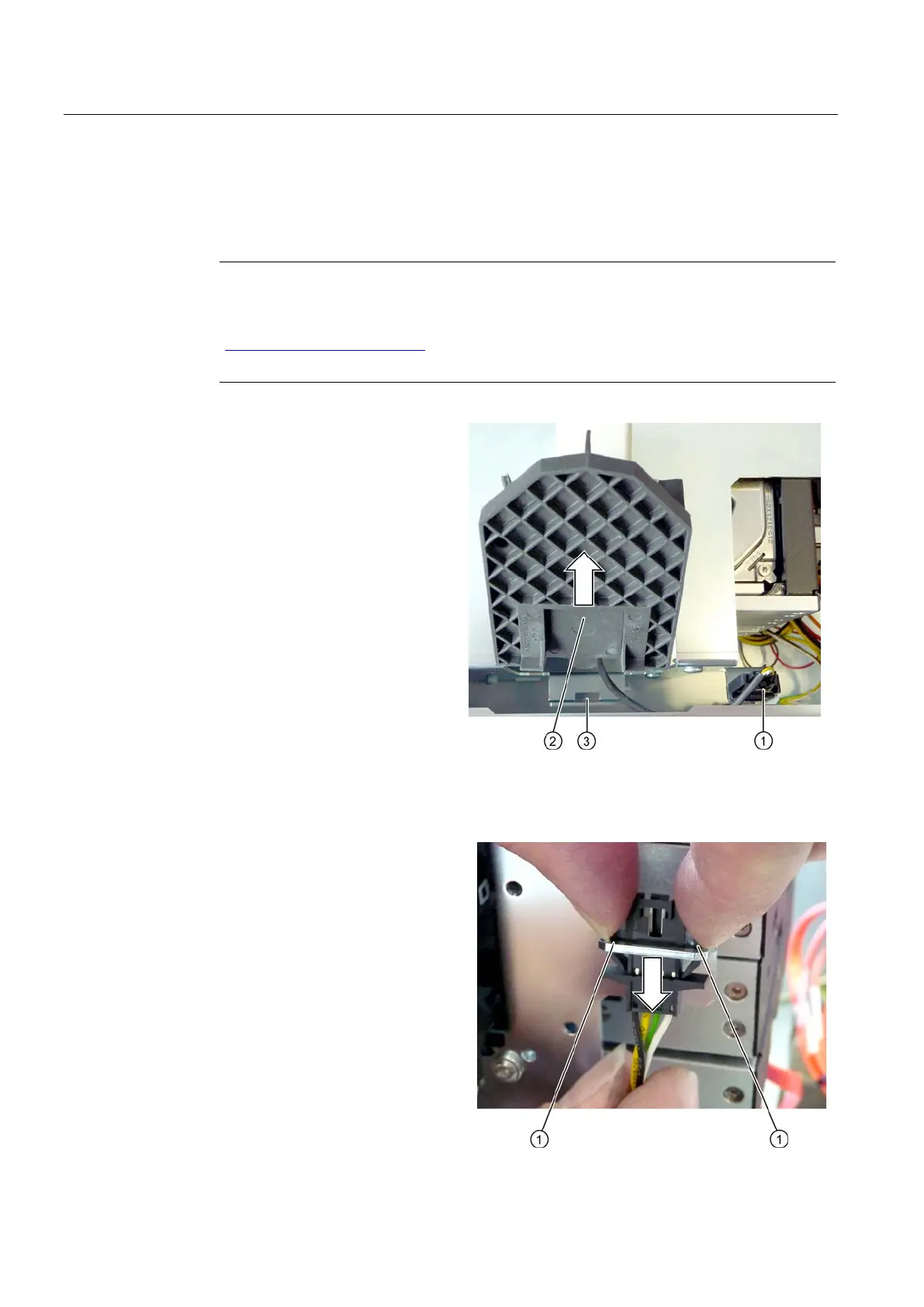Expanding and assigning parameters to the device
6.5 Drives
SIMATIC IPC847D
78 Operating Instructions, 01/2014, A5E32997454-AA
Removing and installing drive fans
Requirement
● The device is opened.
Note
Install only a fan of the same type. Information about the original spare parts for SIMATIC
PCs is available in the Internet at After
-sales information system for SIMATIC PC/PG
http://www.siemens.com/asis).
Install the drive fan as seen in the figure. The drive fan blo
ws cooling air into the housing.
① at the small
power supply plug and pull the plug
to the top from the larger adapter
plug.
to the top
To install the drive fan once again,
slide the power supply plug
① into
the adapter plug until it snaps into
place.
Slide the drive fan slightly tilted
forward down onto its retainer
③.
Make sure that the fan carrier does
not extend beyond the housing.
Now the fan is correctly installed.
Removing the adapter plug
If necessary, remove the adapter plug, for example, when removing the drive cage.
To do so, press on the clips
① on
the side of the adapter plug and
remove the plug by pulling it down.