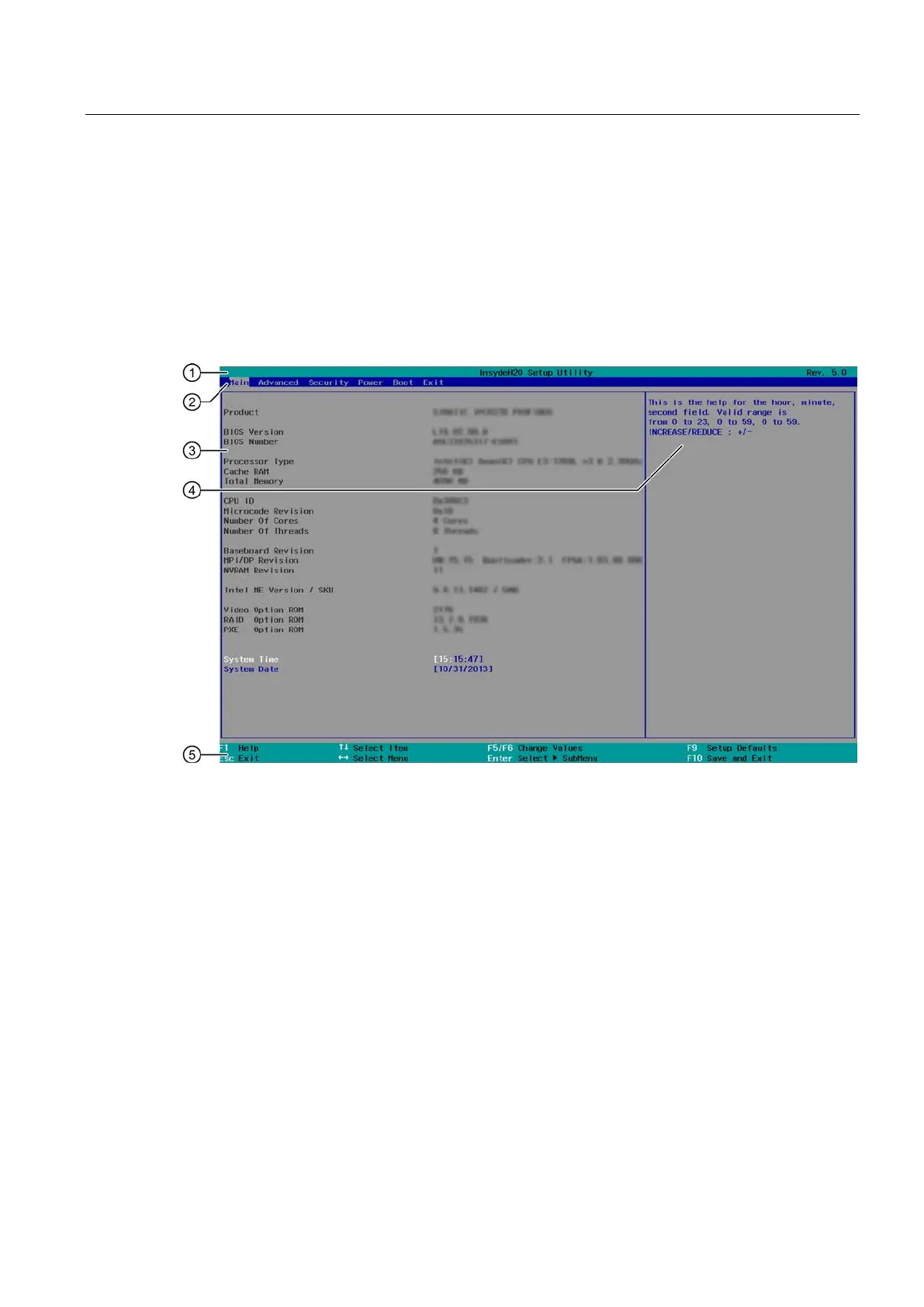Technical specifications
8.6 BIOS description
SIMATIC IPC847D
Operating Instructions, 01/2014, A5E32997454-AA
175
The individual setup parameters are distributed between different menus and submenus.
The menus always have the same layout.
The following figure is an example for the main menu. Device-specific information is shown
as blurred.
and device-specific
A menu is divided into four areas:
● In the menu bar
② on top, you select from the different menus "Main", "Advanced", etc.
● The center left area
③ includes information on your device and you can edit settings that
are partly available in submenus.
● The center right area
④ displays short help texts for the currently selected setup
parameters.
● The key assignment
⑤ at the bottom shows the function keys and control keys available
in BIOS Setup.
You can toggle between the menus with the "←" left and "→" right cursor keys.