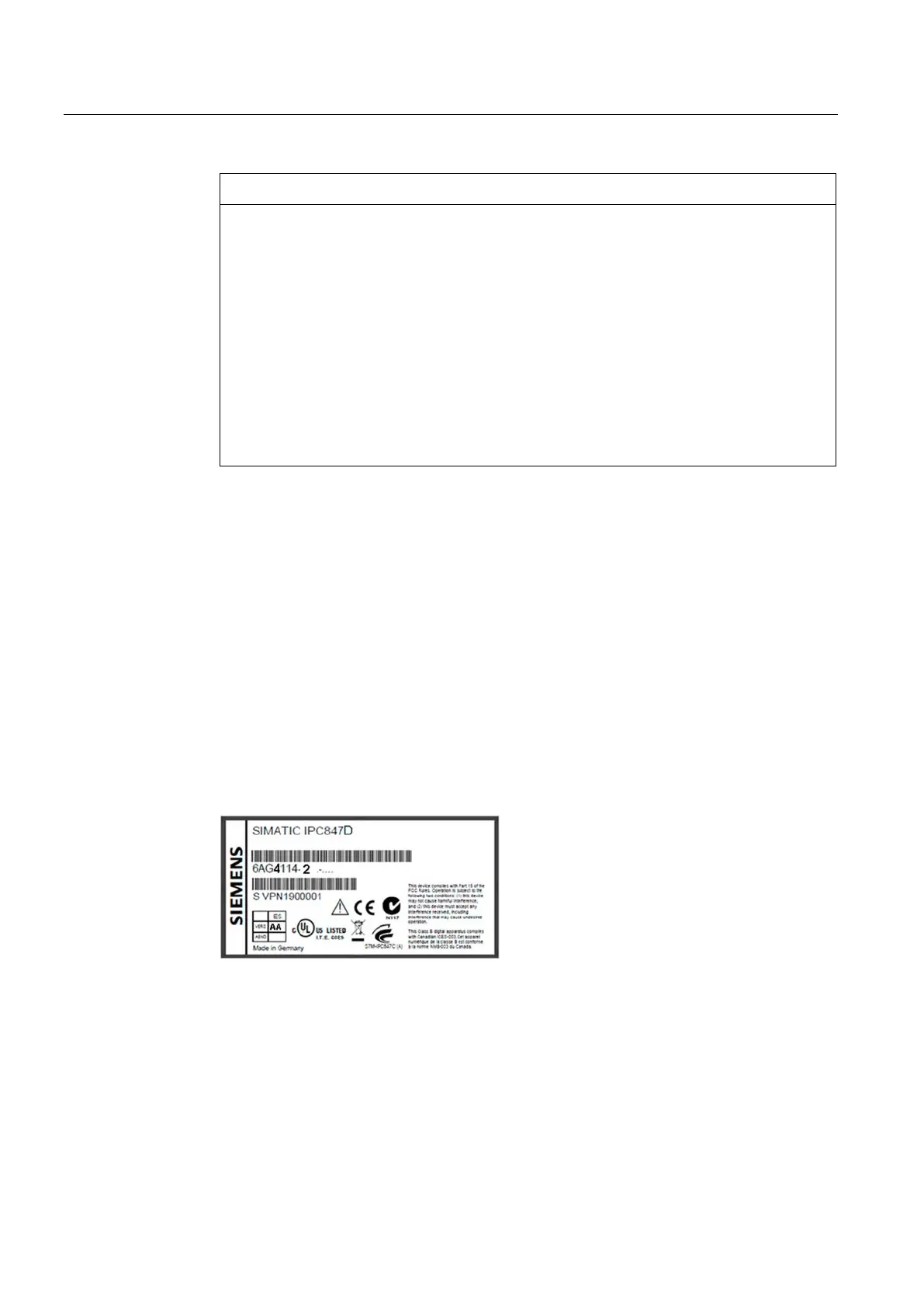Installing and connecting the device
3.1 Preparing for installation
SIMATIC IPC847D
36 Operating Instructions, 01/2014, A5E32997454-AA
If the device is subjected to low temperatures or extreme fluctuations in temperature
during transportation, for example in cold weather, moisture could build up on or inside
the HMI device.
Moisture can result in short-circuits in electrical circuits and damage the device.
In order to prevent damage to the device, proceed as follows:
• Store the device in a dry place.
• Bring the device to room temperature before starting it up.
• Do not expose the device to direct heat radiation from a heating device.
• If condensation develops, wait approximately 12 hours or until the device is
completely dry before switching it on.
7. Please keep the enclosed documentation in a safe place. It belongs to the device. You
need the documentation when you commission the device for the first time.
8. Write down the identification data of the device.
Identification data of the device
The device can be clearly identified with the help of this identification data in case of repairs
or theft.
Noting down the device identification data
Enter the following data in the table below:
● Serial number: The serial number (S VP) is located on the rating plate either on the rear
panel of the device or on the inside of the front door.
Figure 3-1 Rating plate
● Order number of the device
● Device Ethernet address: The Ethernet address is printed on the device and is stored in
the BIOS Setup under "Main".
● Microsoft Windows "Product Key" on the "Certificate of Authenticity" (COA). The COA
label is attached to the inside of the front door.