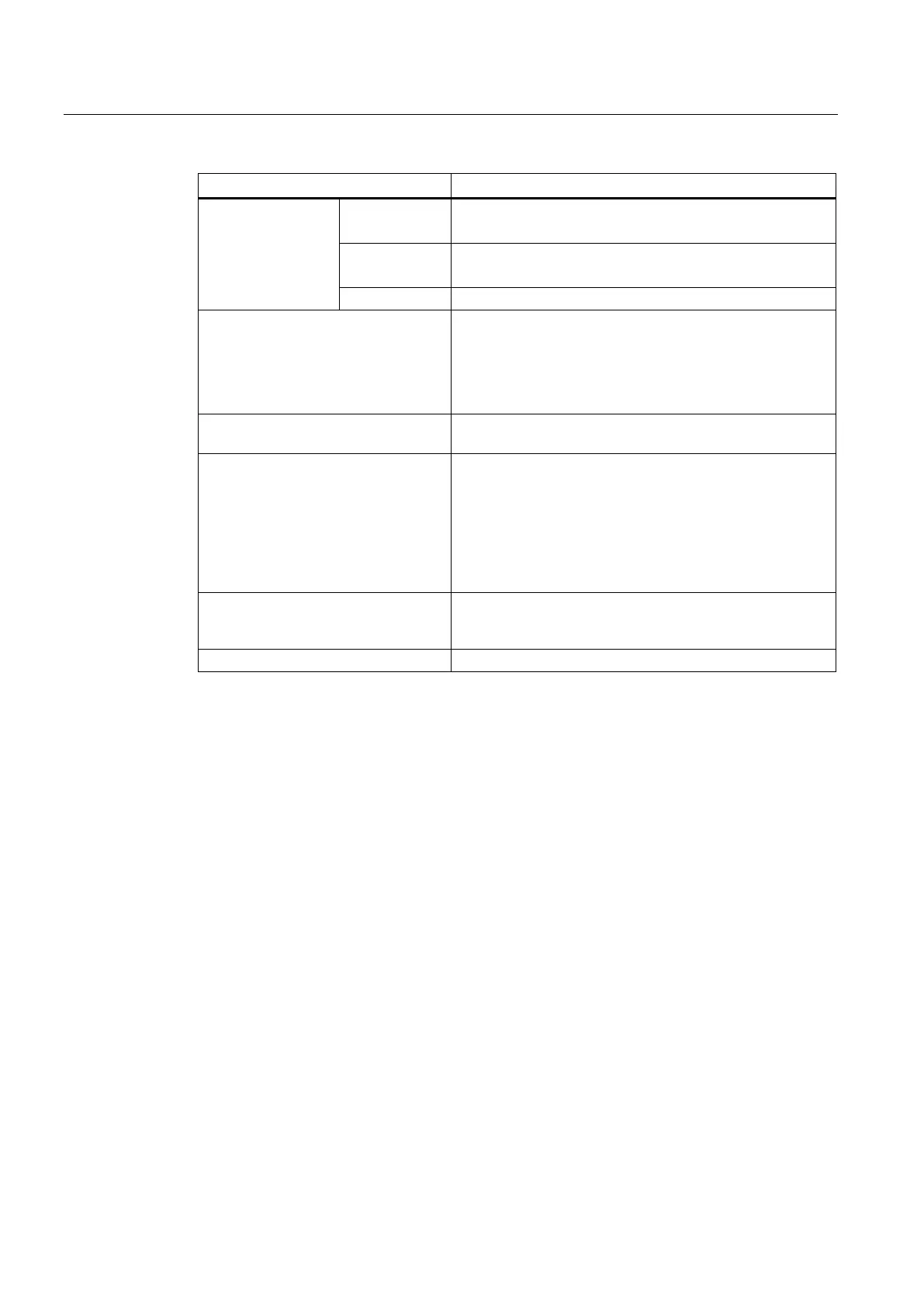Technical specifications
8.4 Technical data
SIMATIC IPC847D
126 Operating Instructions, 01/2014, A5E32997454-AA
USB Rear panel × USB 3.0 high current
Front panel 1 × USB 3.0 high current
1 × USB 3.0 devices high current
PROFIBUS (optional) 9-pin D-sub socket, CP5622-compatible, 9.6 Kbps to 12
Mbps, programmable with software:
DP master: DP-V0, DP-V1 with SOFTNET DP
DP slave: DP-V0, DP-V1 with SOFTNET-DP slave
RS 485 electrically isolated (SELV circuit)*
PROFINET
4
3 × RJ45 interface, CP 1616 compatible onboard interface
based on ERTEC 400, 10/100 Mbps electrically isolated *
Ethernet
4
2 × Ethernet interface (RJ-45), Wake on LAN, Remote Boot
and teaming are supported.
10/100/1000 Mbps, electrically isolated *
Ethernet 1: WGI217LM, AMT-capable
6
, supports jumbo
frames up to 9014 bytes
Ethernet 2: Intel WGI210IT, supports jumbo frames up to
Audio
- Microphone
IDT 92HD81HD
2 × 0.5 W / 8 Ohm
3
Electrical isolation within the safety extra-low voltage circuit (SELV)
Mechanical interference must be safely excluded within the burning operation.
Restrictions of HDD mounting on the side panel:
When mounting the device on telescopic rails, the values 10 to 58
Hz: 0.019 mm, 58 to
2
may not be exceeded. Vibrations may not exceed 200 Hz.
Restrictions when HDDs are mounted in removable drive bays:
mechanical stress must be safely excluded.
See section "Status displays"
For unique labeling, the LAN interfaces are numbered on the enclosure
. The numbering
by the operating system may deviate from this.
Interfaces supplied as optional.
AMT and teaming cannot be used simultaneously on the Ethernet interface.