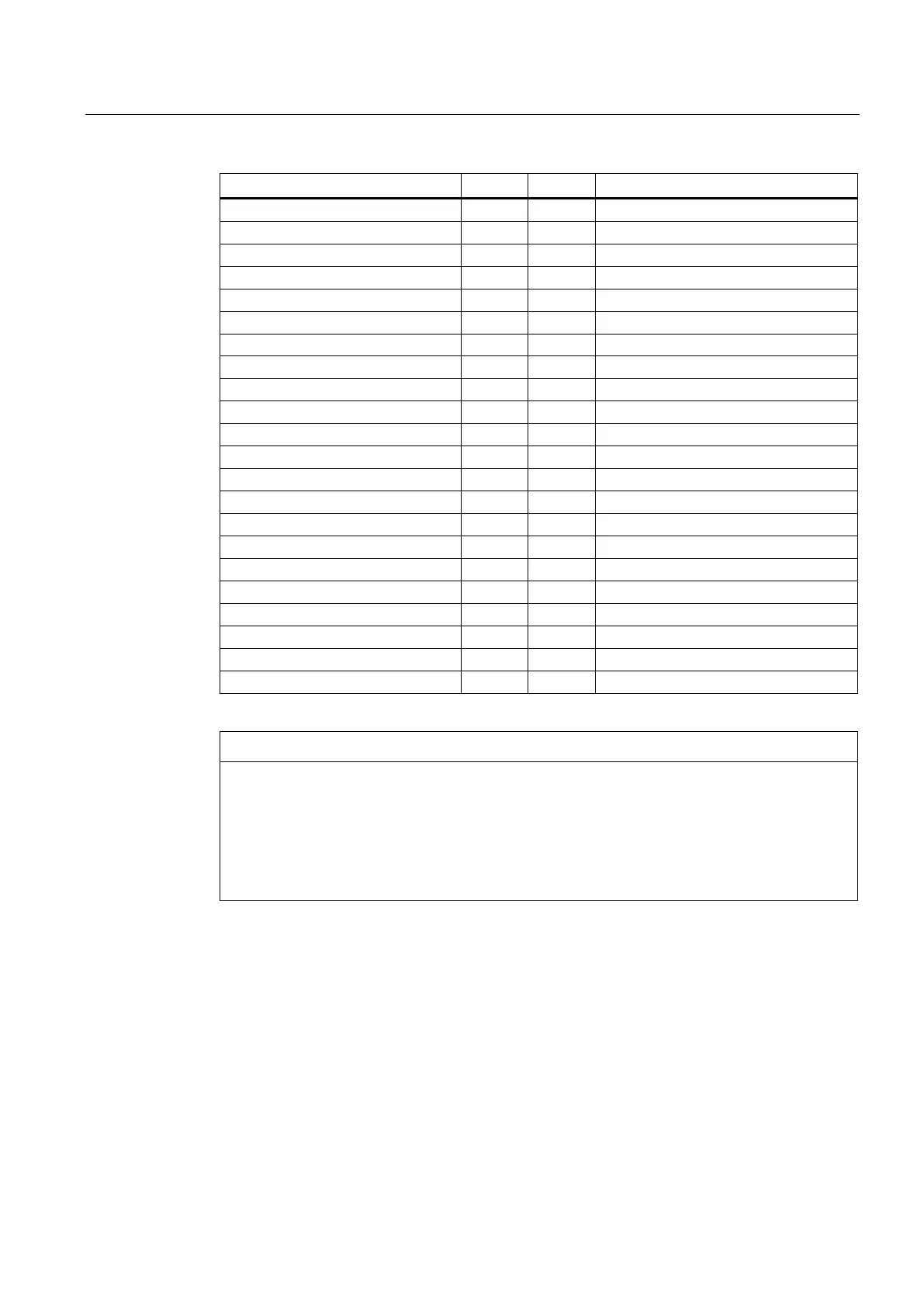Technical specifications
8.5 Hardware description
SIMATIC IPC847D
Operating Instructions, 01/2014, A5E32997454-AA
153
GND B77 A77 PCIE_RX_N(3)
PCIE_TX_N(4) B79 A79 GND
Note for bus modules with PCIe switch
As long as no modules are plugged into the PCIe slots behind a PCIe switch, the IRQs are
not used by the PCIe switch, but the display only shows that these IRQs would be used if
modules were plugged in.
The PCIe switch is displayed in Windows Device Management as "PCI standard PCI-to-
PCI bridge".