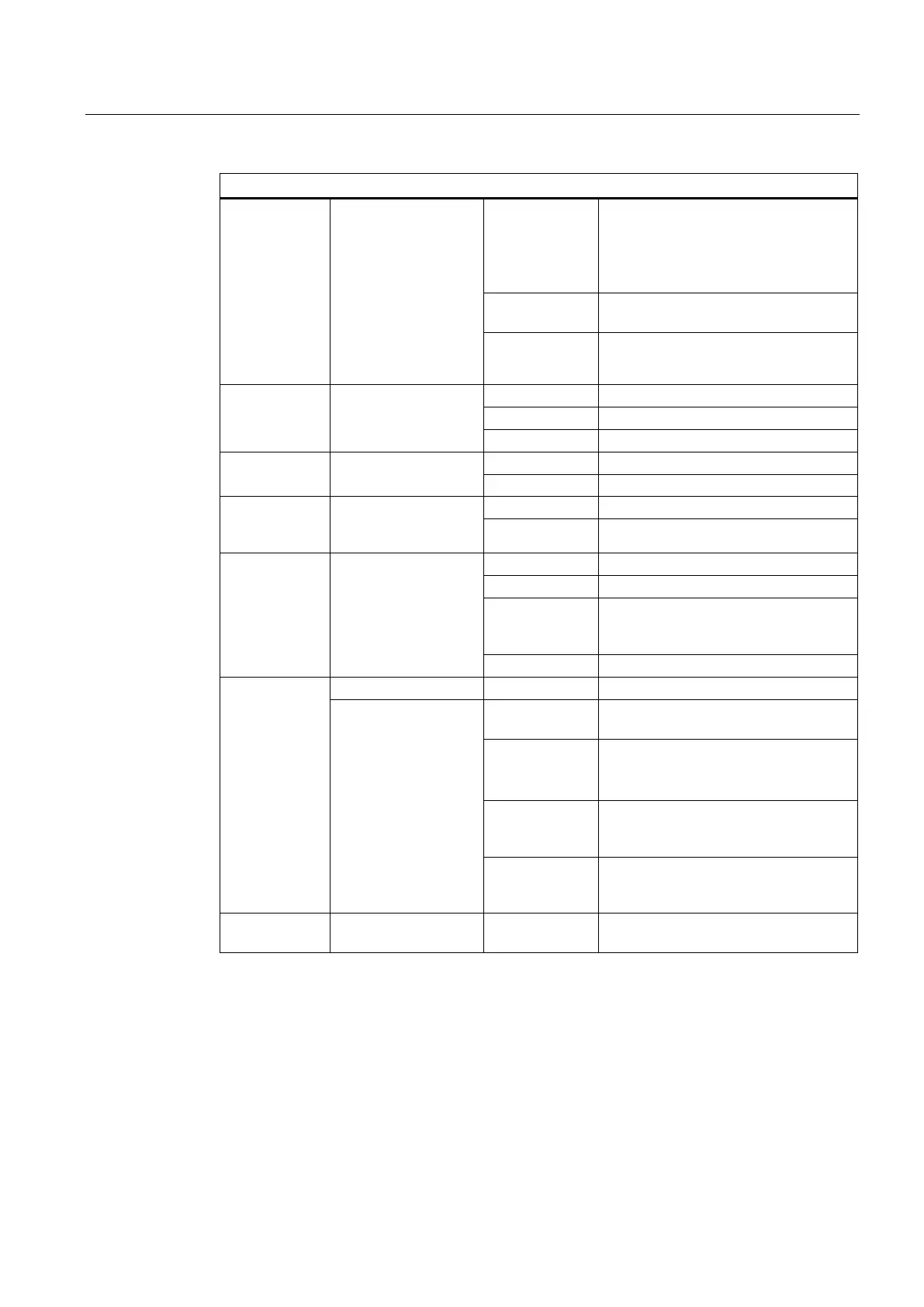Overview
1.2 Design of the device
SIMATIC IPC847D
Operating Instructions, 01/2014, A5E32997454-AA
23
Flashes slowly
RED
• Link status error
• IO controller: IO device cannot be
addressed
• IO controller: Duplicate IP address
Flashes rapidly
Exception error: diagnostics via Web or
SNMP is no longer possible
RED
• Diagnostics information available
• No communication established
WATCHDOG WATCHDOG status
display
WATCHDOG monitoring enabled
TEMP Internal temperature
monitoring
Internal temperature critical
FAN Fan status (only with
active DiagBase or
RED Fan speed too low
HDD0 ALARM
HDD1 ALARM
HDD2 ALARM
Hard disk alarm of the
HDDs integrated in
RAID in connection
with monitoring
software ***
HDD0, HDD1 or HDD2 is not OK
All RED RAID not OK
(for information on locating the faulty
HDD, refer to the RAID system section)
HDD | HDD3
ALARM **
Read or write access to the hard drive
Hard disk alarm of the
HDDs integrated in
RAID in connection
with monitoring
software ***
OFF or GREEN
RAID is OK
RED or
RED/GREEN
HDD3 is not OK
HDD3 is not OK and other HDDs are
All RED RAID not OK (for information on
locating the faulty HDD, refer to the
GREE/RED
flashing
RAID is synchronized
All displays are
BIOS post code All lit CPU startup failure, Error in early POST
* For unique labeling, the LAN interfaces are numbered
on the enclosure. The numbering by the
operating system may deviate from this.
** The HDD | HDD3 ALARM LED also displays the hard disk activity for all hard disks.
*** A hot-spare drive of a RAID system is not displayed.