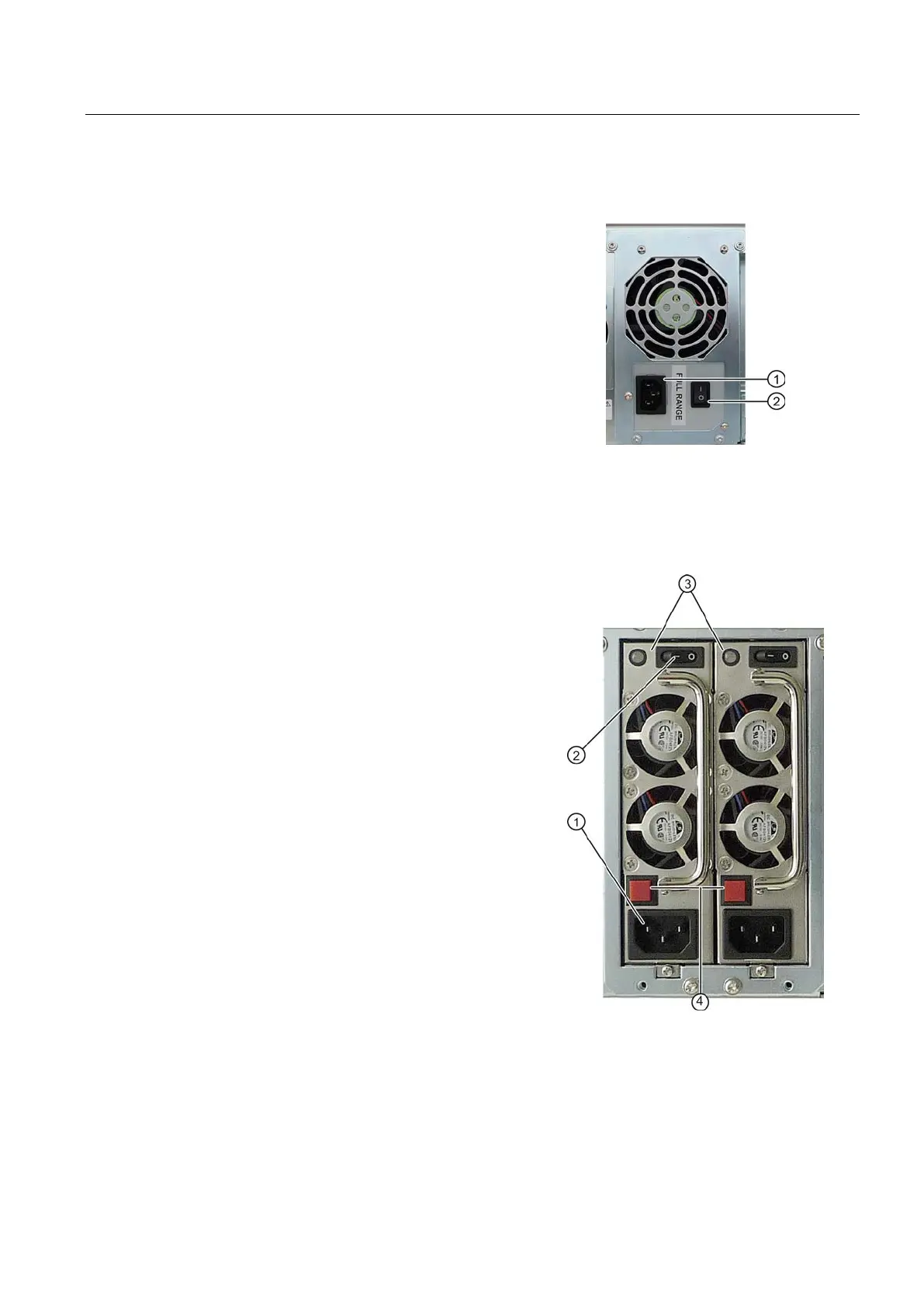Installing and connecting the device
3.3 Connecting the device
SIMATIC IPC847D
Operating Instructions, 01/2014, A5E32997454-AA
43
Make sure that the on/off switch
② is in
This prevents an unintentional starting of
the device when plugging in the power
cable.
Connect the power cable to the socket
①
.
Plug the power cable plug into the
shockproof power outlet.
Switch on the on/off switch ②
.
The yellow power LED (standby) on the
front panel of the PC lights up.
Connecting a redundant power supply
Switch off both on/off switches ②.
Connect the two IEC plugs ①
.
Switch on both on/off switches
②. The
③ light is green.
If only one control supply module is
switched on or connected, or a module is
defective, a warning signal is emitted.
You cancel the warning signal by
pressing button
④.
The status is also displayed and signaled
by the SIMATIC monitoring software, if
activ
e. You can mute the acoustic alarm
in the SIMATIC monitoring software.